Job-AI-powered job search assistant.
Your AI-powered path to the perfect job.
Find your perfect job matches from 1M+ high quality, newly posted openings (local & remote) in tech effortlessly with Jobright AI Co-Pilot | One stop job search across major job boards
Show me today's stats on new software engineer job postings
I am looking for marketing roles in AI startup
Any fresh data scientist roles in cloud computing posted today
Openai's funding history and its leadership team
Related Tools
Load More
Job - AI Job Search Copilot
No more solo job hunting - Do it with Jobright: All jobs in one platform, perfectly matched to your skills | Tailor your resume for every role | One-stop company insights
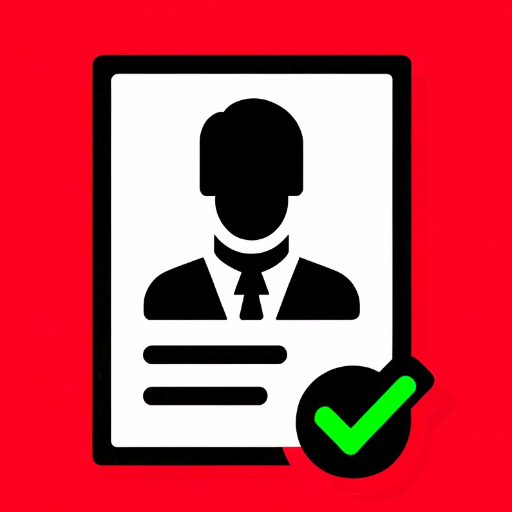
CV & Resume ATS Optimize + 🔴Match-JOB🔴
Professional Resume & CV Assistant 📝 Optimize for ATS 🤖 Tailor to Job Descriptions 🎯 Compelling Content ✨ Interview Tips 💡

Interview (IT Interview) ⬆
🔴𝐈𝐦𝐩𝐫𝐨𝐯𝐞𝐝 & 𝐔𝐩𝐝𝐚𝐭𝐞𝐝: 𝐌𝐚𝐲 𝟎𝟒, 𝟐𝟎𝟐𝟒🔴 For: coding interview, algorithm interview, DevOps interview, AI interview, database interview & other tech interview preparation.

H1B Visa Job
Find the most up-to-date H1B job listings across the web with Jobright AI Copilot | Our AI searches jobs with H1B visa sponsorship based on explicit details in the JD or the company's history of sponsoring similar roles.

Job Application Coach - Job GPT
This GPT helps you tailor your application for a specific job description based on your CV.

Find Jobs - Real time Open Jobs (US, EU...)
Job Finder search companion, equipped with real-time access to job listings from various sources. Whether you're actively job hunting or exploring career opportunities, JobFinder is here to help you discover the latest job openings that match your skills
20.0 / 5 (200 votes)
Detailed Introduction to Job
Job is designed as an AI-powered job search assistant with a focus on providing personalized job search experiences. The core purpose is to streamline and optimize the job search process by understanding user preferences and delivering highly relevant job opportunities. Job is equipped to parse user preferences, search for relevant job listings, provide daily briefings on job market trends, and fetch comprehensive company information. For example, if a user specifies their interest in remote software engineering roles in New York, Job can efficiently filter through numerous job postings, analyze them, and present the most relevant options based on the user's specific criteria.

Primary Functions of Job
Parse Search Preference
Example
A user might describe their search criteria as: 'I’m looking for senior-level full-stack developer roles in San Francisco with a focus on startups.'
Scenario
In this scenario, Job analyzes the user's input, identifying key parameters such as job title (full-stack developer), seniority level (senior), location (San Francisco), and company stage (startups). Job then creates a filter condition that can be used to search for job listings that match these preferences.
Search Jobs
Example
Suppose a user wants to find the most recent jobs posted within the last 24 hours for a 'data analyst' position in Chicago.
Scenario
Using the filter conditions parsed from the user’s preferences, Job searches for jobs posted in the last 24 hours that match the 'data analyst' role in Chicago. The user receives a list of jobs with details such as company name, location, work model, and a direct link to apply.
Daily Job Market Brief
Example
A user might inquire, 'What are the top hiring industries today for product managers?'
Scenario
Job responds by summarizing the latest job market trends specific to product management. This might include insights like, 'Top Hiring Industries: Technology and Financial Services are leading today, with numerous openings for product managers,' providing users with a snapshot of the current job market.
Target Users of Job Services
Job Seekers with Specific Criteria
These are users who know exactly what they are looking for in a job, including specific roles, locations, industries, or company types. They benefit from Job’s ability to parse detailed preferences and provide tailored job listings. For example, a professional seeking remote opportunities as a senior software engineer in AI startups would find Job particularly useful.
Professionals Exploring Market Trends
This group includes professionals who are not actively looking for a job but are interested in staying informed about the job market. They benefit from Job’s daily briefs and market insights, helping them gauge industry demand, emerging job roles, and company hiring trends. For instance, a product manager might use Job to keep an eye on which companies are ramping up hiring in their field.

How to Use Job
1
Visit aichatonline.org for a free trial without login, also no need for ChatGPT Plus.
2
Define your job search preferences clearly, including job title, location, work model (onsite/remote/hybrid), seniority, and any specific skills or industry focus.
3
Use the 'parse_search_preference' function to analyze and structure your search query for accurate results. Ensure your description is precise for better matches.
4
Retrieve job listings using the 'search_jobs' function, which will show positions posted in the last 24 hours. Refine your search criteria if needed.
5
Review detailed job and company information provided, and click the apply link to proceed with applications. Adjust search filters as necessary to explore more options.
Try other advanced and practical GPTs
TurboScribe Transcription — Transcribe Audio
Accurate AI Transcriptions Made Easy
H1B Visa Job
Smart AI-driven job search with H1B visa sponsorship.

Reformulation De Texte
AI-Powered Text Rephrasing for Everyone.
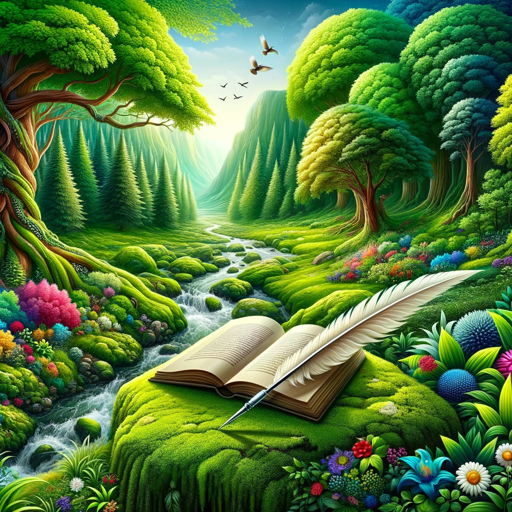
Curriculum Compass
AI-powered curriculum design made easy.

Quiz Maker GPT
AI-powered quiz creation made easy.

UX/UI Product Designer
AI-Powered Design, Simplified.

Sound Text Summarizer
AI-powered transcription and summarization tool.

Mon Expert-Comptable
AI-driven accounting and finance expertise.

Julius
AI-driven data insights, simplified.
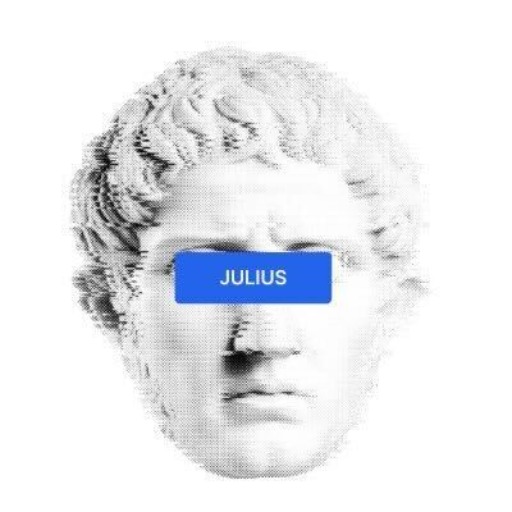
Banner AI
AI-Powered YouTube Banner Creation

Concept Explainer
AI-powered explanations for complex concepts.

LEGENDAS AUTOMÁTICAS
AI-powered Instagram captions for every post.

- Job Search
- Career Planning
- Market Insights
- Company Research
- Salary Analysis
Common Questions About Job
How can I search for jobs using Job?
You can search for jobs by providing a detailed description of your preferences, such as job title, location, work model, and more. Use the 'parse_search_preference' function to structure your search and then retrieve jobs with the 'search_jobs' function.
What kind of job information does Job provide?
Job provides detailed information on job titles, company names, descriptions, locations, work models, publication times, salaries, seniority levels, company sizes, industries, and direct apply links.
Can I filter job searches by specific criteria?
Yes, you can filter job searches by criteria such as job title, city, seniority, company category, skills, and work model. Job also supports filtering based on minimum salary, company stage, and role type.
How frequently are job listings updated?
Job listings are updated daily, with the ability to search for positions posted within the last 24 hours. You can adjust the search period if you want to see older postings.
Does Job provide company information?
Yes, Job offers extensive company information, including size, description, funding stages, employee count, and industry classification. This helps you understand the company better before applying.