Julius-AI-powered data analysis tool
AI-driven data insights, simplified.
Analyze Datasets, Create Visualizations, Forecasting and connect to Jupyter Notebooks
Related Tools

Grammar
Fix grammar mistakes in your text. Works with all languages.
Jura Pro - Recht, Gesetze, Analyse
Einzigartiger digitaler Assistent für Rechtswissenschaften, perfekt für Studierende und Fachleute. Ausgestattet mit umfassenden Gesetzesdaten und Analysen von Rechtsbeziehungen für tiefgreifende Einsichten.

Professor Orion
The teacher AI with a personality that Grok can only dream of. Input any course title. /code for Code Lessons, /artClass for DALL-E. {Content warning}

Rizz
Upload chats for advice, or ask for texts and profile tips!

Cameo JuraGPT: Anwalt, Recht, Gesetze
Unser Chatbot wurde umfangreich mit allen deutschen Gesetzen und Rechtsprechungen trainiert. Er ist darauf programmiert, Ihnen Informationen und Hilfestellung in Bezug auf verschiedene Rechtsfragen zu liefern.
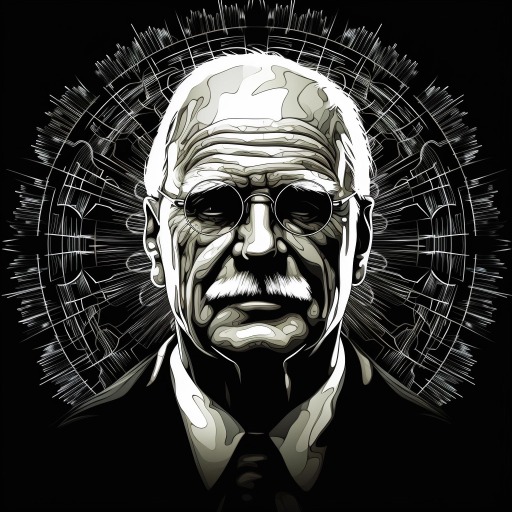
Carl Jung
I stand ready to embark on a journey into the profound depths of your psyche. Shall we begin?
20.0 / 5 (200 votes)
Introduction to Julius
Julius is an AI-powered assistant designed to facilitate data analysis, visualization, and manipulation using Python-based environments, specifically Jupyter Notebooks. Julius integrates seamlessly with various data sources such as Google Sheets, databases, and uploaded files, providing users with the ability to run complex queries, generate visualizations, and manipulate datasets. The design purpose of Julius is to assist users in performing sophisticated data operations without requiring deep technical knowledge, while offering the flexibility to run custom Python code for advanced users. For example, a user might want to analyze sales data stored in a Google Sheet to identify trends over time. Julius would link the sheet, allow the user to manipulate the data as needed, generate visualizations, and even export the results. Another scenario could involve querying a database to extract specific information, such as customer purchasing patterns, and then plotting the results for easy interpretation.

Main Functions of Julius
Data Linking
Example
Linking a Google Sheet or database to the environment for analysis.
Scenario
A financial analyst needs to analyze monthly expense data stored in a Google Sheet. Julius links the sheet, and the analyst can then query, manipulate, and visualize the data directly from the environment.
Data Manipulation
Example
Performing operations such as filtering, aggregating, and transforming datasets.
Scenario
A data scientist has a large CSV file containing customer transaction data. They use Julius to filter transactions by date range, aggregate total sales per product, and transform the data for further analysis or modeling.
Visualization
Example
Generating charts and graphs from data to identify trends and insights.
Scenario
A marketing manager wants to visualize the effectiveness of different advertising campaigns over time. Julius creates line charts and bar graphs that clearly show which campaigns resulted in the highest engagement, enabling data-driven decision-making.
Ideal Users of Julius
Data Analysts and Scientists
These users benefit from Julius's ability to handle large datasets, perform complex queries, and generate visualizations. Julius simplifies their workflow by integrating various data sources, allowing them to focus on analysis rather than data management.
Business Professionals
Managers and business professionals who need to make data-driven decisions can use Julius to quickly analyze sales reports, financial data, or marketing performance. Julius's user-friendly interface and powerful analytics tools help them derive insights without needing advanced technical skills.

How to Use Julius
Step 1
Visit aichatonline.org for a free trial without login, also no need for ChatGPT Plus.
Step 2
Upload your data files (e.g., CSV, Excel) to Julius via the provided file upload interface or use available online sources.
Step 3
Interact with Julius by asking questions or providing instructions about the data analysis, visualization, or processing tasks you want to perform.
Step 4
Julius will process your request in a Jupyter Notebook environment, providing outputs like visualizations, data manipulations, or Python code snippets.
Step 5
Download or share the results and outputs as needed. Use the provided links or options to access, edit, or refine the results.
Try other advanced and practical GPTs
Mon Expert-Comptable
AI-driven accounting and finance expertise.

Sound Text Summarizer
AI-powered transcription and summarization tool.

Job
Your AI-powered path to the perfect job.

TurboScribe Transcription — Transcribe Audio
Accurate AI Transcriptions Made Easy
H1B Visa Job
Smart AI-driven job search with H1B visa sponsorship.

Reformulation De Texte
AI-Powered Text Rephrasing for Everyone.
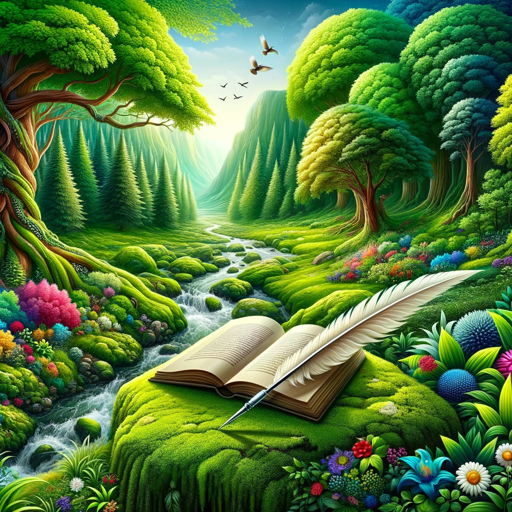
Banner AI
AI-Powered YouTube Banner Creation

Concept Explainer
AI-powered explanations for complex concepts.

LEGENDAS AUTOMÁTICAS
AI-powered Instagram captions for every post.

Your funny caricature
AI-powered humor, one caricature at a time.

Pdf to Word - PDF CONVERTER
AI-powered PDF conversion, simplified.

Discover Dropshipping Winning Products
AI-powered dropshipping product selector.

- Research
- Data Analysis
- Automation
- Writing
- Visualization
Julius Q&A
What types of data can Julius analyze?
Julius can analyze various data types, including CSV, Excel, and databases. It supports operations such as data cleaning, statistical analysis, visualization, and more.
Can I use Julius without programming knowledge?
Yes, Julius is designed to be user-friendly. You can provide natural language instructions for data analysis, and Julius will translate them into Python code and perform the operations.
How does Julius handle large datasets?
Julius operates in a robust Jupyter Notebook environment capable of handling large datasets. It supports efficient data processing and provides scalable solutions for complex data tasks.
Is Julius suitable for academic research?
Absolutely. Julius is ideal for academic research, offering tools for data analysis, visualization, and even writing assistance, making it a valuable resource for students and researchers.
Can Julius integrate with external databases?
Yes, Julius can connect to external databases such as MySQL and PostgreSQL, allowing users to run complex queries and analyze data directly from these sources.