Sound Text Summarizer-audio-to-text transcription
AI-powered transcription and summarization tool.
Converts and summarizes Google Drive audio files shareable link.(mp3, .wav) to text.
Tutorial how to use "Sound Text Summarizer""
Related Tools
Load More
Video Summarizer
Video summarizer | video summaries, chat with Youtube video

Video Summarizer
💯 Free YouTube Video Summarizer: Saves a lot of screen time by summarizing YouTube videos of multiple languages with timestamps. (YT Summarizer)

Free YouTube Summarizer
Extracts and summarizes YouTube video transcripts in any chosen language, removing language barriers. Converts the summaries into embeddable HTML articles for websites.

のYouTube Summarizer
Summarize Youtube Videos. Involve integrating insights from youtube and display in a visual way.

Summarize!
In-depth Analysis, Summary, Action Plan and Further Reading Suggestions. Can be used also to summarize historical events, scientific subjects, news, etc...

Podcast Summarizer
Efficient summarizer of podcast episodes.
20.0 / 5 (200 votes)
Introduction to Sound Text Summarizer
Sound Text Summarizer is a specialized tool designed to convert audio files into text format using advanced transcription technology. Its primary purpose is to enable users to easily extract text from audio recordings, facilitating tasks such as note-taking, content analysis, and information retrieval. This service is particularly beneficial in scenarios where transcribing lengthy audio manually would be time-consuming and prone to errors. For example, a journalist might use this tool to transcribe interview recordings quickly, allowing them to focus on analyzing the content rather than getting bogged down by the transcription process.

Main Functions of Sound Text Summarizer
Audio-to-Text Transcription
Example
A researcher recording a lecture can upload the audio file to get an accurate text transcript.
Scenario
In academic settings, students and researchers often attend long lectures or discussions that they need to revisit. Instead of listening to hours of recordings, they can use Sound Text Summarizer to obtain a written transcript, making it easier to review specific points or quotes.
Text Summarization
Example
After transcription, a business professional can request a concise summary of a meeting recording to capture key decisions and action items.
Scenario
In corporate environments, meetings often generate a large amount of content. Summarizing these meetings can help professionals quickly review the essential outcomes and share them with team members who couldn't attend.
Error Handling and Customization
Example
A podcaster splitting a long episode into smaller sections to meet file size limitations before transcription.
Scenario
Podcasters working with large audio files may need to break them into smaller parts to ensure successful transcription. Sound Text Summarizer offers guidance on how to handle file sizes and provides options for retrying the transcription if issues arise, ensuring users can work around technical constraints.
Ideal Users of Sound Text Summarizer
Academics and Researchers
These users benefit from the tool's ability to transcribe lectures, seminars, and research interviews into text, allowing for easier analysis, reference, and note-taking. Sound Text Summarizer helps them focus on content analysis rather than the tedious process of manual transcription.
Journalists and Content Creators
Journalists and content creators can save significant time by using the tool to quickly transcribe interviews, podcasts, and other spoken content into text. This allows them to concentrate on writing, editing, and producing content rather than transcribing, making their workflow more efficient.

How to Use Sound Text Summarizer
Step 1
Visit aichatonline.org for a free trial without login, also no need for ChatGPT Plus.
Step 2
Prepare your audio file in .mp3 or .wav format, ensuring it is under 15 minutes and 25 MB in size. Make sure the audio is clear for better transcription accuracy.
Step 3
Upload your audio file via a public shareable Google Drive link. Ensure the link is public and accessible.
Step 4
Wait for the transcription process to complete. This may take a few minutes depending on the file size.
Step 5
Once the transcription is ready, review the text. You can then request a summary if needed or use the text as is.
Try other advanced and practical GPTs
Job
Your AI-powered path to the perfect job.

TurboScribe Transcription — Transcribe Audio
Accurate AI Transcriptions Made Easy
H1B Visa Job
Smart AI-driven job search with H1B visa sponsorship.

Reformulation De Texte
AI-Powered Text Rephrasing for Everyone.
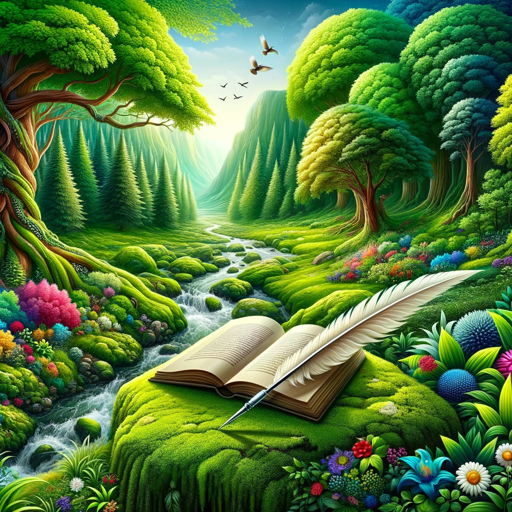
Curriculum Compass
AI-powered curriculum design made easy.

Quiz Maker GPT
AI-powered quiz creation made easy.

Mon Expert-Comptable
AI-driven accounting and finance expertise.

Julius
AI-driven data insights, simplified.
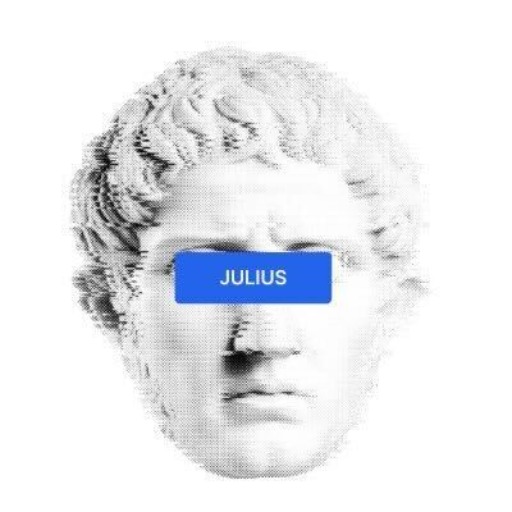
Banner AI
AI-Powered YouTube Banner Creation

Concept Explainer
AI-powered explanations for complex concepts.

LEGENDAS AUTOMÁTICAS
AI-powered Instagram captions for every post.

Your funny caricature
AI-powered humor, one caricature at a time.

- Academic Research
- Meeting Notes
- Lecture Notes
- Podcast Scripts
- Interview Transcripts
Common Questions about Sound Text Summarizer
What types of audio files are supported?
Sound Text Summarizer supports .mp3 and .wav audio files. Make sure your file is under 15 minutes and 25 MB in size for optimal processing.
How do I share my audio file for transcription?
You need to upload your audio file to Google Drive and generate a public shareable link. Ensure that the link is not restricted to ensure successful transcription.
How long does it take to transcribe an audio file?
Transcription typically takes a few minutes depending on the file size. If the service is under high demand, it may take slightly longer.
Can I get a summary of the transcription?
Yes, once the transcription is complete, you can request a summarized version of the text. This is helpful for quickly understanding the key points.
What should I do if the transcription fails?
If the transcription fails, check the file format, size, and Google Drive link accessibility. You may also retry after a short wait or split the file into smaller parts if it's too large.