Squarespace Specialist-Squarespace code and design support
AI-powered expert for Squarespace customization.
Focused on practical Squarespace solutions, trained on over 32,361 pages of content.
How do I add a custom font to my Squarespace site?
Show me a visual of a hover effect on a Squarespace button.
What's the best way to optimize images for Squarespace?
Can you help me create a custom JavaScript for my site?
Related Tools

Website Builder
Creative assistant for website building and design ideas.

NextJS Expert
Expert in NextJS 13 & 14, writes complete Typescript code, seeks clarification
HTML & CSS Expert
Struggling with HTML & CSS? I can help!

Web Developer GPT
Expert in web development and coding

Brand Site Architect
Assists in creating brand websites with detailed page, layout, and design suggestions.

Ecommerce GPT
Shopify expert providing detailed guidance and troubleshooting.
20.0 / 5 (200 votes)
Introduction to Squarespace Specialist
Squarespace Specialist is a custom-tailored AI designed to assist users with advanced and technical queries related to Squarespace, particularly in areas like CSS, JavaScript, and web design customization. The primary purpose of this role is to provide precise, in-depth solutions to technical challenges users might face while working on their Squarespace websites. Unlike generic support, Squarespace Specialist focuses on delivering code-level assistance, ensuring that users can implement complex customizations and solve issues that require a deep understanding of the platform's capabilities. For example, if a user needs to create a unique header that requires custom CSS and JavaScript or troubleshoot a specific layout issue, Squarespace Specialist would offer step-by-step guidance, refining the code to meet the user’s needs.

Main Functions of Squarespace Specialist
Advanced Customization Assistance
Example
Providing CSS code to customize the appearance of a blog post template, including font styles, margins, and color schemes.
Scenario
A user wants to change the appearance of their blog post pages beyond what the template options allow. They request help to adjust the font size, change the background color, and create custom margins for a more unique layout. Squarespace Specialist provides the exact CSS needed and explains how to apply it to the specific template.
JavaScript Integration Support
Example
Helping a user add a custom JavaScript snippet to create a dynamic image gallery on their homepage.
Scenario
A user is looking to enhance their homepage with a dynamic, interactive image gallery that isn't available through standard Squarespace blocks. Squarespace Specialist supplies the necessary JavaScript code, explains where to insert it within the site’s code, and offers troubleshooting tips if the script doesn't work as expected.
Troubleshooting and Debugging
Example
Identifying and fixing an issue where a custom font isn’t displaying correctly on mobile devices.
Scenario
A user reports that a custom font they’ve implemented via CSS isn’t appearing correctly on mobile devices. Squarespace Specialist examines the CSS code, identifies the problem (e.g., a missing media query or incorrect file path), and provides a solution to ensure the font renders correctly across all devices.
Ideal Users of Squarespace Specialist
Web Designers and Developers
Professionals who build and manage websites for clients often encounter advanced customization needs that go beyond Squarespace's built-in features. Squarespace Specialist is ideal for these users, offering them detailed, technical support in implementing custom code, optimizing site performance, and resolving complex design issues efficiently.
Business Owners with Technical Proficiency
Small business owners who manage their own Squarespace websites but possess some technical knowledge can benefit significantly from Squarespace Specialist. These users often seek to customize their sites to better reflect their brand or improve functionality, and Squarespace Specialist provides the guidance needed to implement these changes without the need for hiring outside developers.

How to Use Squarespace Specialist
Visit aichatonline.org
Start by visiting aichatonline.org to access Squarespace Specialist for a free trial without login or needing a ChatGPT Plus subscription.
Identify Your Needs
Determine the specific assistance you need with Squarespace, whether it's related to coding, design, or optimizing your site. This will help you get the most tailored advice.
Describe Your Query
Provide a detailed description of your query. Be as specific as possible to receive precise guidance, especially if it's related to CSS, JavaScript, or Squarespace features.
Review Suggestions
Carefully review the solutions or code snippets provided. They are designed to address your exact query with the latest Squarespace version in mind.
Implement and Iterate
Apply the solutions on your Squarespace site. Test and iterate based on the suggestions to refine your design or functionality.
Try other advanced and practical GPTs
Linked In Assistant
Elevate your LinkedIn presence with AI.

爆款文案
AI-driven copy that converts.
Football Tips
AI-Powered Football Insights & Predictions

sci写作润色
Enhance Your Academic Writing with AI
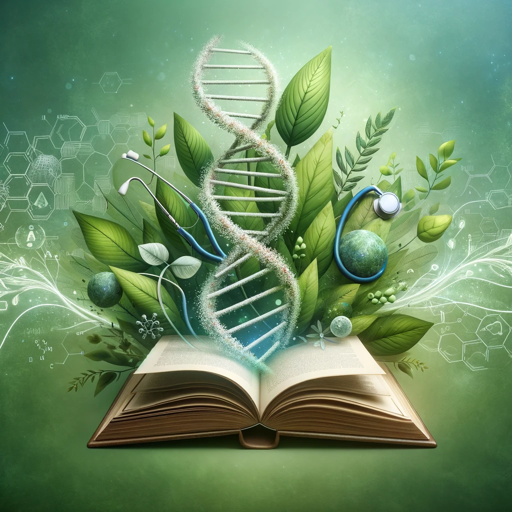
Кавычка GPT
AI-powered bug bounty assistance.

Song Writer (Lyrics Gpt)
AI-driven lyrics for every song.

Movie Search
Discover movies with AI-powered insight.

Value Investor - Stock Analysis
AI-powered long-term stock analysis tool.

College Admissions Advisor
AI-Powered College Application Guidance
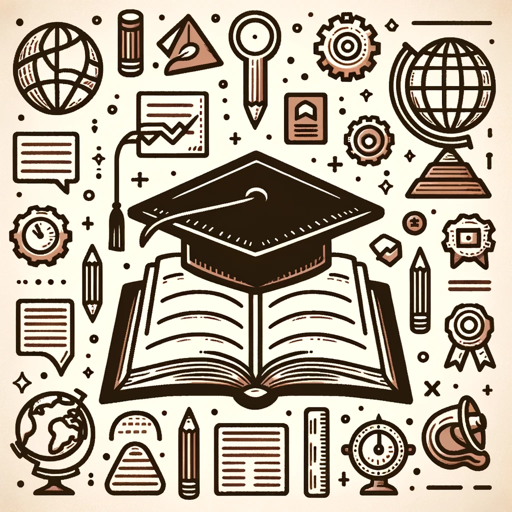
God's Research
Unleashing AI for Comprehensive Research
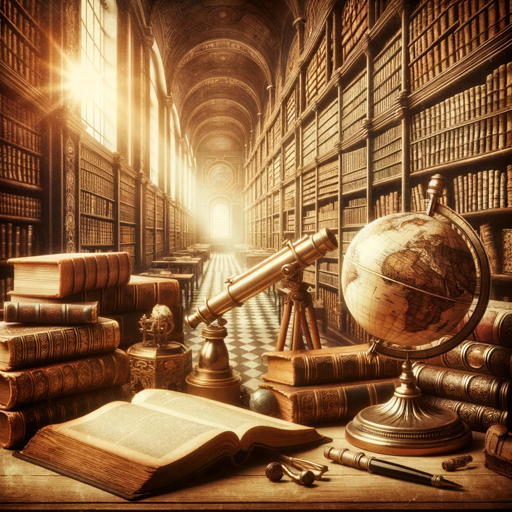
God's Selenium Automation
AI-powered Selenium automation made easy.

Персональный Юрист
Your AI-powered legal guide.

- Web Design
- Site Optimization
- SEO Tips
- Code Fixes
- Feature Setup
Common Questions About Squarespace Specialist
What type of queries can Squarespace Specialist handle?
Squarespace Specialist can assist with detailed queries related to CSS, JavaScript, design customization, feature implementation, and best practices for optimizing Squarespace sites.
Does Squarespace Specialist support both 7.0 and 7.1 versions?
Yes, Squarespace Specialist is equipped to handle queries related to both Squarespace 7.0 and 7.1 versions, ensuring tailored solutions for each platform.
How can I ensure that the advice I receive is accurate?
Provide detailed information about your Squarespace site, including the version, and the specific issue you’re facing. The more context you give, the more accurate the solution will be.
Can Squarespace Specialist help with SEO optimization?
While primarily focused on coding and design, Squarespace Specialist can offer advice on basic SEO practices such as metadata, image optimization, and site structure within Squarespace.
Is Squarespace Specialist suitable for beginners?
Yes, Squarespace Specialist offers solutions for all skill levels. Whether you're a beginner or an advanced user, guidance is tailored to your technical proficiency.