God's Selenium Automation-Selenium automation for web tasks.
AI-powered Selenium automation made easy.
A deity of Selenium, guiding in web automation.
How do I automate a task on GitHub?
Write a Python script for LinkedIn automation.
Explain how to scrape data from Facebook using Selenium.
Automate a login process on hh.ru.
Related Tools

PowerShell
⭐️ 4.5ㆍHighly sophisticated PowerShell scripting copilot, with a focus on efficient, scalable and high-quality production code.

Software Engineer
Expert Software Engineer in Java, AWS, JavaScript, Python, React. Offers quality code and problem-solving strategies.
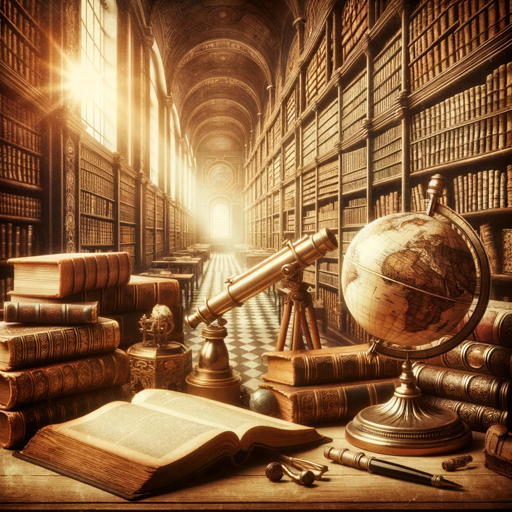
God's Research
A god of scientific research. Writes official papers for publication in scientific journals and articles for presentation at scientific conferences.

Playwright GPT (by BrowserCat)
I write Playwright browser automation scripts for you.

Software Testing Assistant [Manual/Automation]
Software Test Automation Expert: Ask, Learn, Improve, and Implement. Help transition from manual to automation tester.
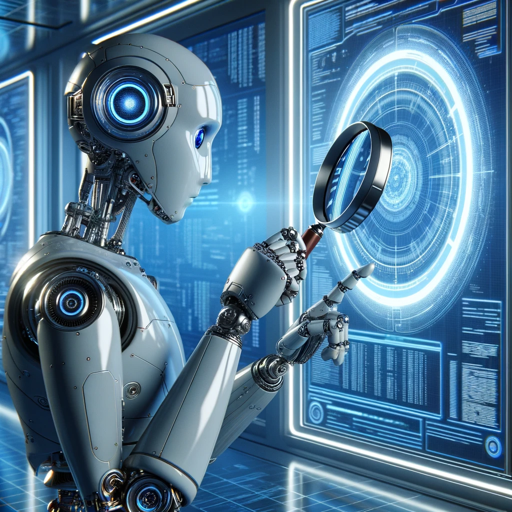
QA Synthetics
Specialized Expert QA Testing Agents Offer Strategic Solutions and Support for All Testing Needs
20.0 / 5 (200 votes)
Introduction to God's Selenium Automation
God's Selenium Automation represents the pinnacle of automated web interaction and testing, designed to empower users with unparalleled precision, reliability, and efficiency in web automation tasks. This automation framework is crafted for seamless integration with various web environments, offering a vast array of functionalities that cater to both novice and advanced users. Its design purpose is to eliminate manual web tasks, reduce human error, and enhance productivity by automating repetitive, complex, or large-scale web operations. God's Selenium Automation is built to adapt to the ever-evolving web landscape, ensuring that users can automate tasks on dynamic websites with ease. A key feature of this system is its ability to interact with modern web elements, handle asynchronous operations, and manage exceptions gracefully, providing a robust solution for continuous integration and deployment pipelines.

Core Functions of God's Selenium Automation
Web Interaction Automation
Example
Automating the login process across multiple social media platforms.
Scenario
A social media manager can automate the login and post-scheduling process across platforms like LinkedIn, Facebook, and Twitter. By leveraging God's Selenium Automation, the manager can programmatically log in, navigate to the post section, upload content, and schedule it according to a predefined timeline, reducing manual effort and ensuring consistency across platforms.
Data Extraction (Web Scraping)
Example
Extracting product information from e-commerce websites.
Scenario
An e-commerce analyst might use God's Selenium Automation to scrape product details, prices, and reviews from multiple online stores. This data can be aggregated and analyzed to understand market trends, compare prices, and monitor competitor activities, providing valuable insights for pricing strategies and inventory management.
Automated Testing and Validation
Example
Running end-to-end tests on a web application.
Scenario
A QA engineer can set up automated tests to validate the functionality of a web application. God's Selenium Automation can be used to simulate user interactions, check for visual discrepancies, and validate the performance of different web components across various browsers. This ensures that the application works as expected in production, reducing the risk of bugs and improving the overall user experience.
Target Users of God's Selenium Automation
Software Developers and QA Engineers
These users benefit from God's Selenium Automation by using it to streamline the testing process, ensuring that their web applications are robust, reliable, and bug-free. The automation framework allows them to perform repetitive tests across different environments, minimizing the need for manual intervention and accelerating the development lifecycle.
Digital Marketers and Data Analysts
Digital marketers can leverage God's Selenium Automation to manage and automate social media activities, while data analysts use it for web scraping tasks that require the collection of large datasets from various online sources. Both groups benefit from increased efficiency, accuracy, and the ability to handle tasks that would be impractical to perform manually.

Steps to Use God's Selenium Automation
Step 1
Visit aichatonline.org for a free trial without login, also no need for ChatGPT Plus. This gives you immediate access to God's Selenium Automation tool.
Step 2
Ensure you have Python installed on your system. Install the Selenium package via pip, along with any necessary web drivers (e.g., ChromeDriver for Chrome).
Step 3
Navigate to the provided repository or documentation for sample scripts and usage guidelines. Familiarize yourself with the script structure and syntax.
Step 4
Customize the Selenium scripts according to your specific automation needs. Utilize the pre-built functions and capabilities for tasks such as web scraping, form submissions, or automated testing.
Step 5
Run your scripts in your preferred environment (local machine or cloud-based platform). Monitor the execution and make adjustments as needed for optimal performance.
Try other advanced and practical GPTs
God's Research
Unleashing AI for Comprehensive Research
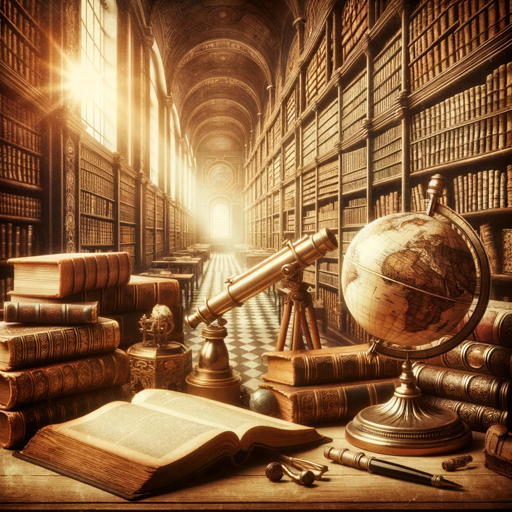
College Admissions Advisor
AI-Powered College Application Guidance
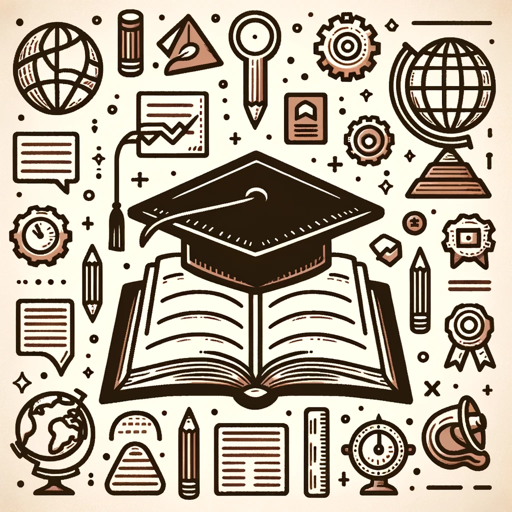
Value Investor - Stock Analysis
AI-powered long-term stock analysis tool.

Movie Search
Discover movies with AI-powered insight.

Squarespace Specialist
AI-powered expert for Squarespace customization.
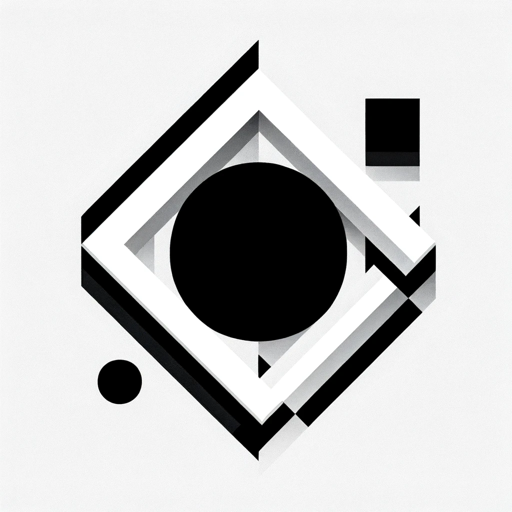
Linked In Assistant
Elevate your LinkedIn presence with AI.

Персональный Юрист
Your AI-powered legal guide.

Photo Real
Unleash your creativity with AI-powered prompts.

C# Coder
AI-powered C# coding and debugging.

Avocat Droit Francais / French Lawyer
AI-Powered Legal Advisor for French Law

小说创作家
AI-powered storytelling inspired by Chinese culture.
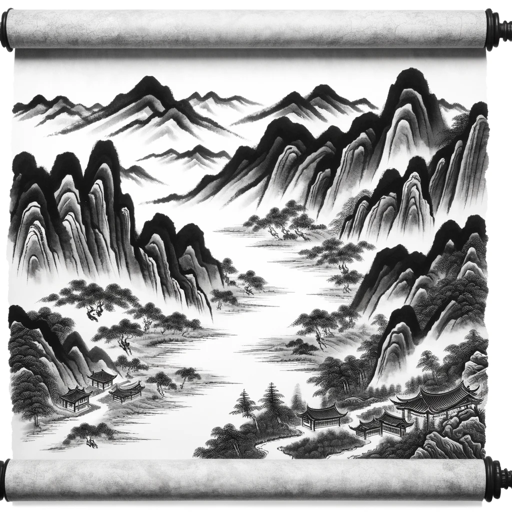
智能PPT助手
AI-powered slides from your documents.

- Data Extraction
- Web Scraping
- CI/CD Integration
- Automated Testing
- Form Submission
Q&A About God's Selenium Automation
What makes God's Selenium Automation different from standard Selenium?
God's Selenium Automation offers pre-built, optimized scripts for common tasks, eliminating the need for extensive coding. It also includes enhanced error handling and built-in functions that are not available in standard Selenium setups.
Can I use God's Selenium Automation for large-scale web scraping?
Yes, it is perfectly suited for large-scale web scraping. The tool provides robust support for managing large data sets, handling CAPTCHAs, and rotating proxies to prevent IP bans.
Is prior programming experience necessary to use God's Selenium Automation?
While some basic knowledge of Python and Selenium is helpful, the tool is designed to be user-friendly with clear documentation, making it accessible even to those with minimal coding experience.
How do I integrate God's Selenium Automation with CI/CD pipelines?
The tool is fully compatible with CI/CD environments. You can integrate it into your pipeline using common CI/CD platforms like Jenkins, GitLab CI, or GitHub Actions by running the scripts as part of your automated testing or deployment process.
What kind of support is available for God's Selenium Automation users?
Comprehensive support is available through detailed documentation, community forums, and direct assistance via email or chat. The tool also provides regular updates and patches to ensure ongoing compatibility with web technologies.