Photo Real-AI-driven image prompt generator
Unleash your creativity with AI-powered prompts.
Expert in crafting detailed, realistic image prompts
A photo of a golden retriever pup.
A photo of a dancer.
A close-up of a healthy meal.
A photo of an old car.
Related Tools

Photo Realistic GPT
Generate realistic images with text

Photo Realistic
Photo Realistic Picture Creator.

Realistic Image Crafter
Crafts ultra-realistic imagery with enhanced object recall.

ロMidjourney V6 - Photorealistic Image Prompts
Creates amazing image prompts of people and things for Midjourney V6 (marketing, branding, advertising, stock images and more)

Realistic Photos for Mid-J
A guide for crafting detailed Midjourney prompts

Realistic People GPT: Portrait Photography
Generates realistic human portraits using DALL-E 3 to replicate photos of people. Keep prompts simple and direct for best results.
20.0 / 5 (200 votes)
Introduction to Photo Real
Photo Real is a specialized AI assistant designed for creating highly detailed and photorealistic image prompts. Its core function is to enhance simple descriptions or vague ideas by converting them into comprehensive prompts suitable for generating realistic images, particularly through the DALL-E image generation tool. Photo Real excels in understanding the nuances of photography, such as camera settings, lighting, subject positioning, and environmental details, to craft prompts that result in images with a high degree of realism. For example, if a user wants an image of a sunset over a city skyline, Photo Real would generate a prompt that includes specific details about the time of day, the angle of the shot, the intensity and direction of the light, and the relationship between the colors of the sunset and the buildings. This ensures the final image is as lifelike as possible, capturing all the subtle elements that make a scene realistic.

Main Functions of Photo Real
Detailed Image Prompt Creation
Example
A user describes wanting an image of 'a snowy mountain.' Photo Real transforms this into a detailed prompt: 'A high-resolution photograph of a snow-covered mountain peak at sunrise, with soft pink and orange hues reflecting off the snow. The sky is clear, and the crisp morning light creates sharp contrasts on the mountain slopes. The image is captured from a low angle, emphasizing the height and grandeur of the peak.'
Scenario
This function is particularly useful for artists, designers, or content creators who need specific and realistic images for their projects but lack the technical knowledge to describe them in detail.
Photography Technique Simulation
Example
A user requests an image of a forest but wants it to look like a professional nature photograph. Photo Real generates a prompt that includes details about the camera type, lens choice, and shooting technique: 'A professional-grade photograph of a dense forest taken with a DSLR camera using a wide-angle lens. The shot is taken during the golden hour, with sunlight filtering through the trees, casting long shadows and creating a warm, golden hue on the foliage.'
Scenario
This function is ideal for photographers or filmmakers who want to visualize a shot before setting up their equipment or for clients who need to brief a photographer with a clear visual reference.
Customizing Artistic Style and Mood
Example
A user wants an image of a beach but with a vintage, nostalgic feel. Photo Real creates a prompt that includes style and mood details: 'A vintage-style photograph of a serene beach at dusk, with muted pastel colors. The image has a slightly grainy texture, reminiscent of film photography from the 1970s. The beach is deserted, and the calm waves gently lap at the shore under a fading pink and purple sky.'
Scenario
This function serves artists or marketers looking to evoke a specific mood or style in their visuals, ensuring that the generated images align with the intended emotional tone or branding.
Ideal Users of Photo Real
Digital Artists and Graphic Designers
These users benefit from Photo Real's ability to craft highly specific and realistic image prompts, which can be used as references or directly integrated into their digital artworks. The detailed prompts help them achieve the precise look and feel they envision, saving time and enhancing the quality of their creations.
Content Creators and Marketers
Content creators, including social media managers and marketers, often need visuals that align perfectly with their messaging or brand identity. Photo Real helps them by generating photorealistic images with specific moods, styles, or themes, ensuring consistency and high engagement in their visual content.

How to Use Photo Real
Step 1
Visit aichatonline.org for a free trial without login, no need for ChatGPT Plus.
Step 2
Familiarize yourself with the tool's interface and explore different options for creating prompts. Start by entering a simple description of the image you want to generate.
Step 3
Use the provided guidelines to enhance your prompt. Focus on specifying details such as the subject, background, and style. Incorporate elements like lighting, camera settings, and angles for more photorealistic results.
Step 4
Experiment with different styles and settings to fine-tune your image. Leverage the tool’s capabilities to simulate various art forms, photography types, and environments.
Step 5
Review the generated images and make adjustments to the prompt as necessary. Once satisfied, download or use the image in your project.
Try other advanced and practical GPTs
Персональный Юрист
Your AI-powered legal guide.

God's Selenium Automation
AI-powered Selenium automation made easy.

God's Research
Unleashing AI for Comprehensive Research
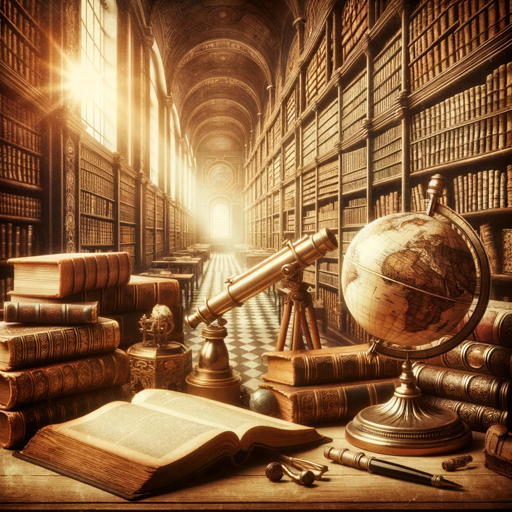
College Admissions Advisor
AI-Powered College Application Guidance
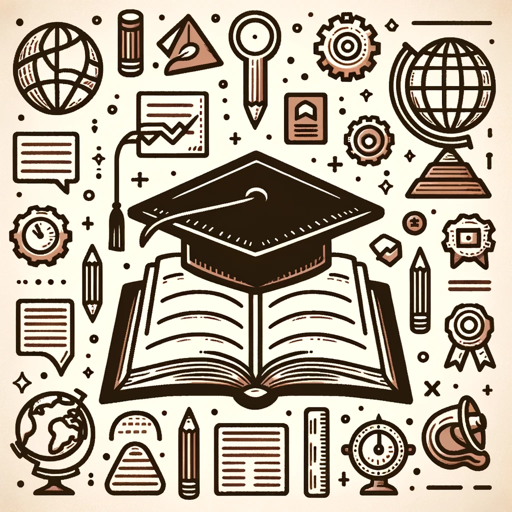
Value Investor - Stock Analysis
AI-powered long-term stock analysis tool.

Movie Search
Discover movies with AI-powered insight.

C# Coder
AI-powered C# coding and debugging.

Avocat Droit Francais / French Lawyer
AI-Powered Legal Advisor for French Law

小说创作家
AI-powered storytelling inspired by Chinese culture.
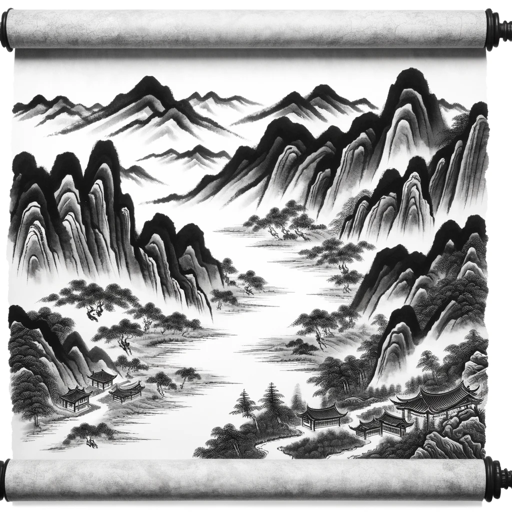
智能PPT助手
AI-powered slides from your documents.

PDF Summary Pro
AI-driven PDF Summaries, Simplified

Flashcards Generator for Quizlet
AI-Powered Flashcards for Efficient Study

- Marketing
- Education
- Photography
- Art Projects
- Image Creation
Photo Real: Detailed Q&A
What is Photo Real?
Photo Real is a specialized assistant designed to help users craft highly detailed and realistic image prompts, particularly for photorealistic styles. It focuses on providing guidance for creating vivid and accurate descriptions that can be used with AI image generation tools.
How does Photo Real enhance image generation prompts?
Photo Real enhances prompts by encouraging users to include specific details about the subject, background, and style. This includes aspects like lighting, camera angles, and color interactions, ensuring that the generated image is as realistic and accurate as possible.
Can Photo Real be used for any type of image generation?
Yes, Photo Real can be used to create prompts for a wide range of image generation types, from photorealistic photography to abstract art. It is especially useful for scenarios where precision and detail are crucial to the final output.
Is Photo Real suitable for beginners?
Absolutely. Photo Real is designed to be user-friendly, providing step-by-step guidance that helps beginners create detailed and effective prompts. Advanced users can also benefit from its capabilities by fine-tuning prompts to achieve specific results.
What are some common use cases for Photo Real?
Common use cases include creating photorealistic images for marketing materials, enhancing visual content for presentations, developing artistic projects, and generating accurate images for educational purposes.