PDF Summary Pro-AI-Powered PDF Summarization
AI-driven PDF Summaries, Simplified
Related Tools
PDF Keymate AI Search
4.1 ★ 100K+ PDF, Browse, YouTube: Search Web, Build your own Link + PDF Library for AI, Academic 400M+ PDF Research Paper Search, Long Term Memory, Quick Browsing 10 Links from Google Search, Unlimited Link AI chats for Public Google Docs, Drive, PDFs and

PDF Reader
In-depth interaction with PDF content
PDF Summary
Get summary of any pdf in seconds. Chat with pdf file, ask questions, get answers.

PDF AI
PDF AI – Quickly summarize, analyze, and read your PDFs. Use PDF AI as your go-to PDF summarizer. Upload and engage with your PDFs effortlessly with PDF AI.

ChatPDF
Navigate through your PDFs effortlessly with ChatPDF. This feature allows you to chat with PDF in a conversational manner, enhancing your document handling experience.

Ask PDF
Expert in analyzing PDFs for data extraction and content summarization.
20.0 / 5 (200 votes)
Introduction to PDF Summary Pro
PDF Summary Pro is designed as an advanced, AI-driven tool tailored for individuals and organizations that need to process, summarize, and analyze PDF documents quickly and effectively. Built on the robust capabilities of OpenAI's GPT-4 architecture, it offers sophisticated natural language processing (NLP) features that allow users to generate concise summaries, extract key information, and analyze the content of PDFs. Whether you're dealing with lengthy reports, academic papers, legal documents, or any other text-heavy PDFs, PDF Summary Pro helps streamline your workflow by delivering accurate, context-aware summaries and insights. For example, a researcher could use PDF Summary Pro to quickly summarize a 100-page research paper, identifying the key findings, methodologies, and conclusions without needing to read the entire document. Similarly, a legal professional could use the tool to extract and summarize relevant clauses from a lengthy contract, saving significant time while ensuring that no critical details are missed.

Main Functions of PDF Summary Pro
Summarization
Example
A project manager needs to summarize a 50-page project proposal to present the core ideas to stakeholders in a meeting. PDF Summary Pro generates a concise summary highlighting the objectives, timeline, and budget without omitting crucial details.
Scenario
Corporate settings where time is of the essence, and decisions need to be made quickly based on comprehensive yet digestible information.
Key Information Extraction
Example
A lawyer reviewing a contract uses PDF Summary Pro to extract and organize key legal terms, obligations, and deadlines. This allows them to quickly assess the document's impact and prepare for negotiations.
Scenario
Legal environments where specific clauses and terms need to be quickly identified and analyzed for legal compliance or negotiation purposes.
Content Analysis
Example
An academic researcher analyzing a set of research papers uses PDF Summary Pro to identify trends, common methodologies, and significant findings across multiple documents, facilitating a literature review.
Scenario
Academic research where large volumes of information need to be synthesized and understood in a short amount of time, particularly in fields with rapidly evolving knowledge.
Ideal Users of PDF Summary Pro
Researchers and Academics
Researchers and academics benefit from PDF Summary Pro by being able to quickly distill the essence of numerous academic papers, reports, and studies. This helps them keep up with the latest developments in their field, conduct comprehensive literature reviews, and identify gaps in the existing research.
Legal Professionals
Legal professionals, including lawyers and paralegals, use PDF Summary Pro to expedite the review of contracts, legal briefs, and case law documents. The tool allows them to extract relevant clauses, summarize long documents, and focus on critical legal details, thus improving their efficiency and accuracy.
Corporate Executives and Managers
Corporate executives and managers use PDF Summary Pro to quickly comprehend lengthy reports, market analyses, and strategic proposals. By generating concise summaries and extracting key data, they can make informed decisions faster, driving business success and maintaining a competitive edge.

How to Use PDF Summary Pro
Visit aichatonline.org for a free trial without login, also no need for ChatGPT Plus.
You can start using PDF Summary Pro immediately without any complex registration or premium subscription. The free trial is accessible directly on the website, making it simple to try the tool.
Upload Your PDF Document
After accessing the platform, upload the PDF file you wish to summarize. The tool supports various types of PDF content, including academic papers, business reports, and eBooks.
Select Summary Preferences
Customize the summary output according to your needs. Options may include the length of the summary, focus on specific sections, or keyword emphasis to get the most relevant content.
Generate and Review the Summary
Click 'Summarize' to let the AI process the document. Once the summary is ready, you can review it, making adjustments if necessary to ensure it meets your expectations.
Download or Copy the Summary
Once satisfied with the summary, download it in your preferred format or copy it directly for use in your projects, research, or presentations.
Try other advanced and practical GPTs
智能PPT助手
AI-powered slides from your documents.

小说创作家
AI-powered storytelling inspired by Chinese culture.
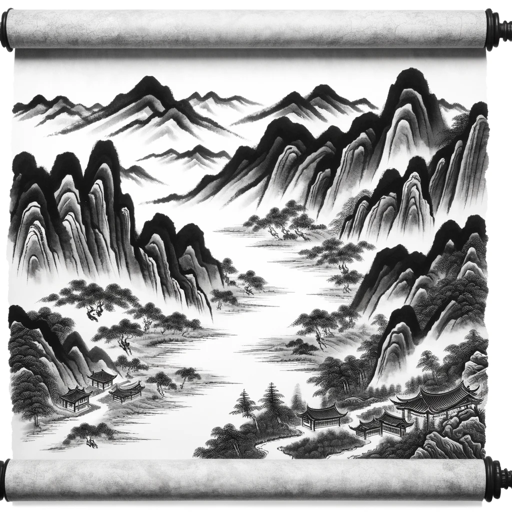
Avocat Droit Francais / French Lawyer
AI-Powered Legal Advisor for French Law

C# Coder
AI-powered C# coding and debugging.

Photo Real
Unleash your creativity with AI-powered prompts.

Персональный Юрист
Your AI-powered legal guide.

Flashcards Generator for Quizlet
AI-Powered Flashcards for Efficient Study

Learn: Python
AI-powered Python learning made simple.

Football Predictor
AI-powered predictions for football enthusiasts.

论文小帮手
AI-powered academic writing assistance.
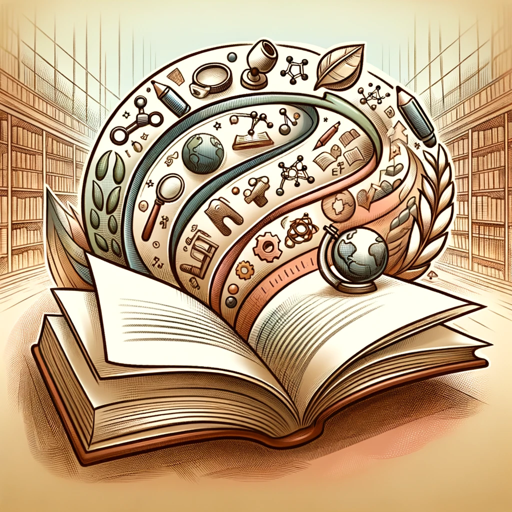
CELPIP Writing Estimator
AI-powered tool for CELPIP writing evaluation.

Car Mechanic - Your Auto Repair Advisor 🚗
AI-Powered Automotive Assistance

- Research
- Education
- Business
- Reports
- Legal
PDF Summary Pro Q&A
What types of PDFs can PDF Summary Pro summarize?
PDF Summary Pro can summarize a wide range of PDF documents, including academic papers, business reports, legal documents, eBooks, and more. The tool is designed to handle both text-heavy and image-laden files.
Can I customize the length of the summary?
Yes, PDF Summary Pro allows users to adjust the length of the summary according to their needs. You can choose a brief overview or a more detailed summary depending on the complexity and purpose of the document.
Does PDF Summary Pro work with scanned PDFs?
Yes, the tool can process scanned PDFs as long as the text is recognizable by OCR (Optical Character Recognition). However, the quality of the summary may depend on the clarity of the scan and the OCR accuracy.
Is there a limit to the size of the PDF I can upload?
While PDF Summary Pro can handle large documents, there may be a maximum file size limit for uploads, typically around 100MB. For larger files, consider breaking them into smaller sections before uploading.
How accurate are the summaries generated by PDF Summary Pro?
The accuracy of the summaries is generally high, thanks to advanced AI algorithms. However, the effectiveness may vary depending on the complexity and clarity of the original document. It's recommended to review and refine the summary as needed.