Hairstyle Simulator-AI-powered hairstyle simulator
AI-Powered Hairstyle Customization Tool
Visualizes recommended hairstyles on your photo for a personalized preview.
Upload your photo to see different hairstyles
What hairstyle would suit my face?
I want to color my hair, can you visualize some options?
Show me a preview of different haircuts on my photo.
Related Tools

Simpsonise Me - Make me a Simpson
Draw me like one of your Simpsons girls

세레나(Serena) 헤어컨설팅/퍼스널 헤어진단/머리스타일
당신에게 어울리는 헤어스타일을 찾아드려요! 얼굴 골격에 맞는 스타일로 제가 추천해드릴게요! 헤어, 메이크업, 퍼스널, 화장, 웨딩, 패션, 스타일, 컨설팅, 여자친구, 연애

Hair Stylist - Your hair style advisor
I'll help you discover the perfect hair cut and hairstyles! Attach a photo of yourself, or describe yourself to the bot and I'll give & show you recommendations then take the recommendation to a hair salon or barber.

Hair GPT
A virtual hairstylist offering personalized hairstyle advice and design illustrations.

Profile Picture Generator
Realistic profile picture creator from descriptions or photos.

3D Avatar Generator - A
生成一张属于你自己的3D头像
20.0 / 5 (200 votes)
Detailed Introduction to Hairstyle Simulator
Hairstyle Simulator is a tailored virtual tool designed to help male users discover the best hairstyles for their unique facial features. By analyzing a user's face shape, hair color, and texture, the simulator recommends specific hairstyles that are likely to enhance their appearance. The tool uses advanced image processing to realistically simulate these hairstyles on the user's photo, providing a high-quality preview that closely matches the user's actual appearance in terms of lighting, perspective, and resolution. The purpose of the simulator is not just to suggest generic styles but to offer personalized recommendations that take into account individual characteristics, helping users make confident decisions about their hairstyles. For example, if a user with a round face shape and wavy hair uploads a photo, the simulator might suggest a hairstyle that adds volume to the top, like a pompadour or an undercut, which can elongate the face. The user can then see how these styles would look in real-time, allowing them to make an informed choice before visiting a barber.

Core Functions of Hairstyle Simulator
Facial Feature Analysis
Example
The simulator examines the user's face shape (e.g., oval, round, square) and hair characteristics (e.g., color, thickness, texture).
Scenario
A user with an oval face and thick, straight hair uploads their photo. The system analyzes these features and recommends styles like a buzz cut or Caesar cut, which work well with their facial proportions and hair texture.
Personalized Hairstyle Recommendations
Example
Based on the facial feature analysis, the simulator suggests hairstyles that suit the user's unique profile.
Scenario
A user with a square face and curly hair might be recommended a taper fade with a textured top. This style softens the angular features of a square face while working well with curly hair.
Realistic Hairstyle Visualization
Example
The simulator overlays the selected hairstyle onto the user's photo, providing a realistic preview of the style in terms of lighting, quality, and perspective.
Scenario
A user contemplating a high-top fade can see exactly how it will look on their head shape, ensuring that they can visualize the style accurately before committing to it.
Ideal User Groups for Hairstyle Simulator
Men Seeking a New Look
This group includes men who want to change their hairstyle but are unsure which styles will suit their face shape and hair type. They benefit from the simulator's personalized recommendations and realistic previews, helping them avoid style mismatches and boosting their confidence.
Men Preparing for Special Occasions
Men who are preparing for special events like weddings, job interviews, or important social gatherings can use the simulator to ensure they look their best. By testing various styles in advance, they can select the one that perfectly complements their outfit and the occasion.

Guidelines for Using Hairstyle Simulator
Step 1
Visit aichatonline.org for a free trial without login, also no need for ChatGPT Plus.
Step 2
Upload a clear photo of yourself, ensuring your face is well-lit and directly facing the camera for the best analysis.
Step 3
Select your face shape from the provided options or allow the AI to automatically detect it based on your uploaded photo.
Step 4
Browse through recommended hairstyles tailored to your face shape, hair texture, and personal preferences. Use the preview feature to see how each style looks on your uploaded photo.
Step 5
Fine-tune your choice by adjusting the hair color, length, and other parameters before saving or sharing the final look.
Try other advanced and practical GPTs
Pitch Deck GPT
AI-powered decks that win funding.

English Teacher
AI-powered learning for English mastery
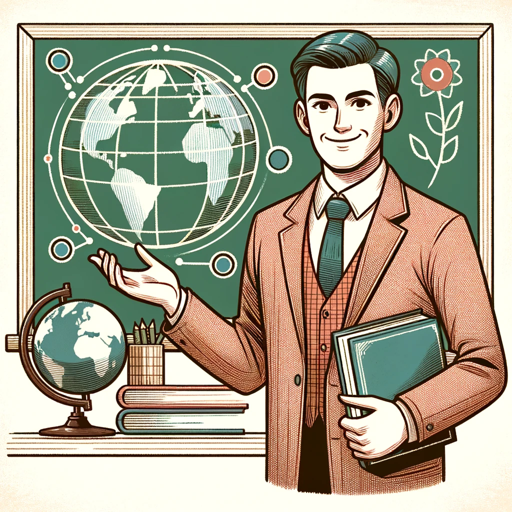
Industry Insight
AI-driven industry insights at your fingertips

Academic Researcher
AI-driven insights for academic excellence.

Cheap Flights & Deals
AI-powered flight deals at your fingertips

Text Humanizer - Make AI Text To Human Written
Transform AI text into human-like prose.

Subtitle Translator Pro
AI-Powered Subtitle Translation for Accuracy and Relevance

Scrape Master
AI-powered expert for technical tasks.

Voice Decoder
AI-powered voice decoding and transcription.

PIC to GIF
Animate your photos with AI.

Salesforce Developer
AI-powered Salesforce development made easy.

SEO Article Generator
AI-Powered Content, SEO-Optimized.
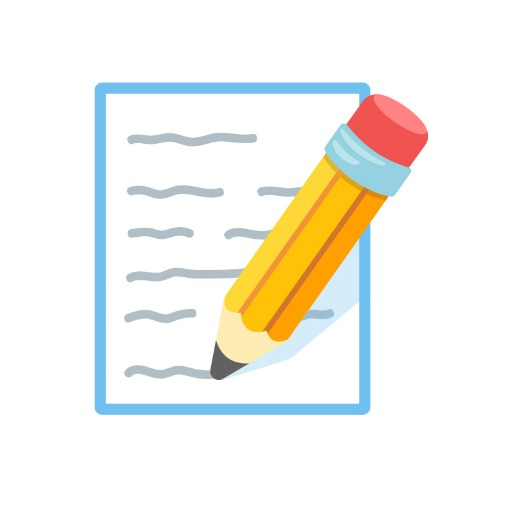
- Hair Color
- Face Shape
- AI Styling
- Photo Upload
- Style Preview
Common Questions About Hairstyle Simulator
How does Hairstyle Simulator determine the best hairstyle for me?
The tool analyzes your facial features and shape using AI algorithms, matching these characteristics with a database of hairstyles designed to complement specific face shapes. You can also input preferences like hair texture and length.
Can I try different hair colors with the simulator?
Yes, the Hairstyle Simulator allows you to experiment with various hair colors. You can see how each color looks on your uploaded photo, helping you make an informed decision before any real-life changes.
Is the Hairstyle Simulator free to use?
Yes, you can access and use the Hairstyle Simulator for free, including all its features such as hairstyle previews and color adjustments. Visit aichatonline.org for a free trial without any login or ChatGPT Plus requirement.
What types of face shapes are supported?
The Hairstyle Simulator supports a wide range of face shapes, including oval, square, round, heart, and more. It offers specific hairstyle recommendations tailored to each shape.
How accurate is the hairstyle preview feature?
The preview feature is highly accurate, providing a realistic simulation of how a particular hairstyle will look on your photo. The tool takes into account lighting, perspective, and your unique facial features for a lifelike representation.