Logo Creator Pro GPT-AI-Powered Logo Design Tool
Create Professional Logos with AI Assistance
Design logos from sketches. Upload a sketch of your logo idea to Logo Creator GPT. Tell it your company name, select the style you like, choose your colors and let Logo Creator GPT do the rest. Then work with Logo Creator GPT to refine and edit it until y
Upload a sketch of your desired logo.
What style do you prefer for your logo?
What is your company's name?
Which colors would you like in your logo?
Related Tools

LogoGPT
Designs personalized logos from sketches.

Logo Maker
Makes you a professional high quality PNG for your business. Tweet @itsandrewgao with feedback.

Logo GPT
This GPT excels at logo design assistance. Tell me what you want the logo for!

Logo Generator
Your Ai Logo Creator
Logo Creator - Modern Logo Design 🚀
✨ Generate simplistic, minimalist, sleek, modern logos for your next business 🚀

LOGO Generater
ロゴを簡単に生成
20.0 / 5 (200 votes)
Introduction to Logo Creator Pro GPT
Logo Creator Pro GPT is a specialized AI designed to assist users in creating company logos that align with their brand identity. The tool starts by guiding users through a series of design choices, including style preferences like minimalistic, vintage, or eco-friendly designs. After gathering details such as the company name and color preferences, it generates a custom logo that visually represents the user's business. The AI also adds a personal touch by sharing branding insights, making the design process educational and engaging. For instance, if a user opts for a 'minimalistic' design, the AI will suggest clean, simple lines with limited colors, perfect for tech startups or modern brands looking to convey clarity and focus.

Main Functions of Logo Creator Pro GPT
Design Guidance
Example
The AI offers various style options like futuristic or artistic. If a user is unsure of the best style, the AI can suggest a suitable option based on industry trends.
Scenario
A user starting a luxury brand asks for guidance. The AI recommends an 'Elegant' style with gold accents and serif fonts, explaining how this conveys a premium feel.
Custom Logo Generation
Example
After gathering details, the AI creates a logo based on user preferences, ensuring the company name is correctly spelled and the design matches the brief.
Scenario
A small eco-friendly business requests a natural-themed logo. The AI generates a design featuring green hues and leaf elements to align with the brand’s values.
Branding Insights
Example
While designing, the AI shares fun facts or tips about branding, helping users make informed choices.
Scenario
During the process, a tech company learns that blue is a color associated with trust, guiding them to choose a blue color scheme for their logo.
Ideal Users of Logo Creator Pro GPT
Small Business Owners and Startups
These users benefit from the tool's ability to create professional logos quickly and affordably, helping them establish a brand identity without needing a design team.
Freelancers and Independent Designers
For freelancers who may need to deliver multiple logo options to clients, this tool provides a quick, customizable solution, making it easier to meet diverse client demands.

How to Use Logo Creator Pro GPT
Step 1
Visit aichatonline.org for a free trial without login, no need for ChatGPT Plus. Access the Logo Creator Pro GPT directly from the website.
Step 2
Provide a sketch or describe your logo concept. The tool will ask specific questions to help refine your vision.
Step 3
Choose your preferred logo style from options like Minimalistic, Futuristic, Vintage, and more.
Step 4
Input your company name and choose your desired color scheme to personalize your logo.
Step 5
Receive your custom logo design and review it. Make adjustments or ask for variations if needed.
Try other advanced and practical GPTs
Ai Art
Create stunning art effortlessly with AI.
Kubernetes assistant
AI-powered Kubernetes and DevOps insights
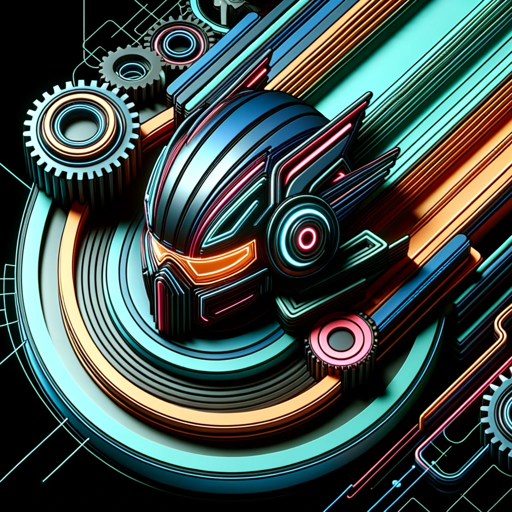
Business Bible
AI-Powered Solutions for Modern Businesses

Reference Generator
AI-powered citation and reference assistance.
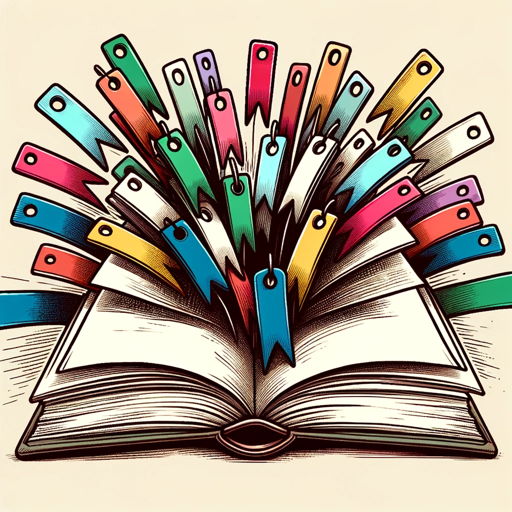
Image to Text Extractor
AI-powered text extraction from images.

Job Finder
AI-powered job discovery made simple.

Golang Mentor
AI-powered Go Programming Mentor

Branding GPT™
Elevate your brand with AI-driven insights.
Bubble Genius
AI-powered assistant for Bubble.io developers.

Apple Shortcuts
Empower your iPhone with AI-driven automation.
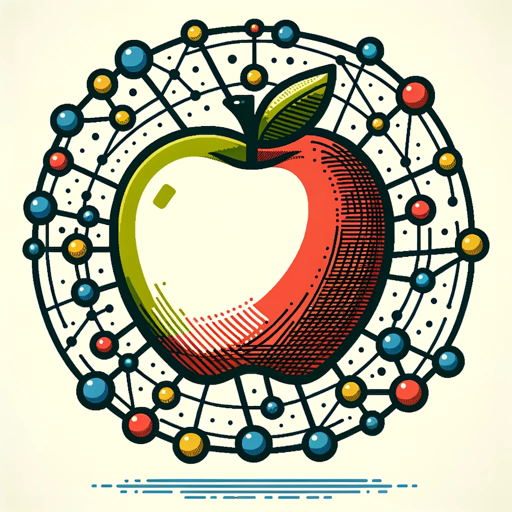
Constructor Cora 👩🔧
Powerful AI-powered prompt engineering tool

The Master of Insight: Intellectual.AI ✨
Unlocking complex insights with AI precision.
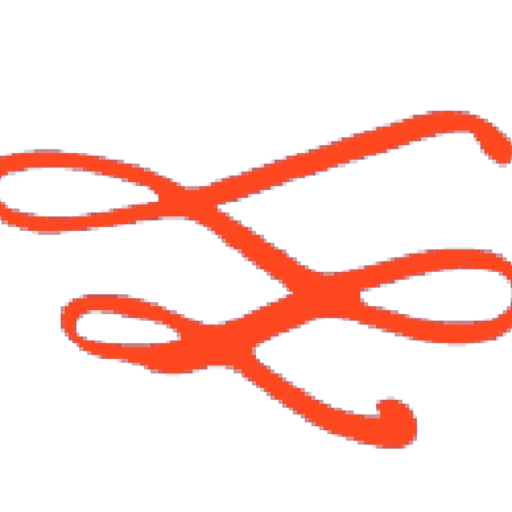
- Branding
- Logo Design
- Creative Ideas
- AI-Powered
- Small Business
Logo Creator Pro GPT FAQs
Can I create multiple logo versions using Logo Creator Pro GPT?
Yes, you can create different versions of a logo by changing style preferences, colors, or requesting variations after your first design is generated.
Is Logo Creator Pro GPT suitable for non-designers?
Absolutely! The tool is designed to be user-friendly, offering guided steps and style options so that even users without design experience can create professional logos.
What types of logo styles does Logo Creator Pro GPT support?
Logo Creator Pro GPT offers a wide range of styles including Minimalistic, Bold and Colorful, Corporate, Futuristic, Hand-Drawn, Geometric, and more.
Can I preview my logo on different backgrounds?
Yes, Logo Creator Pro GPT generates logos on a clean background, but you can request previews on different color backgrounds or in mockup scenarios.
What if I don't have a logo sketch to upload?
No problem! You can describe your logo idea and the tool will guide you through the process of selecting styles, fonts, and colors to bring your concept to life.