Movie Poster Creator-Pixar-style Movie Poster Creation
AI-powered Pixar-style movie posters
Create awesome pixar-style movie posters
Lego-Style Movie about a super builder
Underwater City
Toys Come to Life
Long haired blonde girl in a tower
Related Tools

Image Generator
Generates similar images in 16:9 or 9:16 ratios based on an uploaded image and image format is png or jpg

Thumbnail Creator Pro
🔴#1 AI Thumbnail Generator🔴 Create a CTR-optimized thumbnail in seconds for your video. Other features supported include thumbnail coaching, adding any face, analyzing and improving any thumbnail!

Poster Pro
Poster design tool to create promotional posters ready for finalising and printing

Mockup Creator
Creates Etsy product mockups based on your images and ideas to showcase your digital art

海报设计师
创意海报设计,免费专业,定制化视觉盛宴,官方旗舰版。

Poster designer
Expert Graphic Designer for personalized poster designs
20.0 / 5 (200 votes)
Introduction to Movie Poster Creator
Movie Poster Creator is a specialized AI tool designed to generate high-quality, Pixar-style movie posters. Its primary function is to create two distinct versions of a movie poster based on user input: a physical poster appearance and a clean digital version. Both versions are tailored to reflect the whimsical, vibrant, and detailed aesthetic typical of Pixar animations, making them suitable for professional or personal projects. For example, a user might input a description of a character, setting, and title, and the tool would generate a poster that looks like a professionally designed movie release. The design purpose is to bridge the gap between imagination and professional-quality visual output, enabling users to create visually compelling posters without needing advanced graphic design skills.

Main Functions of Movie Poster Creator
Dual Poster Creation
Example
Creating both a textured, wall-mounted poster and a pristine digital version.
Scenario
A user wants to visualize how their movie poster would look both in a physical setting (e.g., hanging on a wall) and as a digital file for online promotion or printing.
Character and Setting Visualization
Example
Generating a poster with a central animated character in a specific background setting.
Scenario
An author who has written a children's book and wants to see a visual representation of their main character in a movie poster format to pitch to publishers or use for promotional purposes.
Customizable Movie Title and Credits
Example
Adding a custom title in a Pixar-like font along with credits at the bottom of the poster.
Scenario
An independent filmmaker or a student creating a short film who wants a professional-looking poster with their movie title and credits to share on social media or use in a film festival submission.
Ideal Users of Movie Poster Creator
Independent Filmmakers
These users can benefit from creating professional-grade movie posters for their films without needing to hire a graphic designer. The tool allows them to visualize their film's marketing material and make adjustments before final production.
Authors and Illustrators
Authors and illustrators of children's books or graphic novels can use Movie Poster Creator to bring their characters to life in a cinematic style, helping them pitch their stories to publishers or attract attention online.

How to Use Movie Poster Creator
Visit aichatonline.org
Get started with a free trial, no login or ChatGPT Plus required. The process is streamlined for easy access and quick use.
Provide Poster Details
Describe the central character, background setting, title, and any specific design elements for your poster. Be as detailed as possible to ensure the best results.
Choose Presentation Format
Select between a physical poster appearance (with textures and wall-mounting elements) or a clean digital poster file. Both options are available for each design.
Review and Generate
After inputting your details, review the information for accuracy and make any necessary adjustments. Then, initiate the generation of your movie posters.
Download and Share
Once the posters are ready, download them in high resolution. You can then print, share online, or use them for promotional purposes.
Try other advanced and practical GPTs
Invoice Bot
Effortlessly create professional invoices with AI.

2024 Market Outlooks Nerd
AI-powered insights for market outlooks.

Veterinarian GPT
AI-Powered Solutions for Pet Health

Brick Character Creator
AI-powered LEGO Character Creator

绘画大师|画图|超级Dalle+
AI-powered creativity at your fingertips.

3D頭像轉譯器
AI-powered 3D avatar creation tool.

Apps Script
Automate Google Workspace tasks with AI.

SEO Audit Tool
AI-powered SEO audit for smarter optimization.

C Programming Language
AI-Powered C Programming Insights
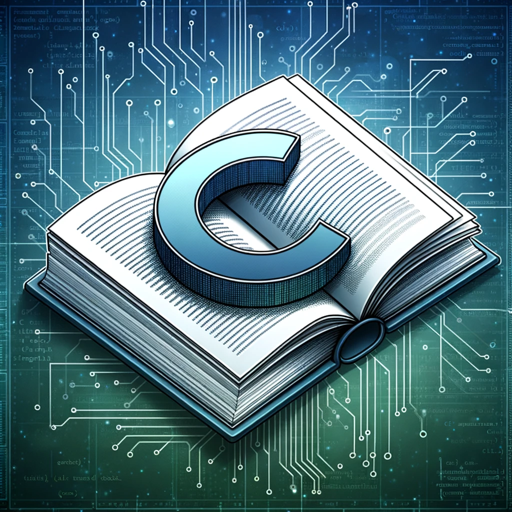
♣️ ClubGPT ♣️ - developer team in one
Your AI-powered development team in one tool.

论文文献总结
AI-powered literature summary and analysis.

NuxtBot
AI-powered assistant for Nuxt 3 development

- Character Design
- Event Promotion
- Fan Art
- Movie Marketing
- Digital Display
Detailed Q&A for Movie Poster Creator
What types of movie posters can I create?
You can create animated Pixar-style movie posters featuring a central character, a themed background, a prominent title, and detailed credits. The posters can be designed in either a physical, textured style or a clean, digital format.
How specific should my character description be?
The more specific, the better. Include details such as the character’s appearance, clothing, expression, and any distinctive traits. This helps in generating a poster that aligns closely with your vision.
Can I customize the text and credits on the poster?
Yes, you can specify the title placement, font style, and any movie credits or additional text. This allows you to create a professional and personalized movie poster.
Is there a limit to the number of posters I can create?
There’s no specific limit. You can create as many posters as you need, each with unique designs and details. However, each poster requires individual input and review.
What’s the difference between the physical and digital poster formats?
The physical poster format includes elements like paper textures, shadows, and mounting visuals, making it appear as if hanging on a wall. The digital format is a pristine, high-resolution image, ideal for printing or online use.