Invoice Bot-AI-Powered Invoice Generation Tool
Effortlessly create professional invoices with AI.
Create invoices with Invoice Bot Assistant. Upload your logo, generate personalized invoices perfect for freelancers and small businesses.
Get Started
Related Tools

Email Buddy
Expert in giving emails a natural, conversational tone.

Contract Generator
Exclusive contract creation and analysis assistant

Email Mail
🔷#𝟏 𝐌𝐚𝐢𝐥 𝐂𝐫𝐞𝐚𝐭𝐢𝐨𝐧 𝐀𝐬𝐬𝐢𝐬𝐭𝐚𝐧𝐭🔷

Email Responder Pro
Insert an email; get a ready-to-send response
PolitePost - Professional Emails
Rewriting your emails to be professional

Sales Email Generator
Describe your product/service to instantly generate your sales emails using the Hook-Story-Offer framework.
20.0 / 5 (200 votes)
Introduction to Invoice Bot
Invoice Bot is an advanced virtual assistant designed to streamline the process of creating professional invoices for businesses of all sizes. Its primary function is to assist users in generating well-structured, customized invoices quickly and efficiently. Invoice Bot is tailored to offer a conversational and user-friendly experience, making the often tedious task of invoicing seamless and stress-free. For example, if a freelance graphic designer needs to create an invoice for a recent project, Invoice Bot can guide them step-by-step through the process, ensuring all relevant details such as client information, services provided, and fees are accurately included. The bot can also integrate specific design elements like the designer's brand color to make the invoice visually consistent with their personal branding.

Core Functions of Invoice Bot
Invoice Generation
Example
A marketing consultant who charges hourly rates needs to bill a client for a month's work. Invoice Bot helps by allowing the consultant to input the hours worked, hourly rate, and any additional fees or taxes. The bot then generates a professional invoice, ready for delivery.
Scenario
This function is particularly useful for freelancers, consultants, and small businesses that require a reliable and consistent way to generate invoices based on time, materials, or services provided.
Customization Options
Example
A small bakery owner wants to send an invoice to a wedding client that includes the bakery's logo, custom color scheme, and a personalized message thanking them for their business. Invoice Bot assists by incorporating these elements into the final invoice design.
Scenario
Customization is ideal for businesses that prioritize brand consistency and want their invoices to reflect their unique style, enhancing the professionalism and personalization of client communications.
Automated Calculations
Example
A web development agency needs to add sales tax, service fees, and shipping costs to an invoice for a client who purchased a package of services. Invoice Bot automates these calculations, reducing the risk of human error and ensuring accuracy.
Scenario
This function is beneficial for businesses dealing with complex pricing structures, multiple fees, or tax regulations, as it simplifies the invoicing process and ensures all financial aspects are correctly calculated.
Target User Groups for Invoice Bot
Freelancers and Independent Contractors
Freelancers and independent contractors often juggle multiple clients and projects. Invoice Bot helps them by providing an easy way to create, customize, and send invoices for each project, ensuring they are paid promptly and keeping their business finances organized.
Small and Medium-Sized Businesses (SMBs)
SMBs typically handle their invoicing in-house but may not have the resources for complex accounting systems. Invoice Bot offers these businesses a cost-effective solution for generating professional invoices, allowing them to maintain a polished and professional image while managing their finances effectively.

How to Use Invoice Bot
Step 1
Visit aichatonline.org for a free trial without needing to log in or subscribe to ChatGPT Plus.
Step 2
Provide the necessary business details such as company name, client information, item descriptions, and any applicable taxes or fees.
Step 3
Customize your invoice by selecting a brand color that aligns with your business identity. Optionally, add a logo or additional information like payment terms.
Step 4
Generate your invoice in PDF format by simply confirming the details. Invoice Bot will process and create a professional invoice ready for download.
Step 5
Download the invoice and send it directly to your client, or save it for your records. Invoice Bot also allows for easy adjustments if needed.
Try other advanced and practical GPTs
2024 Market Outlooks Nerd
AI-powered insights for market outlooks.

Veterinarian GPT
AI-Powered Solutions for Pet Health

Brick Character Creator
AI-powered LEGO Character Creator

绘画大师|画图|超级Dalle+
AI-powered creativity at your fingertips.

3D頭像轉譯器
AI-powered 3D avatar creation tool.

Bypass AI Detector
AI-Powered Text Humanizer
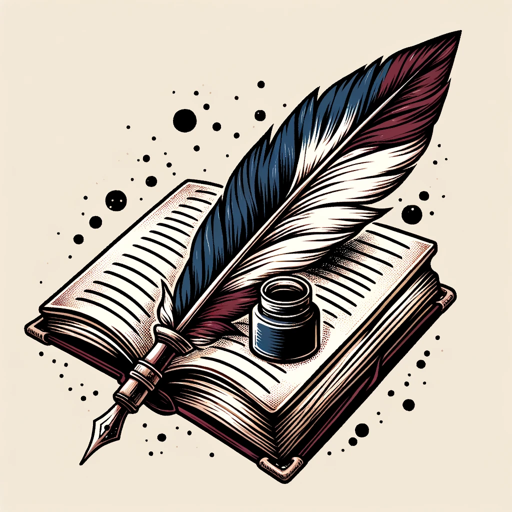
Movie Poster Creator
AI-powered Pixar-style movie posters

Apps Script
Automate Google Workspace tasks with AI.

SEO Audit Tool
AI-powered SEO audit for smarter optimization.

C Programming Language
AI-Powered C Programming Insights
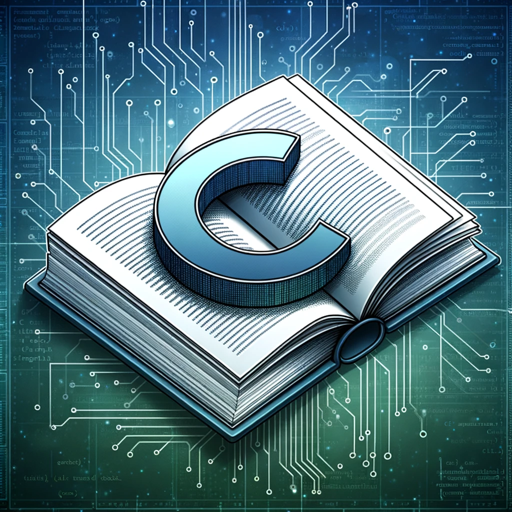
♣️ ClubGPT ♣️ - developer team in one
Your AI-powered development team in one tool.

论文文献总结
AI-powered literature summary and analysis.

- Invoice Generation
- Brand Customization
- Client Billing
- Business Management
- Financial Tracking
Frequently Asked Questions About Invoice Bot
What is Invoice Bot, and how can it benefit my business?
Invoice Bot is an AI-powered tool designed to streamline the process of creating professional invoices. It simplifies the task by automating invoice generation, saving you time, and ensuring that your invoices are accurate and well-designed.
Do I need any prior experience to use Invoice Bot?
No, Invoice Bot is user-friendly and requires no prior experience. Its step-by-step guidance makes it easy for anyone to generate invoices, regardless of technical expertise.
Can I customize my invoices with my company’s branding?
Absolutely! Invoice Bot allows you to customize your invoices by adding your company’s brand color, logo, and additional information such as payment terms or notes, ensuring they reflect your brand identity.
What formats are supported for the generated invoices?
Invoices generated by Invoice Bot are typically in PDF format, which is widely accepted and easy to share with clients via email or other digital platforms.
Is there a cost associated with using Invoice Bot?
Invoice Bot offers a free trial at aichatonline.org without requiring login or subscription. This allows you to experience its features and benefits before deciding on any further commitment.