Apps Script-tool for automating workflows.
Automate Google Workspace tasks with AI.
Ready to simplify your Google Apps Script (JavaScript) coding tasks? Meet the Google-AppsScript, your dedicated code solution specialist for Google Sheets, Google Docs, and more.
Can you check the latest updates
I need a script to sort data in Sheets.
How can I verify if my Google Doc was recently edited?
Can you create a script to send alerts from Sheets?
Related Tools

API Docs
OpenAI API, GPTs, Documentation and CookBook

Script Pro
🔴#1 AI for YouTube Scripts🔴 Creates and analyzes YouTube scripts step-by-step with accurate word count. Feel free to try: https://chat.openai.com/g/g-u6ooEbi8z-script-to-video-generator

Sheets Expert
Master the art of Google Sheets with an assistant who can do everything from answer questions about basic features, explain functions in an eloquent and succinct manner, simplify the most complex formulas into easy steps, and help you identify techniques

ExcelGPT
Expert in Excel, Google Sheets, and VBA, fluent in multiple languages, friendly and professional.

Google Sheets Formula Helper
Learn to use Google Sheets functions & solve formula challenges.

Google Apps Script Expert
Google Apps Script expert providing code help and automation advice.
20.0 / 5 (200 votes)
Introduction to Google Apps Script
Google Apps Script is a cloud-based scripting language developed by Google for light-weight application development in the Google Workspace platform. It allows users to create, modify, and automate workflows across various Google services, including Google Sheets, Google Docs, Google Forms, Gmail, and more. Apps Script is based on JavaScript and provides an easy way to create web applications that can interact with Google Workspace data, making it highly accessible for users with basic programming knowledge. By integrating with APIs, Apps Script extends the functionality of Google Workspace, enabling users to automate repetitive tasks, customize Google Apps, and build powerful applications directly within the Google ecosystem. For instance, a company could use Apps Script to automatically generate monthly reports in Google Sheets by pulling data from Google Analytics and sending them out via Gmail, reducing manual effort and ensuring consistency.

Main Functions of Google Apps Script
Automation of Repetitive Tasks
Example
Creating a script that automatically organizes and formats data in a Google Sheet at the end of each business day.
Scenario
An HR department could use Apps Script to automate the process of compiling and formatting attendance records from Google Sheets into a weekly summary, which is then emailed to the management team. This saves time and ensures data accuracy.
Custom Add-ons and Extensions
Example
Building a custom Google Sheets add-on that adds a new menu item for specific data analysis tasks.
Scenario
A marketing team could create a custom add-on for Google Sheets that allows them to run specific SEO analysis tools directly from the Sheets interface. This add-on could pull data from Google Analytics and other third-party services to generate comprehensive reports with a single click.
Integration with Google Workspace APIs
Example
Writing a script to sync events from Google Calendar to a company-wide dashboard in Google Sheets.
Scenario
A project management team might use Apps Script to automatically update a Google Sheet with the latest events from a shared Google Calendar, ensuring that all team members have up-to-date information on project deadlines and meetings without needing to manually check the calendar.
Ideal Users of Google Apps Script
Business Professionals and Teams
These users benefit from Apps Script by automating repetitive tasks, enhancing productivity, and ensuring consistency across workflows. For example, sales teams can automate the process of generating and distributing performance reports, freeing up time for more strategic activities.
Educators and Academic Institutions
Educators and institutions can leverage Apps Script to manage administrative tasks like tracking student attendance, grading assignments, and communicating with parents more efficiently. By automating these processes, they can focus more on teaching and improving educational outcomes.

How to Use Google Apps Script
1
Visit aichatonline.org for a free trial without login, also no need for ChatGPT Plus.
2
Open Google Sheets, Docs, or Forms. Go to 'Extensions' > 'Apps Script' to access the script editor. Ensure you have a Google account to proceed.
3
Familiarize yourself with JavaScript, as Apps Script is based on it. Explore sample scripts and the Apps Script documentation to understand syntax and capabilities.
4
Start writing your script directly in the editor or use built-in templates for common tasks such as creating custom menus or automating workflows.
5
Test your script using the built-in debugger. Once satisfied, save and deploy your script to run in your Google Workspace environment or share with others.
Try other advanced and practical GPTs
Movie Poster Creator
AI-powered Pixar-style movie posters

Invoice Bot
Effortlessly create professional invoices with AI.

2024 Market Outlooks Nerd
AI-powered insights for market outlooks.

Veterinarian GPT
AI-Powered Solutions for Pet Health

Brick Character Creator
AI-powered LEGO Character Creator

绘画大师|画图|超级Dalle+
AI-powered creativity at your fingertips.

SEO Audit Tool
AI-powered SEO audit for smarter optimization.

C Programming Language
AI-Powered C Programming Insights
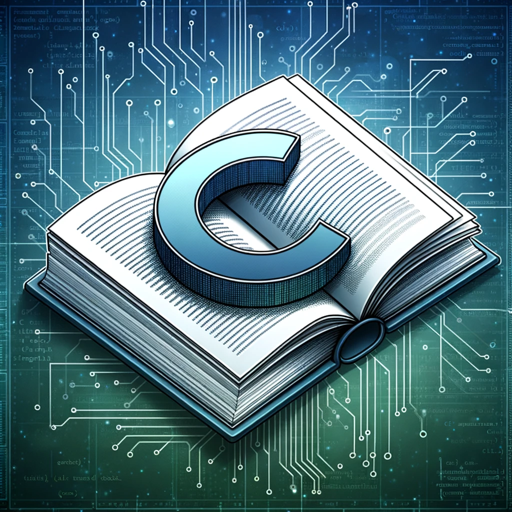
♣️ ClubGPT ♣️ - developer team in one
Your AI-powered development team in one tool.

论文文献总结
AI-powered literature summary and analysis.

NuxtBot
AI-powered assistant for Nuxt 3 development

Buddha GPT - Buddhism Dhamma companion
AI-powered insights from early Buddhist texts.

- Data Analysis
- Workflow Automation
- Email Management
- Task Scheduling
- Custom Reporting
Google Apps Script Q&A
What is Google Apps Script?
Google Apps Script is a cloud-based JavaScript platform that allows you to extend and automate tasks within Google Workspace products like Sheets, Docs, and Gmail.
Can I use Apps Script to automate repetitive tasks?
Yes, you can create custom scripts to automate repetitive tasks, such as sending emails, generating reports, or manipulating data in Google Sheets.
Do I need prior programming experience to use Apps Script?
Basic knowledge of JavaScript is beneficial but not mandatory. Google provides extensive documentation and templates to help beginners get started.
How do I share my Apps Script with others?
You can share your Apps Script by publishing it as a web app, add-on, or by deploying it within your organization’s Google Workspace environment.
Is Apps Script free to use?
Yes, Google Apps Script is free to use for anyone with a Google account. However, usage quotas apply depending on the script’s complexity and your Google Workspace plan.