MSProject Pro-project management software online.
AI-powered project scheduling made easy.
Microsoft Project Professional Chatbot
Hello! How may I help you?
Related Tools

PowerApps Pro
Accurate Power Platform expert. Trained on 86,453 pages of Power Apps, Power BI, and Power Automate documentation. Also trained on Power Platform Licensing.

ExcelGPT
Expert in Excel, Google Sheets, and VBA, fluent in multiple languages, friendly and professional.

PMI Infinity - PMP Exam Simulator
Explore 175 interactive questions and instantly uncover the intricacies of each response. Deepen your understanding of project management concepts to get you ready for the Project Management Professional (PMP)® certification exam.

Project Manager Buddy - Project Management 🤹
I am your project management buddy for project managers. If you need tips, tricks, or templates for project management, Agile, Modern Project Management, PMI, PMP, I am here to help. Just ask me anything or let me create a project plan with you. Together,

Project Manager
Expert in project management and Gantt chart creation, with a casual, effective approach.

PM Product Sense GPT
Tailored for Big Tech Product Sense-type PM interviews, this GPT provides ideal responses to generated or your own questions, with a focus on AI-powered solutions (and provides a sample mock). Trained exclusively on Marily Nika's materials, it's an ideal
20.0 / 5 (200 votes)
Introduction to Microsoft Project Professional
Microsoft Project Professional (MSProject Pro) is a robust project management software designed to assist project managers in planning, scheduling, and managing tasks efficiently. It is tailored for projects of varying complexity, from simple tasks to intricate multi-phase endeavors. MSProject Pro helps in defining project tasks, assigning resources, tracking progress, managing budgets, and analyzing workloads. The software is especially valuable for maintaining control over project timelines and ensuring that resources are optimally utilized. For example, in a construction project, MSProject Pro can help outline each phase—from site preparation to building construction—assign resources like labor and materials, and track the timeline to ensure completion within the stipulated period.

Main Functions of Microsoft Project Professional
Task Scheduling and Timeline Management
Example
Gantt Chart for Visualizing Project Timelines
Scenario
A software development team uses MSProject Pro to schedule the development phases of a new application. The project manager can create tasks for coding, testing, and deployment, each with a specified duration. The Gantt chart visualizes the timeline, making it easier to track progress and adjust deadlines as needed.
Resource Allocation and Management
Example
Assigning Resources to Tasks
Scenario
In a marketing campaign project, the project manager allocates team members, budget, and time to various tasks such as content creation, social media promotion, and event planning. MSProject Pro helps monitor resource usage and adjust allocations if one task requires more resources than initially planned.
Project Tracking and Reporting
Example
Generating Progress Reports
Scenario
A construction project manager uses MSProject Pro to generate weekly progress reports, detailing the completion status of each task, resource consumption, and any deviations from the planned timeline. These reports are shared with stakeholders to keep them informed and facilitate decision-making.
Ideal Users of Microsoft Project Professional
Project Managers
Project managers who oversee complex projects involving multiple tasks, resources, and deadlines benefit significantly from MSProject Pro. The software's comprehensive scheduling, resource management, and reporting features allow them to maintain control over all aspects of their projects, ensuring successful and timely completion.
Team Leads and Department Heads
Team leads and department heads who need to coordinate efforts across different teams can use MSProject Pro to assign tasks, monitor progress, and ensure that each team is on track. It provides them with tools to optimize resource allocation and resolve any issues that might hinder project progress.

Guidelines for Using MSProject Pro
Visit aichatonline.org for a free trial without login, no need for ChatGPT Plus.
Access the MSProject Pro tool without any hassle. No registration or payment is required to begin exploring its features.
Set Up Your Project
Open MSProject Pro and start by defining your project's parameters such as start date, end date, and project goals. Ensure all stakeholders are identified and resources are allocated.
Create a Work Breakdown Structure (WBS)
Organize your project into phases, tasks, and subtasks. This structure will guide your project timeline and task dependencies.
Assign Resources and Set Dependencies
Link tasks according to their dependencies and assign resources to each task. Use MSProject Pro’s tools to adjust timelines based on resource availability.
Monitor Progress and Adjust
Use the Gantt chart and other tracking tools in MSProject Pro to monitor project progress. Adjust timelines, resources, and task assignments as needed to keep the project on track.
Try other advanced and practical GPTs
Patent Copilot 💻 / 특허 검색 및 회피 아이디어 명세서 생성 💡
AI-Powered Patent Search and Drafting Tool

Jugger SEO Master
AI-powered SEO content optimization tool
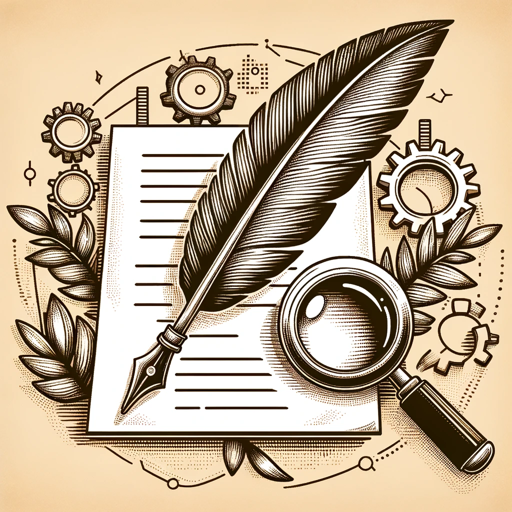
Deal Schreiber Pro 👍
Elevate Your Content with AI Precision

Professor Synapse
AI-powered experts for every task.

Domain Name & Company Name Generator: Superdomain
AI-powered naming for brands and domains

Food Science
AI-driven insights for food science mastery

旅游达人+小红书旅游文案编辑
Create personalized travel content with AI.

✈️ SkyMaster Aerospace Genius 🚀
AI-powered solutions for aerospace challenges.

🎨✨ Infographic Genius Pro ✨📊
Transform data into visuals with AI.
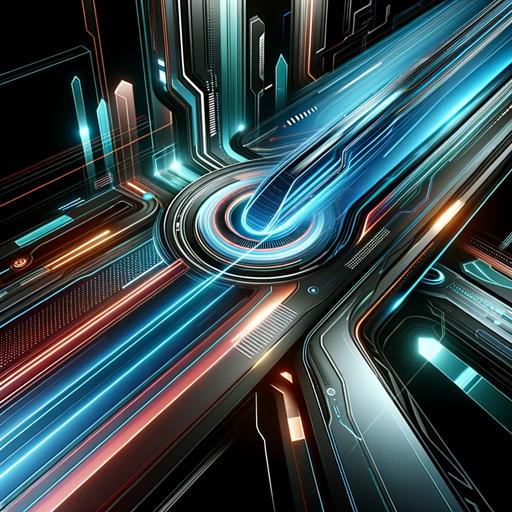
Executive Coaching online
AI-Powered Executive Coaching for Growth

TYPO3 Dev Assist [by in2code]
AI-powered support for TYPO3 excellence.
![TYPO3 Dev Assist [by in2code]](https://files.oaiusercontent.com/file-TNZ1d7BPN2OZdpvKDWhb9xz2?se=2124-01-05T21%3A56%3A48Z&sp=r&sv=2021-08-06&sr=b&rscc=max-age%3D1209600%2C%20immutable&rscd=attachment%3B%20filename%3D1000053217.png&sig=p0SNwoQ704sbFDuYKDrd7feDPh1aJ6zwtC80awuxzlo%3D)
React Expert
Master React with AI-driven insights

- Project Planning
- Resource Management
- Progress Monitoring
- Task Allocation
- Timeline Tracking
Common Questions about MSProject Pro
How do I create a project timeline in MSProject Pro?
Start by entering your project tasks in the Task Sheet view. Set start and end dates, and establish task dependencies. Use the Gantt Chart to visually track the timeline and adjust it as necessary.
Can MSProject Pro handle resource allocation?
Yes, MSProject Pro allows you to allocate resources to tasks, adjust workloads, and resolve resource conflicts. It also provides tools to analyze resource usage across the project.
What is the role of the Gantt Chart in MSProject Pro?
The Gantt Chart is a visual tool that displays your project schedule. It shows task durations, start and end dates, dependencies, and the overall timeline, making it easier to track progress and identify delays.
How do I track project progress in MSProject Pro?
Use the Tracking Gantt view to compare planned progress with actual progress. Update task completion percentages and monitor key milestones to ensure your project stays on track.
Is it possible to manage multiple projects simultaneously in MSProject Pro?
Yes, MSProject Pro supports managing multiple projects within a single master project. You can track dependencies between projects, allocate shared resources, and monitor overall progress.