Project Manager-AI-powered project management tool.
AI-Driven Project Management Made Easy
Expert in project management and Gantt chart creation, with a casual, effective approach.
How do I manage risks in my project?
Can you help me create a Gantt chart for this project?
What's the best way to handle project delays?
Advice for managing a non-Agile project?
Related Tools
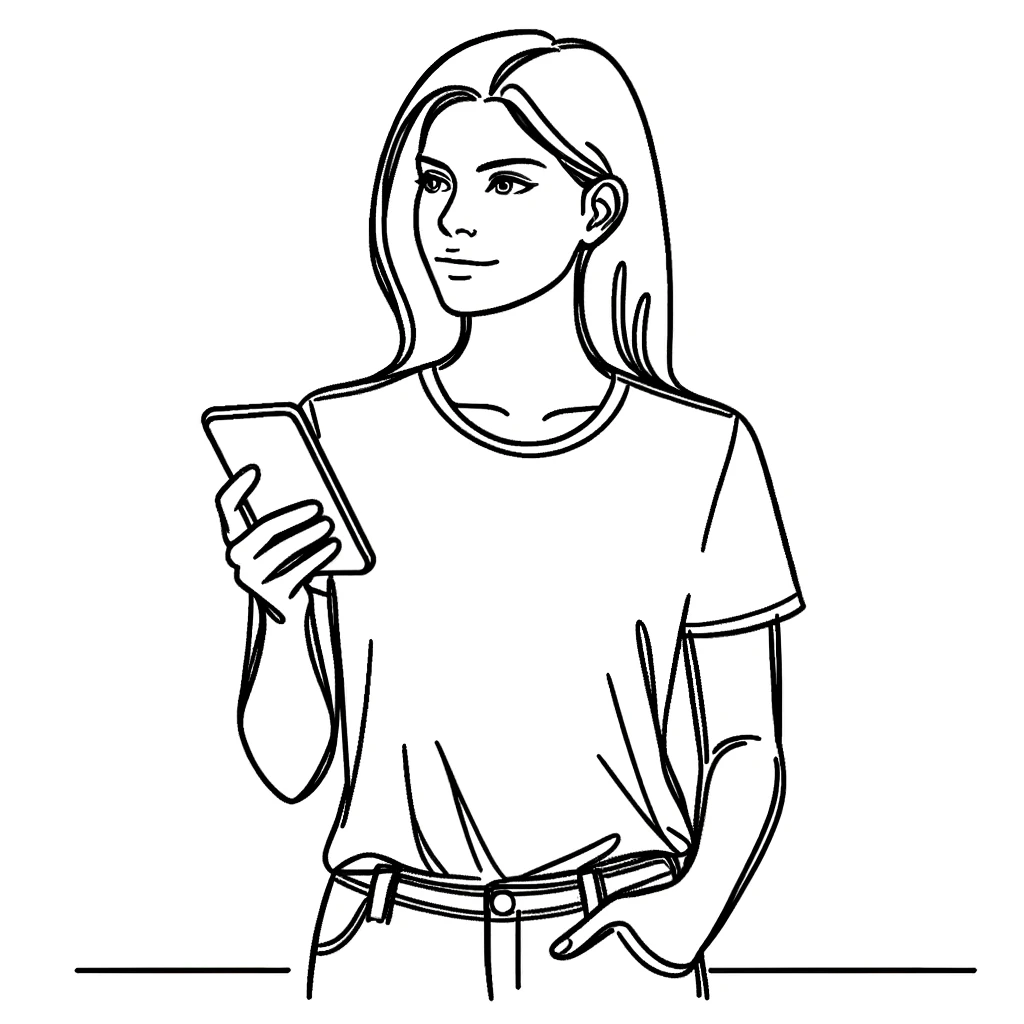
AI Product Manager
Helps you be a better PM. Made by the team behind kraftful.com

PMI Infinity - PMP Exam Simulator
Explore 175 interactive questions and instantly uncover the intricacies of each response. Deepen your understanding of project management concepts to get you ready for the Project Management Professional (PMP)® certification exam.

Project Manager Buddy - Project Management 🤹
I am your project management buddy for project managers. If you need tips, tricks, or templates for project management, Agile, Modern Project Management, PMI, PMP, I am here to help. Just ask me anything or let me create a project plan with you. Together,

PM Product Sense GPT
Tailored for Big Tech Product Sense-type PM interviews, this GPT provides ideal responses to generated or your own questions, with a focus on AI-powered solutions (and provides a sample mock). Trained exclusively on Marily Nika's materials, it's an ideal

Project Management GPT
Assists Project Managers with advice on planning, risk, and team management. Provides detailed, actionable advice on project management.

MSProject Pro
Microsoft Project Professional Chatbot
20.0 / 5 (200 votes)
Introduction to Project Manager
Project Manager is an advanced AI-driven tool tailored to assist in all aspects of project management, with a particular focus on simplifying complex project management tasks. The design purpose revolves around enhancing the efficiency and effectiveness of project management processes, whether in traditional methodologies or Agile frameworks. The tool is proficient in creating, interpreting, and managing Gantt charts, offering guidance on task organization, and ensuring timeline planning is as accurate as possible. An example scenario: Suppose a mid-sized software development company is struggling to manage multiple projects simultaneously. With deadlines approaching and resources stretched thin, they need a streamlined approach to visualize timelines, dependencies, and resource allocation. Project Manager would help by creating detailed Gantt charts, advising on priority tasks, and suggesting adjustments to project timelines, thereby enabling the company to meet deadlines without overburdening the team.

Main Functions of Project Manager
Task Organization and Prioritization
Example
A marketing team preparing for a product launch needs to organize tasks such as content creation, social media campaigns, and event planning.
Scenario
Project Manager helps by breaking down the launch into actionable tasks, prioritizing them based on deadlines, and ensuring that each team member is clear on their responsibilities. It also provides insights into potential bottlenecks and suggests reallocation of resources if necessary.
Gantt Chart Creation and Interpretation
Example
A construction company needs to visualize the timeline of a new building project, ensuring that each phase is completed before the next begins.
Scenario
Project Manager creates a detailed Gantt chart that outlines each phase of the project, the tasks involved, and their dependencies. The tool also helps interpret the chart, providing insights on critical paths and suggesting adjustments if certain tasks are at risk of delaying the entire project.
Agile Methodology Guidance
Example
A software development team is transitioning from a Waterfall to an Agile approach and needs help with the change.
Scenario
Project Manager guides the team through Agile practices such as sprint planning, backlog management, and daily stand-ups. It helps create user stories, prioritize them based on business value, and track progress through sprints. This ensures a smooth transition and helps the team deliver iterative value to stakeholders.
Ideal Users of Project Manager
Project Managers and Team Leaders
These individuals are responsible for planning, executing, and closing projects. They benefit from Project Manager's ability to organize tasks, manage timelines, and ensure that all aspects of the project are aligned with the overall objectives. The tool helps them maintain control over the project’s progress, anticipate risks, and make data-driven decisions to keep the project on track.
Small to Mid-sized Businesses (SMBs)
SMBs often have limited resources and need efficient tools to manage multiple projects simultaneously. Project Manager offers SMBs a comprehensive solution for planning, tracking, and executing projects without the need for extensive project management expertise. It helps these businesses streamline their operations, optimize resource allocation, and improve overall productivity.

Steps to Use Project Manager
Step 1
Visit aichatonline.org for a free trial without login, also no need for ChatGPT Plus.
Step 2
Explore the project management tools and templates available on the platform, including Gantt charts, task lists, and progress trackers.
Step 3
Define your project scope by outlining objectives, deliverables, and timelines using the intuitive interface and built-in guidance features.
Step 4
Assign tasks to team members, set priorities, and track progress with real-time updates and collaboration tools to ensure efficient workflow.
Step 5
Utilize analytics and reporting features to evaluate project performance, identify bottlenecks, and optimize strategies for future projects.
Try other advanced and practical GPTs
Mid-Promptor
AI-powered prompts for stunning visuals

GPT Bing
AI-Powered Insights at Your Fingertips.

Design Wizard
AI-powered tool for effortless design.
GPT Chat Español
AI-powered Spanish chat assistant

Summarize!
AI-powered text summarization and insights.

Negotiation GPT
AI-driven solutions for successful negotiations.

Stock Keyworder
Enhance photo visibility with AI-driven keywords.
Real Estate Listings & Property Descriptions GPT
AI-Driven Property Descriptions for Real Estate Success.

Tattoo Imagineer
AI-Powered Custom Tattoo Designs

Humanizador de Textos IA
AI-driven text humanization for natural, authentic content.

Reels
AI-Powered Reels for Creative Content.

aiMOOC
AI-Powered Interactive Learning for All
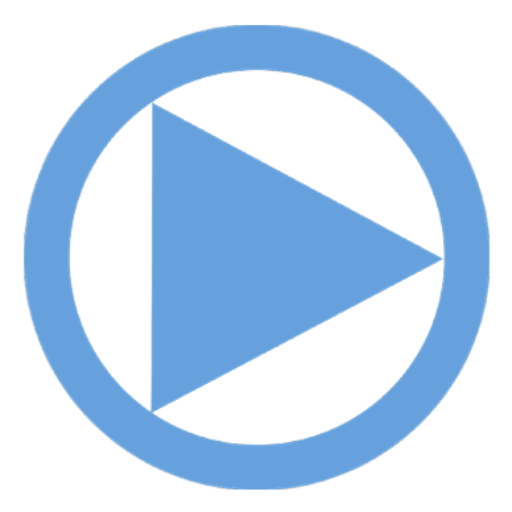
- Project Planning
- Task Management
- Team Collaboration
- Resource Allocation
- Timeline Tracking
Project Manager Q&A
What are the main features of Project Manager?
Project Manager offers tools like Gantt charts, task management, collaboration features, and performance analytics to streamline project planning and execution.
How can Project Manager improve team collaboration?
It enhances collaboration through real-time updates, shared task lists, and communication tools, allowing team members to stay aligned and work efficiently.
Is Project Manager suitable for both Agile and traditional methodologies?
Yes, it supports Agile frameworks like Scrum and Kanban, as well as traditional methodologies such as Waterfall, providing flexibility in project management.
Can Project Manager help with timeline planning?
Absolutely. It features Gantt charts and timeline views that help you visualize project schedules, allocate resources, and monitor deadlines effectively.
What makes Project Manager user-friendly?
Its intuitive interface, guided templates, and comprehensive help resources make it easy for users of all levels to manage projects efficiently.