Professional Profile Picture Maker-AI-powered LinkedIn photo tool
AI-enhanced profile pictures for professionals
Friendly and casual photo enhancer for LinkedIn.
Can you make my LinkedIn photo look better?
Please casually enhance this picture for my profile.
I'd love a friendlier look for my LinkedIn picture, can you help?
Let's casually improve my LinkedIn profile picture.
Related Tools

Professional Headshot
I create simulated professional headshots with professional attire.

Headshot GPT
Converts photos to professional headshots for fun.

Photo Generator
Creates custom photo with specific image details.

Realistic People GPT: Portrait Photography
Generates realistic human portraits using DALL-E 3 to replicate photos of people. Keep prompts simple and direct for best results.

Portrait Cartoonator
Turns your photos into cartoon-style portraits. Just upload a photo, and the app automatically starts.

Profile Picture Generator
Realistic profile picture creator from descriptions or photos.
20.0 / 5 (200 votes)
Introduction to Professional Profile Picture Maker
The Professional Profile Picture Maker is a specialized tool designed to help individuals create high-quality, professional-looking profile pictures, primarily for LinkedIn. This service is geared towards enhancing the visual appeal of user photos by performing advanced edits, such as background removal, attire enhancement, and general image quality improvement. The tool’s design purpose is to ensure that users present themselves in the most professional manner possible in online environments where first impressions matter. For example, a user might upload a casual photo taken on a smartphone. The Professional Profile Picture Maker would remove the distracting background, enhance the user's attire to appear more formal, and improve the overall image quality, resulting in a photo that is suitable for professional networking platforms.

Main Functions of Professional Profile Picture Maker
Background Removal
Example
A user has a great headshot but it was taken at a social event with a busy background. The tool removes the background and replaces it with a neutral or professional setting.
Scenario
This function is particularly useful for individuals who don’t have access to a professional photography studio but want their profile picture to have a clean, distraction-free background. For instance, a job seeker uploads a photo taken at a park. The background removal function will eliminate the trees and sky, replacing it with a solid color that conveys professionalism.
Attire Enhancement
Example
A user uploads a photo in a casual T-shirt. The tool adjusts the clothing, transforming it into a more formal outfit, like a blazer or a dress shirt, to better fit a professional setting.
Scenario
This is ideal for users who may not have a wardrobe full of business attire but need to present a professional image online. For example, an entrepreneur who typically works from home in casual clothes can upload a photo, and the tool will make them look like they are dressed for a corporate environment, suitable for business networking.
Image Quality Enhancement
Example
A user uploads a photo that is slightly blurry or poorly lit. The tool sharpens the image, adjusts the lighting, and enhances the overall clarity.
Scenario
This function is valuable for users who may not have access to high-quality cameras or who have only older photos. For example, a professional updating their LinkedIn profile after several years might upload a photo taken with an older smartphone. The tool will improve the resolution and lighting, making the photo appear as if it was taken with more modern equipment.
Ideal Users of Professional Profile Picture Maker
Job Seekers
Individuals actively seeking new employment opportunities are one of the primary user groups. A professional profile picture significantly enhances a LinkedIn profile, making it more likely to attract recruiters and hiring managers. Job seekers benefit from the service by ensuring their online presence aligns with the professional image they want to convey, increasing their chances of being noticed in a competitive job market.
Entrepreneurs and Freelancers
Entrepreneurs, freelancers, and small business owners who often serve as the face of their brand are another key user group. These individuals need to project credibility and professionalism to attract clients and partners. By using the Professional Profile Picture Maker, they can create profile images that reflect the quality and seriousness of their services, helping to build trust and recognition in their industry.

How to Use Professional Profile Picture Maker
1
Visit aichatonline.org for a free trial without login, also no need for ChatGPT Plus.
2
Upload a high-resolution photo where your face is clearly visible. Ensure the image has good lighting and minimal distractions in the background.
3
Choose from available customization options, such as background removal, attire enhancement, or overall photo quality improvement. These options help in creating a professional look.
4
Review the generated profile picture and make any necessary adjustments. You can refine the background, lighting, or sharpness to align with your professional branding.
5
Download the final image once you are satisfied with the edits. This image is optimized for LinkedIn and other professional networking sites.
Try other advanced and practical GPTs
edit picture
AI-powered online photo editor.

Image Reader
AI-powered image-to-text conversion

Read Article PDF
AI-powered insights from your PDFs.

Read Aloud
AI-powered tool for reading text aloud

Mind Map Maker (from pdf to mind map) latest
AI-powered PDF to Mind Map Converter

Analyze PDF
AI-powered insights from academic PDFs

Picture Editor
AI-driven precision for lifelike images.

DallE Prompt Artisan
Refine your vision with AI-crafted prompts

翻譯大師
AI-Powered Translation and Writing Assistant.
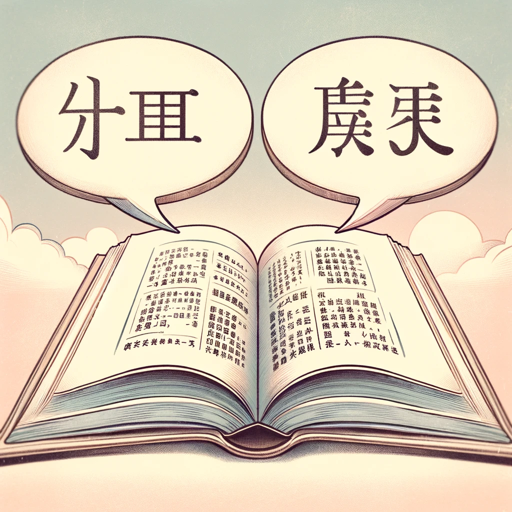
画图梦想家 🌟 绘画高清想象力
Create ultra-HD images with AI

LINE スタンプ工房16
AI-powered LINE sticker creator.
翻译
AI-powered translation at your fingertips.

- Image Enhancement
- Profile Photos
- Background Removal
- Attire Adjustment
- Photo Quality
Common Questions about Professional Profile Picture Maker
Can I use a low-quality photo to create a LinkedIn profile picture?
While it's recommended to start with a high-resolution photo, the tool can enhance the quality of lower-resolution images. However, for the best results, ensure your photo is clear and well-lit.
What kind of attire enhancements are available?
Professional Profile Picture Maker can adjust the appearance of your attire, making it look more formal or polished. This includes adding a blazer, adjusting shirt colors, or smoothing out wrinkles in clothing.
How does the background removal feature work?
The tool automatically detects and removes the background from your image, allowing you to replace it with a solid color, a professional backdrop, or leave it transparent for custom use.
Is it possible to try different customization options before downloading?
Yes, you can preview multiple versions of your profile picture with different customization options applied, such as varied backgrounds and lighting adjustments, before choosing the final one to download.
Can this tool help with profile pictures for platforms other than LinkedIn?
Absolutely! While optimized for LinkedIn, the profile picture can be used across various professional platforms like corporate websites, CVs, or other networking sites requiring a polished professional image.