R coding - Advanced AI Assistant-R programming assistant with advanced AI.
AI-powered assistance for R programming.
Generates, explains, & optimizes R code
Generate R code for data visualization
Explain this R function
Debug my R code snippet
Create a machine learning model in R
Related Tools

R and R Studio Tutor
GPT Studio for R or R Studio students and users

Coding Assistant
I’m your programming assistant for writing, debugging, and optimizing code

Programming Genius
Delivers complete solutions to any programming question, no matter the language and the complexity.

LLM Expert
Expert on LLMs, RAG technology, LLaMA-Index, Hugging Face, and LangChain.

coding
The world's most powerful coding tutor. - Tailored for learning.

Code Buddy
Your own personal senior software engineer mentor critiquing and optimizing your code helping your improve.
20.0 / 5 (200 votes)
Detailed Introduction to R Coding - Advanced AI Assistant
The R Coding - Advanced AI Assistant is designed as an intelligent, versatile tool tailored for R programming. It acts as a comprehensive support system for users working with R, offering functionalities that range from code generation and debugging to statistical modeling and data visualization. The assistant's primary purpose is to streamline complex R-related tasks, making R accessible to users of all skill levels. It leverages natural language processing to convert user queries into executable R code, provides explanations of R concepts, and offers personalized coding advice. For instance, a user unfamiliar with data visualization in R might ask the assistant to 'create a scatter plot comparing two variables from a dataset,' and the assistant would generate the necessary R code, explain its components, and suggest potential customizations.

Core Functions of the R Coding - Advanced AI Assistant
Code Generation
Example
A user might need to perform linear regression on a dataset but is unsure of the correct syntax. The assistant can generate the required R code, such as `lm(y ~ x, data = dataset)` and provide explanations about each component of the code.
Scenario
In a real-world scenario, a data analyst tasked with predicting sales based on advertising spend might use the assistant to quickly generate and understand the R code needed for linear regression.
Debugging and Error Resolution
Example
If a user encounters an error while running an R script, the assistant can interpret the error message, identify potential issues, and suggest corrections. For instance, if the error is related to a non-existent object, the assistant might recommend checking for typos or ensuring the object is correctly defined.
Scenario
A researcher working on a complex data analysis project might run into an issue where a function returns an unexpected result. The assistant could guide the researcher through debugging steps, helping to resolve the issue efficiently.
Statistical Modeling Guidance
Example
The assistant can help users select appropriate statistical models based on their data and objectives. For example, it might suggest using a Generalized Linear Model (GLM) for binary outcome data, providing the user with relevant R code and explanations.
Scenario
An epidemiologist studying disease outbreaks may need to model infection rates based on various predictors. The assistant can recommend and generate the appropriate models, such as logistic regression, and guide the user through the interpretation of results.
Target User Groups for R Coding - Advanced AI Assistant
Data Scientists and Analysts
This group includes professionals who work extensively with data and require efficient tools for data manipulation, statistical analysis, and visualization. The assistant helps them save time by generating complex R code, providing debugging assistance, and offering guidance on best practices in statistical modeling.
Researchers and Academics
Researchers in fields like bioinformatics, economics, and social sciences often rely on R for statistical analysis and data visualization. The assistant supports these users by simplifying the process of coding in R, helping them focus on interpreting results and deriving insights rather than getting bogged down by syntax and coding issues.

Steps to Use R Coding - Advanced AI Assistant
Visit aichatonline.org for a free trial without login, no need for ChatGPT Plus.
Start by visiting the official website to access the tool directly. No registration or premium subscription is required for basic use.
Familiarize yourself with the R environment.
Ensure you have a basic understanding of R and its environment (RStudio, R Console) to effectively leverage the assistant.
Input R-related queries or request code generation.
You can ask specific questions about R programming, request code snippets, or ask for help with debugging. The assistant will generate or explain the code in detail.
Use the assistant for real-time code troubleshooting.
If you encounter errors in your R scripts, input the code and error message. The assistant will help identify and correct issues, explaining the logic behind fixes.
Explore advanced features like statistical modeling and data visualization.
Utilize the assistant’s capabilities in machine learning, statistical analysis, and generating complex visualizations, enhancing your R programming efficiency.
Try other advanced and practical GPTs
Eesti keele automaattoimetaja
AI-powered Estonian language correction.

Business name generator "BizNameGen"
AI-powered naming for your business success

Accountant AI
AI-Powered Learning for Math & Accounting

UGC Buddy
AI-powered UGC for Your Brand

Website Builder
AI-Powered Web Design Made Easy

Free_Prompt_Words
Unleash Creativity with AI-Powered Prompts

Academic GPT
AI-powered academic excellence, simplified.

v6.0 - Code Like a GOAT 🐐🧙🏻♂️
Empower Your Code with AI Intelligence

Yotube SEO Wizard
Optimize your YouTube content effortlessly with AI-powered suggestions.
Business Plan and Pitch Deck Builder
AI-powered tool for creating business plans and pitch decks.

Looker Studio Pro
Unlock insights with AI-driven dashboards.

Academic Essay
AI-Powered Essay Structuring Made Simple
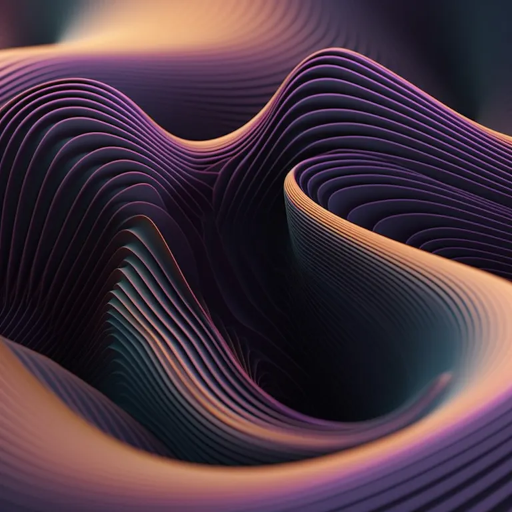
- Data Analysis
- Code Debugging
- Visualization
- Machine Learning
- Statistical Models
Q&A on R Coding - Advanced AI Assistant
What can the R Coding - Advanced AI Assistant do?
The assistant helps with R programming tasks such as code generation, debugging, data analysis, and statistical modeling. It also offers guidance on using R packages and functions, making it ideal for both beginners and advanced users.
How does the assistant help with debugging R code?
You can input your R code along with any error messages. The assistant will analyze the error, suggest corrections, and explain the logic behind the fixes, helping you understand and learn from the process.
Can the assistant assist with statistical modeling?
Yes, the assistant can guide you through the selection and implementation of various statistical models, such as linear regression, ANOVA, or machine learning algorithms, providing code examples and explanations.
Is the assistant suitable for data visualization tasks?
Absolutely. The assistant can generate complex graphs and charts using R's visualization libraries like ggplot2 or base R graphics, offering customization tips for better presentation of your data.
What are the prerequisites for using the R Coding - Advanced AI Assistant?
Basic knowledge of R programming is recommended. Familiarity with RStudio or R Console will enhance your experience, although the assistant is also a helpful learning tool for beginners.