Restaurant Menu Creator-AI-powered menu creation tool
AI-Powered Restaurant Menu Creation Tool
Your creative partner for designing captivating restaurant menus.
Create a summer menu for a Mediterranean restaurant.
Suggest a vegan dish with seasonal ingredients.
Describe a signature dish for a French bistro.
Recommend a wine pairing for an Italian pasta dish.
Related Tools
Healthy Chef
Create your own healthy recipes with nutritional insights, it can help you create a balance diet plan. Attach a photo to get recommendations for your ingredients

Cooking Assistant | Recipe Food Generator-Mimic-AI
Create dishes from all around the world with Mimic Personal Sous Chef, tailoring personalized recipes & instructions to fit your nutritional needs. Also, providing dish images, healthy options, calorie adjustments, cooking tips, drink pairing, grocery lis
Table Maker
Table Maker Creates Table For You.

Cooking & Food
Friendly and enthusiastic cooking expert. Helps make tasty dishes from around the world. Receive custom recipes and steps to fit your diet. We also provide pictures of the dishes, delicious choices, calorie tips, cooking tips, drink pairings, shopping lis

Recipe Wizard
Sassy advice, celebrity chef recipes, and drool-worthy images!👩🍳💥📸😁

Meal Mate
The Ultimate Meal Planning Assistant: Plan Around Dietary Restrictions, Budgetary Constraints, Nutritional Goals, Taste Preferences, & More!
20.0 / 5 (200 votes)
Introduction to Restaurant Menu Creator
Restaurant Menu Creator is a specialized AI tool designed to assist restaurateurs, chefs, and culinary entrepreneurs in developing, refining, and optimizing their restaurant menus. The AI is built to handle various cuisines, offering customized menus that align with a restaurant’s concept, style, and target audience. It helps in creating breakfast, lunch, and dinner menus, as well as special occasion menus. The tool also provides guidance on seasonal specials, food pairings, and pricing strategies, ensuring the menus are both appealing and profitable. For example, a new Italian bistro can use the Restaurant Menu Creator to develop a menu that highlights regional specialties from Tuscany, with dish descriptions that evoke the rich flavors and traditions of the region. The tool could suggest pairing options, such as a Chianti wine to accompany a wild boar ragu, and provide advice on seasonal dishes that align with the freshness of ingredients during different times of the year.

Main Functions of Restaurant Menu Creator
Menu Customization
Example
An Asian fusion restaurant wants to blend traditional Japanese and modern Western cuisines. The tool can create a menu that seamlessly integrates these elements, offering sushi tacos or teriyaki-glazed burgers.
Scenario
A chef looking to revamp the menu for a trendy urban eatery can use the AI to generate dishes that cater to a cosmopolitan clientele, incorporating both popular and innovative ingredients.
Dietary Accommodation
Example
A vegan restaurant can develop a menu with creative plant-based dishes like cauliflower steaks and jackfruit tacos. The tool ensures that all dietary needs, such as gluten-free or nut-free options, are addressed.
Scenario
A health-conscious café aiming to cater to customers with various dietary restrictions can use the AI to generate a diverse menu that includes vegan, gluten-free, and low-carb options.
Seasonal Specials and Signature Dishes
Example
A seafood restaurant in a coastal town could use the tool to craft a summer menu featuring local catches like lobster rolls and grilled oysters, with recommendations for sourcing sustainable ingredients.
Scenario
A fine dining restaurant can update its menu seasonally, introducing new dishes that highlight the freshest ingredients available each season. The AI can also help in developing signature dishes that define the restaurant’s brand.
Ideal Users of Restaurant Menu Creator
Restaurant Owners and Managers
This group includes individuals responsible for overseeing the overall operation of a restaurant. They benefit from the AI by streamlining the menu creation process, ensuring the menu aligns with the restaurant's concept and target audience, and optimizing pricing strategies for profitability.
Chefs and Culinary Creators
Chefs and culinary professionals use the tool to experiment with new recipes, develop seasonal menus, and ensure the dishes they create cater to various dietary needs. The AI assists them in maintaining creativity while keeping the menu coherent and aligned with the restaurant's theme.

How to Use Restaurant Menu Creator
Visit the Platform
Visit aichatonline.org for a free trial without login, and there's no need for ChatGPT Plus to access the Restaurant Menu Creator.
Choose Your Cuisine and Concept
Select the type of cuisine or dining concept you want to create a menu for. This could be anything from Italian, French, Asian fusion, or a completely unique dining experience.
Input Specific Details
Provide specific details such as dietary preferences, course types (breakfast, lunch, dinner), or any special occasion requirements. The more specific your input, the better the menu will align with your needs.
Customize and Review
Review the generated menu and customize it further if necessary. Adjust dish descriptions, pricing strategies, and presentation formats to match your restaurant’s brand and ambiance.
Download or Print
Once satisfied with your menu, download it in your preferred format or send it to a professional printing service. You can also save it for future updates or seasonal changes.
Try other advanced and practical GPTs
The Jail-Breakinator
Unleash boundless creativity with AI.

JordanGPT
AI-powered tool for strategic marketing.

Niche Connect for Tshirt Creators
AI-Powered Niche Design Generator

Content Writer - Search My Expert
AI-powered content creation for professionals.

Jeweler's Advantage
Empowering jewelry brands with AI-driven insights.

KI Tool Finder
Discover the Best AI Tools Instantly

Academic Translator Pro (to English)
AI-powered academic translation for precise and polished papers.

Reels Script Wizard
AI-crafted scripts for viral vertical videos

Viral Social Media Post Generator
AI-powered tool for viral social media posts.

English - Examples.com
AI-Powered English Assistance for All.

SEO Analyzer
Optimize your site with AI-powered SEO insights.
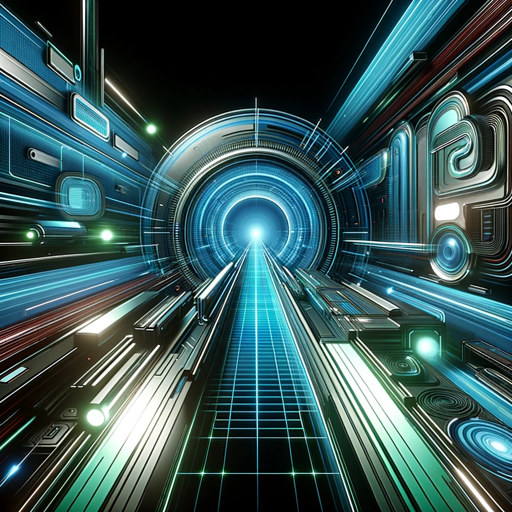
GPT Prompt Fixer
AI-Powered Prompt Optimization for All.
- Dietary Needs
- Menu Design
- Cuisine Planning
- Price Strategy
- Seasonal Updates
Frequently Asked Questions about Restaurant Menu Creator
What types of cuisines can I create menus for?
You can create menus for a wide range of cuisines, including Italian, French, Asian fusion, Mediterranean, American, and more. The tool also allows for the blending of different culinary traditions to create unique fusion menus.
Can I adjust the pricing on the menus?
Yes, you can fully customize the pricing of the dishes on your menu. The tool provides suggestions based on market trends and cost structures, but you can manually adjust prices to match your restaurant’s pricing strategy.
How does the tool accommodate dietary restrictions?
The Restaurant Menu Creator allows you to input dietary preferences and restrictions, such as vegetarian, vegan, gluten-free, or allergen-friendly options. It ensures that your menu caters to a wide range of dietary needs without compromising on taste or variety.
Can I create multi-course menus?
Absolutely! The tool supports the creation of multi-course menus, whether you're planning a simple three-course meal or an elaborate tasting menu. You can specify the number of courses and the types of dishes for each course.
Is it possible to update the menu seasonally?
Yes, the tool is designed for easy updates, making it simple to adjust your menu seasonally. You can highlight seasonal ingredients, create limited-time offers, or refresh your menu to keep it current and exciting for your customers.