Simpson Artist-Simpsons-style photo transformation
AI-powered photo-to-Simpsons conversion.
Transforms photos into 'The Simpsons' style.
Turn my photo into a Simpsons character!
Simpsonify my portrait, please.
Can you make this picture look like it's from The Simpsons?
I want my photo in Simpsons cartoon style.
Related Tools

ArtStation
✨The coolest GPT provides artistic inspiration visually✨ It's fun to see all the neat stuff it can do ! {🌈Edit mode available}
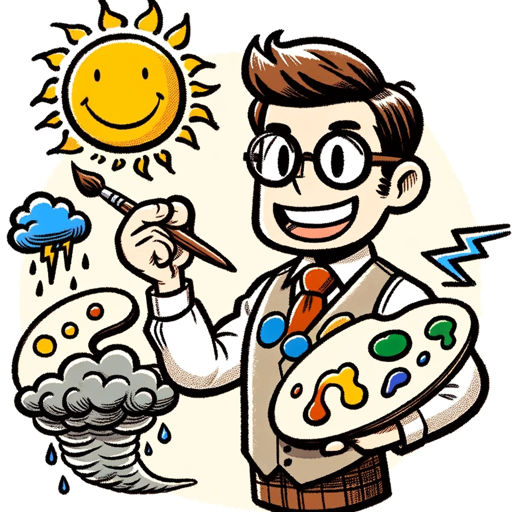
Visual Weather Artist GPT
Hi, I'm the visual weather artist, give me your location (or any other) and I will draw the current weather conditions for you, a unique never before seen weather report!

Simpsonise Me - Make me a Simpson
Draw me like one of your Simpsons girls

Painting Auto Agent - saysay.ai
Auto painting agent running with LLMermaid. Type "continue" for to continue tasks.

2D Pixel Game Asset Artist
I create 2D pixel art for your games

Pic-book Artist
I can create beautiful picture comic books for you, just need simple ideas, and get the perfect work
20.0 / 5 (200 votes)
Simpson Artist: Transforming Photos into Iconic 'Simpsons' Characters
Simpson Artist is a specialized tool designed to take user-uploaded photos and transform them into characters resembling those from 'The Simpsons.' The primary function is to convert a real-life image into a 'Simpsonized' version, capturing the essence of the original while giving it the distinctive, cartoonish look associated with the show. This service is not just about applying a generic filter; it’s about preserving the key identifying features of the person in the photo, so that they remain recognizable, yet unmistakably in the style of 'The Simpsons.' For example, if someone uploads a photo of themselves, the resulting image would maintain their unique facial traits, but with yellow skin, large eyes, and the characteristic exaggerated features of the show. The goal is to provide a humorous and playful transformation that fans of the show will appreciate, while ensuring that the original personality shines through in the Simpsonized version.

Core Functions of Simpson Artist
Simpsonizing Individual Portraits
Example
A user uploads a single photo of themselves, and the service returns a Simpsonized version of their face.
Scenario
Imagine a fan of 'The Simpsons' wants to see themselves as a Springfield resident. They upload their photo, and within moments, they receive an image that looks like it was pulled straight from the show, featuring their distinctive hairstyle, glasses, and smile, all rendered in that classic yellow hue.
Creating Simpsonized Group Portraits
Example
A user submits a family photo, and the service returns a Simpsonized version of the entire group.
Scenario
A family of four, all fans of the show, wants a unique family portrait. They upload their latest holiday picture, and the service transforms each member into a 'Simpsons' character, preserving their individual traits while making them all look like they belong in Springfield.
Custom Character Selection
Example
A user requests to be Simpsonized as a specific character, such as Homer or Marge, with their facial features incorporated.
Scenario
A user who identifies with Marge Simpson's personality might request a transformation where their facial features are blended with Marge’s iconic blue hair and green dress. The resulting image would be a humorous yet personalized take on what they might look like if they were Marge Simpson.
Target Users for Simpson Artist
Fans of 'The Simpsons'
This group includes individuals who have a deep appreciation for 'The Simpsons' and enjoy engaging with content related to the show. They are likely to use Simpson Artist to create personalized images that reflect their love for the series, whether for social media profiles, custom gifts, or simply for fun.
Creative Enthusiasts and Event Planners
This group includes people who are looking for unique, customized visuals for events, marketing, or personal projects. They might use Simpson Artist to create themed party invitations, unique merchandise, or custom decorations that feature Simpsonized versions of themselves or their clients.

How to Use Simpson Artist
Visit aichatonline.org for a free trial without login, also no need for ChatGPT Plus.
Start by accessing the Simpson Artist tool through this website to begin transforming your photos into Simpsons-style characters without any need for a subscription.
Upload Your Photo
Choose a clear photo that you’d like to Simpsonize. The image should have distinct facial features to ensure a recognizable and high-quality transformation.
Select Your Character or Group
Decide whether you want to resemble a specific character from 'The Simpsons' or create a unique Simpsons-style version of yourself. You can also choose group portraits.
Customize Your Style
Adjust the details such as colors, expressions, or additional props to fit the character’s look. This step lets you fine-tune the result to match your vision.
Download and Share
Once satisfied with your Simpsons-style character, download the final image and share it on social media or use it for personal projects.
Try other advanced and practical GPTs
Project Manager Buddy - Project Management 🤹
AI-Powered Project Management Made Easy

提示精灵小黑熊(Structured Prompt Pet)
AI-Powered Prompt Crafting Tool

News+
AI-powered news at your fingertips.

编程导师 |Code Copilot Java Pyhon|程序员
AI-Driven Coding Insights for All

Super Legal Writer
AI-driven legal writing and research
Personal Starwatcher
AI-Powered Startup Analysis for Investors

Player Bits: Your Digital Wingman
Master Your Game with AI Precision

AILC History
Bringing history to life with AI.

Python GPT by Whitebox
Enhance your Python coding with AI-driven guidance.
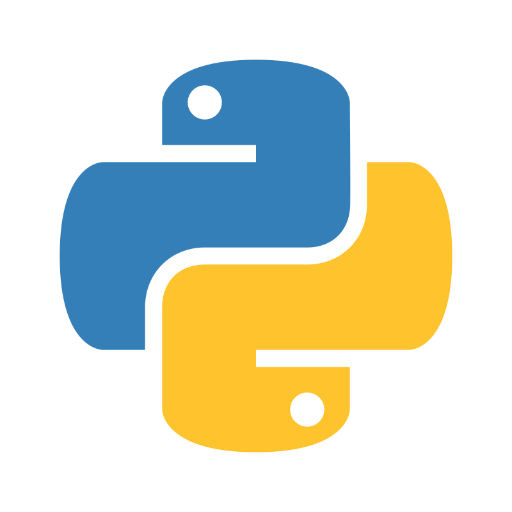
Alpha Notes
Transform content into structured learning guides with AI.
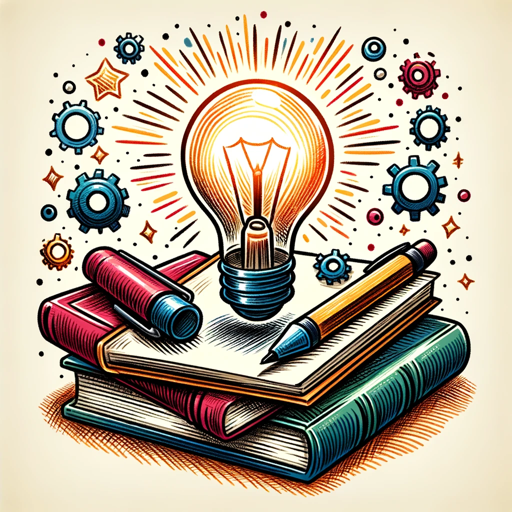
Job Coach
AI-powered tool for job seekers
Copilot Investment Banker GPT
AI-driven solutions for finance professionals.

- Creative Projects
- Character Customization
- Photo Transformation
- Simpsons Style
- Cartoon Portraits
Simpson Artist Q&A
What is Simpson Artist?
Simpson Artist is a tool that transforms your photos into characters resembling those from 'The Simpsons.' It allows for customization to capture your unique traits while giving you a cartoonish and humorous look.
Do I need to create an account to use Simpson Artist?
No, you can use Simpson Artist without creating an account. Simply visit the website and start your free trial. No login or ChatGPT Plus subscription is required.
Can I customize the features of my Simpsons character?
Yes, you can customize various aspects of your character, including facial expressions, colors, and even add props to make the character more personalized.
What kind of photos work best with Simpson Artist?
Photos with clear and distinct facial features work best. Ensure that the face is well-lit and not obstructed for an optimal transformation.
How long does it take to Simpsonize a photo?
The transformation process is quick, typically taking only a few moments. After uploading and customizing your photo, you can download the Simpsons-style character almost instantly.