Sound Effect Scout v2.1-AI-powered sound search tool.
Discover sounds effortlessly with AI precision.
Personal sound effect finder using the Freesound.org API with over 10 million free sounds - with direct preview and download links.
How does the echo of a whisper in a canyon sound like?
What does an electronic heartbeat sound like?
What could a starry night sound like?
What's the sound of a ghost in a library?
Related Tools

Song Maker
Create music using musical theory. Discover essential songwriting tips to compose music and create songs. This GPT can produce chord progressions, musical notes, song lyrics, soundtracks and album covers.

Whisper Transcriber
A real-time audio transcription expert using Whisper technology.

Music Creator ⭐ ⭐ ⭐ ⭐ ⭐
Create Music from text (.wav, .mp3, stems & MIDI) powered by CassetteAI. This GPT is your Copilot for Music Creation with AI.

Suno ai - /chirp - Music Prompt maker
Creates genre-fitting song text for Suno.ai, with backup vocal cues

Voice Generator
Voice and Sound Specialist: Create and Customize your Own Unique AI Voice, Easily Add or Change Video Sounds. Prompts to All Sounds (GPT5 PREPARED)

Sound Text Summarizer
Converts and summarizes Google Drive audio files shareable link.(mp3, .wav) to text.
20.0 / 5 (200 votes)
Introduction to Sound Effect Scout v2.1
Sound Effect Scout v2.1 is a tool designed to efficiently assist users in locating specific sound effects using the Freesound API. It offers quick, targeted search results based on concise input queries, allowing users to easily find, preview, and download sound effects. The system is optimized for speed and precision, offering results in a structured format that includes direct links to previews, downloads, and further information. The main goal of Sound Effect Scout is to simplify the process of searching for sounds, whether for creative projects, educational purposes, or professional work. For example, a sound designer working on a film may need to find a specific sound, such as 'ocean waves.' By entering 'waves' as the main query and adding relevant tags like 'ocean' or 'shore,' Sound Effect Scout would return results that are concise and relevant to the user's needs. Each result would include links for preview and download, enabling the sound designer to quickly assess and acquire the appropriate sound.

Main Functions of Sound Effect Scout v2.1
Efficient Sound Search
Example
Searching for a 'rain' sound effect
Scenario
A user types 'rain' into the search query with optional tags such as 'heavy' or 'storm.' Sound Effect Scout returns a curated list of sound effects that match the criteria, providing direct access to previews and downloads, saving the user time in finding the perfect sound.
Tag-Based Filtering
Example
Using 'forest, birds' as tags for a sound search
Scenario
An educator creating a lesson on ecosystems wants sounds from a forest setting. By entering the tags 'forest' and 'birds,' the system refines the search to return specific forest ambiance recordings that include bird sounds, helping the educator create an immersive experience.
Preview and Download Links
Example
Previewing and downloading a 'footsteps' sound
Scenario
A podcaster needs the sound of footsteps for background audio. Sound Effect Scout presents results that allow the podcaster to quickly preview the sound before committing to download, ensuring that the selected sound fits perfectly into the production.
Ideal Users of Sound Effect Scout v2.1
Creative Professionals (Sound Designers, Musicians, Filmmakers)
These users benefit from Sound Effect Scout v2.1 by quickly sourcing specific sound effects for projects. The tool's efficiency and precision help streamline their creative process, reducing the time spent on sound searches and enabling them to focus on production. For instance, a filmmaker in post-production needing a car engine sound can find the right effect without extensive searching.
Educators and Content Creators
Teachers, course creators, and multimedia content creators can use Sound Effect Scout to enhance their lessons, videos, or presentations with sound effects. By providing easy access to a library of sounds, Sound Effect Scout supports the creation of more engaging and interactive content. For example, a teacher creating a nature lesson can easily find ambient sounds like 'rivers' or 'wind' to complement the material.

How to Use Sound Effect Scout v2.1
1
Visit aichatonline.org for a free trial without login, no need for ChatGPT Plus.
2
Type your sound query using no more than two words (e.g., 'rain fall').
3
Add specific tags to refine your search, such as 'soft' or 'ambient,' for a more tailored result.
4
Review the top three sound results, each provided with a title, brief description, duration, and links for preview, download, and more info.
5
Explore similar sounds if needed, by requesting alternative options not previously shown.
Try other advanced and practical GPTs
Apartment/Home Rental Finder
AI-powered tool for finding the perfect rental property.

Chef
AI-Powered Party Chef and Drink Expert

Rocket Boy: Space & Technology Journalist/Reporter
AI-powered space and technology content rewriter
My AI Girl Friend
Your AI-Powered Companion for Every Task.

idea
AI-driven innovation for groundbreaking ideas.

TelegramBot Creater
AI-Powered Telegram Bot Creation.

Electric and Electronic Circuits Tutor
AI-driven support for circuit learning.
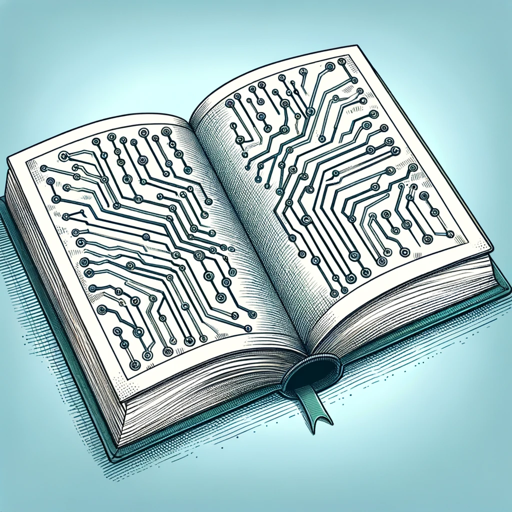
Electronics and Circuit Analysis
AI-powered Circuit Analysis and Design

dungeons and dragons DnD
Dynamic Dungeons & Dragons adventures powered by AI.

Books
Your AI-powered literary guide.

Image Copy Machine 👉🏼 Auto-improve version
Enhance, merge, and create images with AI.
Explore Philosophy (Philosophy Tutor)
AI-powered insights into philosophy

- Game Design
- Podcasting
- Music Production
- Filmmaking
- Sound Therapy
Frequently Asked Questions about Sound Effect Scout v2.1
How does Sound Effect Scout v2.1 differ from other sound search tools?
Sound Effect Scout v2.1 offers a unique blend of precision and simplicity, focusing on delivering high-quality sound effects with just a two-word query and optional tags, streamlining the process compared to other platforms that may require more complex inputs.
Can I use Sound Effect Scout v2.1 without a ChatGPT Plus subscription?
Yes, you can access Sound Effect Scout v2.1 via aichatonline.org with a free trial, without needing a ChatGPT Plus subscription. The tool is designed to be accessible to all users.
What types of sound effects can I find using this tool?
Sound Effect Scout v2.1 helps you find a wide range of sound effects, from environmental sounds like 'ocean waves' to specific effects like 'car honk,' covering various categories including nature, urban, and abstract sounds.
How can I refine my search results?
You can refine your search results by adding descriptive tags to your query, such as 'soft,' 'loud,' or 'loop,' to get more specific sound effects that match your needs.
Are the sounds free to use?
The sounds found through Sound Effect Scout v2.1 are sourced from Freesound.org, where licensing details vary. Each sound will include a link for more information, where you can check the specific licensing conditions.