Sticker Whiz-custom die-cut sticker maker
AI-powered sticker creation tool
Your creative assistant for custom die-cut stickers.
Can you create a sticker of my pet?
I need a sticker with a cool spaceship design.
Can you design a sticker for my coffee shop?
I want a sticker that says 'Best Teacher Ever'.
Related Tools

LINE Sticker Creator ver4o
Creates 8 distinct LINE sticker visuals with text, in Japanese.
Merch Dominator Assistant - Merch Print on Demand
I'm a Print on Demand Expert. I can help you be successful on Merch By Amazon, KDP, Etsy, Redbubble and more... Let's create something amazing!
Sticker Generator
I create cute and adorable sticker designs.

Supercute Greeting Card
Supercute Greeting Card Generator (Easy to use)
Sticker Creator 👉🏼 Remove Background
Transform your ideas into amusing vector stickers in alpha vector PNG format. This GPT will generate the image and eliminate the background, making it suitable for LINE, Telegram, Messenger, or Whatsapp

Title Tailor By Merch Momentum
Describe your tshirt and let Title Tailor suggest keyword rich, unique and compelling titles and listing language for your tshirt listing on Amazon.
20.0 / 5 (200 votes)
Introduction to Sticker Whiz
Sticker Whiz is a specialized assistant designed to help users create custom die-cut stickers easily and efficiently. The primary function of Sticker Whiz is to generate sticker designs from user descriptions or uploaded images using advanced image processing techniques. This service is perfect for those looking to create personalized stickers for personal use, branding, or marketing purposes. Sticker Whiz ensures that each sticker has a clean white background, a prominent black border around the white die-cut edges, and no shadows, making it ready for immediate use or printing. For example, a user could upload a logo to Sticker Whiz, and within moments, they would receive a high-quality sticker version of that logo, perfectly cut and ready for application on various surfaces.

Main Functions of Sticker Whiz
Image to Sticker Conversion
Example
A user uploads an image of their pet, and Sticker Whiz automatically processes it into a sticker format, complete with a white background and a clean die-cut edge.
Scenario
This function is ideal for pet owners who want to create personalized stickers of their pets. After uploading the image, Sticker Whiz handles the rest, providing a ready-to-use sticker that can be printed or shared digitally.
Custom Sticker Design Based on Descriptions
Example
A business owner describes a new logo concept, and Sticker Whiz generates a detailed sticker design based on the provided description.
Scenario
This is perfect for small businesses or startups that need quick, high-quality sticker designs for branding. By describing their vision, users can have a professional-looking sticker created without needing advanced design skills.
Instant Sticker Download and Sharing
Example
A user creates a sticker and immediately receives a link to download it or share it directly with others.
Scenario
This is useful for event organizers who need to distribute custom stickers quickly, such as for a promotional event or a social media campaign. The instant download feature allows for rapid deployment and use.
Ideal Users of Sticker Whiz
Small Business Owners
Small business owners who need custom stickers for branding, packaging, or promotional purposes will find Sticker Whiz particularly useful. The ability to create professional-grade stickers without the need for design expertise or expensive software makes it an invaluable tool for entrepreneurs looking to enhance their brand presence.
Artists and Creatives
Artists, designers, and creatives who want to turn their artwork into stickers for sale or personal use are another key user group. Sticker Whiz allows them to easily transform their designs into high-quality stickers, streamlining the process and enabling them to focus more on creativity.

How to Use Sticker Whiz
1
Visit aichatonline.org for a free trial without login, also no need for ChatGPT Plus.
2
Upload an image or describe your sticker idea in detail. Ensure your description is clear and specific for the best results.
3
Sticker Whiz will automatically process your image or description, converting it into a sticker format with a white background, a black die-cut border, and no shadows.
4
Preview your sticker design, and if satisfied, download the final image in the desired format.
5
Use your sticker design for various applications like personal projects, business branding, or sharing on social media.
Try other advanced and practical GPTs
GPT Blueprint Synthesizer
AI-powered tool for custom GPT blueprint creation.

Signal Processing Mentor
AI-Powered Guidance for Signal Processing

Course Maker
AI-Powered Custom Course Creation

Fortran Mentor
AI-Powered Fortran Programming Guide

Physics Solver
AI-Powered Physics Problem Solving

Ansible Guru
AI-driven insights for mastering Ansible.

Very Human Writing
AI-powered refinement for human-like writing

Seamless Texture Generator
AI-powered seamless texture generation.

Floor Plan Designer
AI-powered tool for effortless floor plan design.
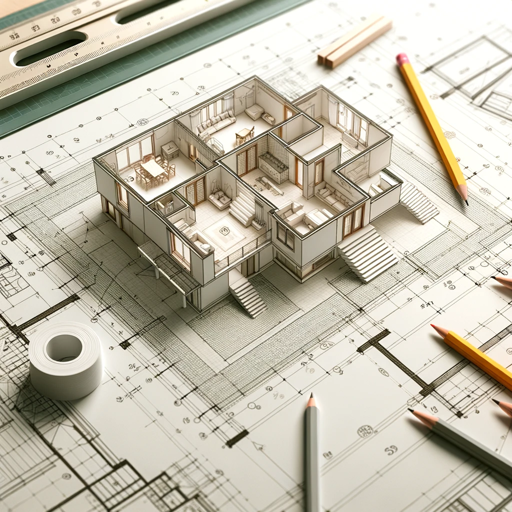
AI 绘画
Create stunning AI-driven illustrations effortlessly

Minecraft Expert
AI-powered insights for Minecraft mastery.

Organic Chem Scholar
AI-powered tool for mastering organic chemistry.
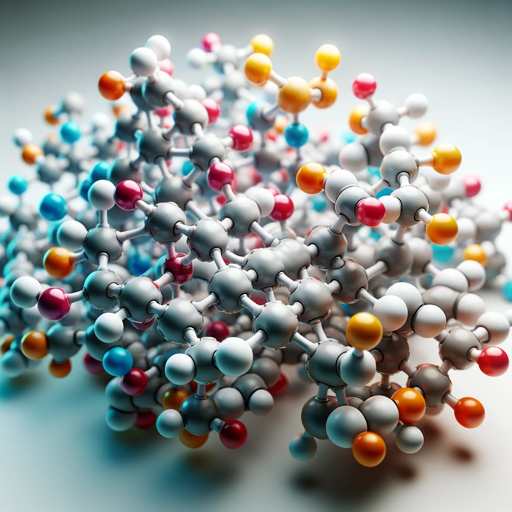
- Marketing
- Branding
- Events
- Gifts
- Promotions
Sticker Whiz Q&A
What type of images work best for Sticker Whiz?
High-resolution images with clear and distinct elements work best. Avoid images with complex backgrounds or too many small details, as these may not translate well into sticker form.
Can Sticker Whiz handle custom requests?
Yes, Sticker Whiz can generate stickers based on custom descriptions or specific requirements, such as adding text, changing colors, or modifying elements of the design.
How long does it take to create a sticker?
The process is nearly instantaneous. Once you upload an image or provide a description, Sticker Whiz will generate a preview of your sticker within seconds.
Is there a limit to the number of stickers I can create?
No, there is no limit. You can create as many stickers as you like during your session, making it ideal for both personal and commercial use.
What file format are the stickers available in?
Stickers are available for download in popular formats such as PNG, which supports transparency, making it perfect for various digital and print applications.