Floor Plan Designer-AI-powered floor plan generator
AI-powered tool for effortless floor plan design.
I specialize in custom-designed 2D and 3D floor plans.
Design a 4-bedroom house with room size details.
Show a 2D/3D plan for a cafe with each area's dimensions.
Generate a floor plan for a studio apartment with size info.
Create a detailed plan for an office space with room sizes.
Related Tools

Interior Designer
Interior designer creating innovative, personalized design solutions

Room Design
Upload a photo to get beautiful room design.
Home Style Advisor
A professional interior designer that analyzes photos of your home, and suggests improvements, decoration and furniture, using DALL-E for visual ideas.

House Architect
I craft house and room designs as realistic photographs.

Floor Plan Generator
Get a floor plan created for your dream home!

AI Furniture Designer
Designing personalized furniture layouts based on your photos
20.0 / 5 (200 votes)
Overview of Floor Plan Designer
Floor Plan Designer is a specialized tool designed to create 2D and 3D floor plans based on user input, such as room count, lot size, and other architectural preferences. The primary purpose of this tool is to assist individuals in visualizing the layout and design of spaces before they are built or renovated. By providing clear, accurate, and professional floor plans, users can make informed decisions about space utilization, room relationships, and overall design aesthetics. For example, if a user wants to design a three-bedroom home on a narrow lot, Floor Plan Designer can generate a layout that optimizes space, ensures proper room proportions, and adheres to the user's specific requirements. This might include features like open-concept living areas or efficient use of vertical space in a multi-story home. The tool is not only valuable for new constructions but also for renovations, where it can help visualize changes to existing structures, such as adding a new room or reconfiguring existing spaces.

Key Functions of Floor Plan Designer
2D and 3D Floor Plan Creation
Example
A family looking to build a custom home can use Floor Plan Designer to create both 2D and 3D representations of their future home. They can experiment with different layouts, room sizes, and orientations to find the best configuration that suits their lifestyle.
Scenario
A couple planning to build their dream home on a hillside lot needs to understand how the rooms will flow across different levels. They use Floor Plan Designer to create a multi-story plan that maximizes their views and accommodates the slope of the land.
Room Dimensioning and Space Planning
Example
An interior designer working on a renovation project uses the tool to determine the optimal sizes for each room, ensuring that the living room, kitchen, and dining area are proportionate and functional.
Scenario
A small business owner wants to convert a warehouse into a coworking space. They use Floor Plan Designer to determine the best layout, including room sizes for private offices, common areas, and meeting rooms, while ensuring compliance with local building codes.
Visualization of Renovation Concepts
Example
A homeowner considering a kitchen remodel uses the tool to visualize different layouts and configurations, such as moving the island or opening up a wall to create a more open concept.
Scenario
A family wants to add an extra bedroom to their home but is unsure if it will fit within their existing floor plan. Using Floor Plan Designer, they explore different options, like extending the house or reconfiguring adjacent spaces, to make room for the new addition.
Target User Groups for Floor Plan Designer
Homeowners and Future Homebuyers
These individuals benefit from using Floor Plan Designer by gaining a clear understanding of how their new home or renovation project will look and function. They can experiment with different layouts and design concepts before making costly decisions, ensuring that the final build aligns with their vision and needs.
Architects and Interior Designers
Professionals in architecture and interior design use Floor Plan Designer to create detailed, accurate plans that communicate their design intentions to clients and contractors. The tool allows them to quickly generate and iterate on designs, making it easier to present ideas and make adjustments based on client feedback.

Guidelines for Using Floor Plan Designer
Step 1
Visit aichatonline.org for a free trial without needing to log in or subscribe to ChatGPT Plus.
Step 2
Specify your project details, such as room count, lot size, and any particular preferences for layout. This ensures the design aligns with your vision.
Step 3
Use the intuitive interface to modify room dimensions, add features like doors, windows, and furniture, and visualize the space in 2D or 3D views.
Step 4
Review the automatically generated table that provides detailed room sizes, ensuring that each space meets your requirements.
Step 5
Export your floor plan in your preferred format or continue to refine the design, integrating feedback or new ideas.
Try other advanced and practical GPTs
Seamless Texture Generator
AI-powered seamless texture generation.

Very Human Writing
AI-powered refinement for human-like writing

Sticker Whiz
AI-powered sticker creation tool
GPT Blueprint Synthesizer
AI-powered tool for custom GPT blueprint creation.

Signal Processing Mentor
AI-Powered Guidance for Signal Processing

Course Maker
AI-Powered Custom Course Creation

AI 绘画
Create stunning AI-driven illustrations effortlessly

Minecraft Expert
AI-powered insights for Minecraft mastery.

Organic Chem Scholar
AI-powered tool for mastering organic chemistry.
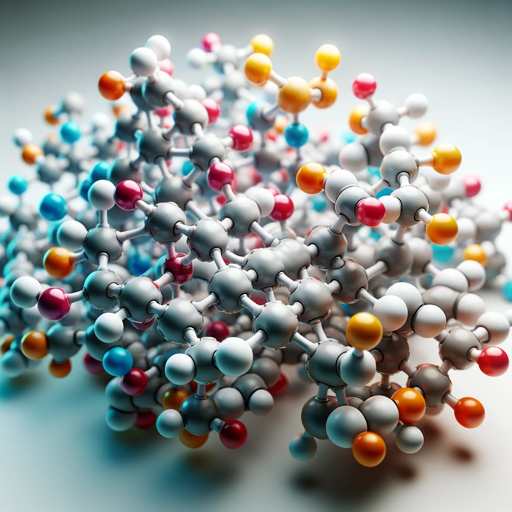
中国法律助手
AI-Powered Legal Solutions for China

Idea Loop
Evolve your ideas with AI-driven refinement.

中文 GPT
AI-powered Chinese language expert.
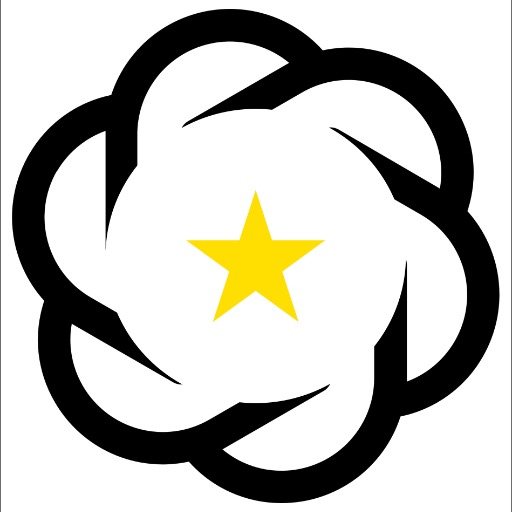
- Event Planning
- Home Design
- Renovation
- Architectural Visualization
- Office Layout
Common Questions about Floor Plan Designer
How accurate are the floor plans generated by Floor Plan Designer?
Floor Plan Designer offers conceptual designs that adhere to basic architectural principles. While the layouts are accurate and realistic, they are best used as a starting point or for visualizing ideas.
Can I use Floor Plan Designer for commercial projects?
Yes, Floor Plan Designer is versatile and can be used for both residential and commercial projects, including offices, retail spaces, and more.
Does Floor Plan Designer allow for 3D visualizations?
Yes, Floor Plan Designer provides both 2D and 3D views, allowing you to visualize your space from different perspectives and make more informed design decisions.
What file formats can I export my designs in?
You can export your floor plans in various formats, including PDF, PNG, and DXF, making it easy to share or further edit your designs in other software.
Is it possible to collaborate with others on a floor plan?
While real-time collaboration features are not available, you can easily share your designs with others for feedback or import their suggestions into the tool.