Seamless Texture Generator-seamless pattern generator tool.
AI-powered seamless texture generation.
Seamless texture generator offering style suggestions and options
Create a seamless wood texture.
Design a tileable abstract pattern.
Generate a seamless texture with a nature theme.
Suggest styles for a seamless geometric texture.
Related Tools
Gif-PT
Gif generator. Uses Dalle3 to make a spritesheet, then code interpreter to slice it and animate. Includes an automatic refinement and debug mode. v1.2 GPTavern

Photo Realistic
Photo Realistic Picture Creator.

SVG Illustration Generator
Guide for B&W SVG art with DALL-E 3. Create visually engaging illustrations that mimic SVG style. This chatbot generates raster images with the appearance of vector graphics. To use as SVGs, users need to convert these images manually into SVG format afte

Pixel Art +
Pixel art, regardless of the subject matter. 4 different versions will be generated. V-4.0
Wallpaper
Create custom wallpapers for your phone, tablet or laptop

Realistic Image Generator
The most advanced super realistic image generator
20.0 / 5 (200 votes)
Introduction to Seamless Texture Generator
The Seamless Texture Generator is a specialized tool designed to create high-quality, repeating background images that tile seamlessly both horizontally and vertically. Its primary function is to assist designers, artists, game developers, and other professionals in generating textures that can be used in various digital projects without visible seams or interruptions. This tool is particularly useful in creating patterns for websites, 3D models, game environments, and other applications where a continuous texture is essential. For instance, a game developer might use the generator to create a seamless grassy terrain texture for a virtual landscape, ensuring that the grass pattern repeats naturally without any noticeable lines or mismatches.

Main Functions of Seamless Texture Generator
Automatic Seamless Pattern Creation
Example
Generating a seamless stone wall texture for a medieval-themed video game.
Scenario
A game designer needs a realistic stone wall texture that can be tiled across various walls in a game environment. Using the Seamless Texture Generator, they can create a pattern that repeats perfectly, providing a consistent and immersive visual experience.
Customization and Editing Tools
Example
Adjusting the color and contrast of a floral pattern for a website background.
Scenario
A web designer wants a unique floral background for a client's website. They use the customization tools to tweak the colors and contrast of an existing pattern, ensuring it matches the overall aesthetic of the site while remaining seamless.
High-Resolution Output
Example
Creating a high-resolution fabric texture for use in a virtual fashion design application.
Scenario
A fashion designer working on a virtual clothing app needs high-resolution fabric textures to showcase the details of different materials. The Seamless Texture Generator provides these textures in high resolution, making the virtual garments look realistic and detailed.
Ideal Users of Seamless Texture Generator
Game Developers
Game developers benefit from the Seamless Texture Generator by using it to create textures for various in-game environments. These users need high-quality, seamless textures for terrain, buildings, and other assets to ensure a smooth and immersive gaming experience without visual interruptions.
Graphic Designers
Graphic designers utilize the Seamless Texture Generator to create background patterns for websites, digital artwork, and print media. These professionals require customizable, seamless patterns that can be adjusted to fit different design requirements and enhance the visual appeal of their projects.

How to Use Seamless Texture Generator
Step 1
Visit aichatonline.org for a free trial without login, also no need for ChatGPT Plus.
Step 2
Navigate to the texture generation interface, where you can choose parameters such as texture type, color scheme, and resolution. Make sure to select the 'seamless' option to ensure the pattern repeats flawlessly.
Step 3
Preview the texture in both small and large tiles to check for any visible seams or irregularities. If necessary, adjust the settings until the texture appears smooth and continuous.
Step 4
Once satisfied, download the texture in your desired format (PNG or JPG) and resolution. The tool also allows you to export patterns in high resolution for large-scale use.
Step 5
Apply the generated texture to your project, whether it's for web design, 3D modeling, or digital art. The seamless design will ensure a professional and polished look without any visible borders or repetitions.
Try other advanced and practical GPTs
Very Human Writing
AI-powered refinement for human-like writing

Sticker Whiz
AI-powered sticker creation tool
GPT Blueprint Synthesizer
AI-powered tool for custom GPT blueprint creation.

Signal Processing Mentor
AI-Powered Guidance for Signal Processing

Course Maker
AI-Powered Custom Course Creation

Fortran Mentor
AI-Powered Fortran Programming Guide

Floor Plan Designer
AI-powered tool for effortless floor plan design.
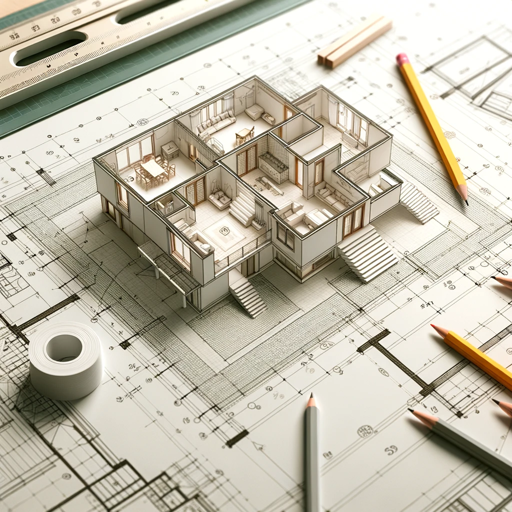
AI 绘画
Create stunning AI-driven illustrations effortlessly

Minecraft Expert
AI-powered insights for Minecraft mastery.

Organic Chem Scholar
AI-powered tool for mastering organic chemistry.
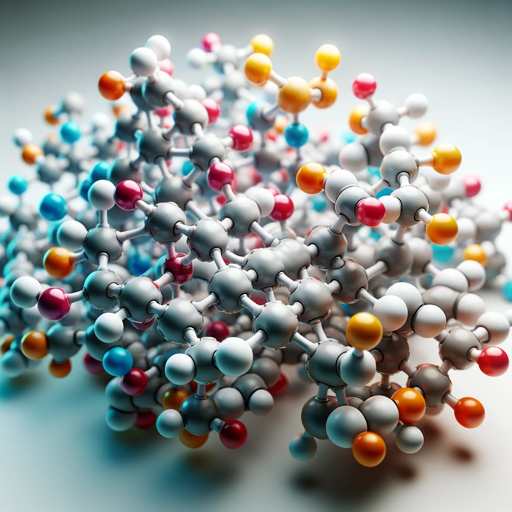
中国法律助手
AI-Powered Legal Solutions for China

Idea Loop
Evolve your ideas with AI-driven refinement.

- Web Design
- Digital Art
- 3D Modeling
- Textile Design
- Wallpaper
Common Questions About Seamless Texture Generator
What makes Seamless Texture Generator unique?
Seamless Texture Generator is designed to create high-quality, repeatable patterns that appear continuous when tiled. It offers a user-friendly interface and customizable options, making it easy to generate textures that perfectly match your project’s needs.
Can I use the generated textures for commercial projects?
Yes, the textures generated are royalty-free, allowing you to use them in both personal and commercial projects without any restrictions.
Does the tool support high-resolution textures?
Absolutely. The Seamless Texture Generator can produce textures in high resolutions suitable for professional applications, including large-scale prints and detailed 3D models.
How do I ensure the texture is truly seamless?
The generator automatically ensures that the texture edges align perfectly when tiled. Additionally, you can preview the texture at different scales to confirm its seamlessness before downloading.
What file formats are supported for download?
You can download the generated textures in both PNG and JPG formats, giving you flexibility depending on your specific needs.