Thematic Analysis Assistant-AI-powered thematic analysis tool
AI-Powered Thematic Analysis and Sentiment Insights
Thematic Analysis on Textual Documents
What can you do for me?
Tell me about the Author of this assistant.
Help me to get started.
I have a suggestion. How can I contact the Author?
Related Tools

Transcript Thief
Steal Valuable Content Idea's - From Youtube Media Mastery

Research Assistant
I will do effective online research, source evaluation and write papers.

Academic Assistant
Expert in academic research, essay, report writing, and data analysis support.
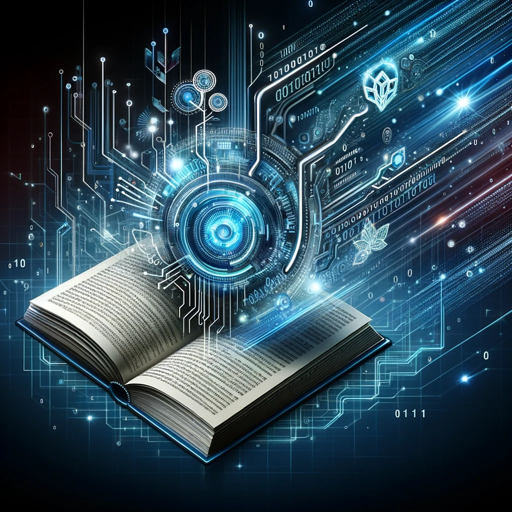
Thesis Buddy
Aids in writing academic theses, step-by-step, tailored to the user's major.

Writing Assistant
Paste your text and receive 4 improved versions, from basic grammar fixes to high formality.
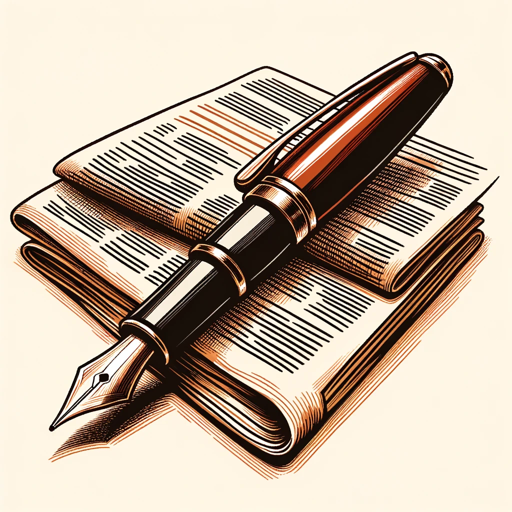
Article Analyst
I summarize and analyze articles, providing key insights and themes. I also discuss the broader implications of these articles. Upload a PDF of your article or copy a link of the article in the chat.
20.0 / 5 (200 votes)
Introduction to Thematic Analysis Assistant
The Thematic Analysis Assistant is a specialized tool designed to perform in-depth analysis of textual data by identifying, organizing, and interpreting patterns or themes within the text. The assistant’s primary purpose is to assist researchers, academics, and professionals in systematically analyzing qualitative data to uncover insights that may not be immediately apparent. It’s designed to handle complex textual inputs, break them down into manageable parts, and highlight the underlying themes and sentiments. For instance, a researcher analyzing interview transcripts can use this tool to identify recurring themes such as 'workplace dissatisfaction' or 'employee motivation,' helping to draw meaningful conclusions from the data.

Core Functions of Thematic Analysis Assistant
Thematic Coding
Example
A sociologist analyzing survey responses about urban living conditions uses thematic coding to identify key concerns like 'public safety,' 'housing affordability,' and 'access to public transportation.'
Scenario
This function is essential when dealing with large volumes of text, such as open-ended survey responses, where the aim is to systematically identify and label key points or concepts across the dataset.
Theme Development and Validation
Example
A market researcher reviewing customer feedback might develop themes like 'product quality,' 'customer service,' and 'pricing concerns' after initial coding. These themes are then validated against the dataset to ensure they accurately represent the feedback.
Scenario
This is crucial in qualitative research when themes need to be refined and validated to ensure they truly represent the data. The assistant aids in this by allowing iterative checks against the raw data.
Sentiment Analysis
Example
An HR consultant analyzing employee feedback identifies themes such as 'job satisfaction' and 'work-life balance.' The assistant then performs sentiment analysis to determine whether the sentiments within these themes are predominantly positive, negative, or neutral.
Scenario
Sentiment analysis is particularly useful in contexts like customer feedback, employee surveys, or social media analysis, where understanding the emotional tone behind themes can provide deeper insights.
Ideal Users of Thematic Analysis Assistant
Academic Researchers
Researchers conducting qualitative studies, such as in psychology, sociology, or education, will find the assistant invaluable for analyzing interview transcripts, survey responses, or textual content from focus groups. The tool helps them systematically break down data, identify themes, and support their research findings with evidence.
Market Researchers and Business Analysts
Professionals in marketing and business analysis can use the assistant to analyze customer feedback, social media comments, or product reviews. By identifying key themes and sentiments, they can gain insights into consumer behavior, brand perception, and areas for improvement.
Human Resources and Organizational Development Consultants
HR consultants and organizational development experts can leverage the assistant to analyze employee feedback, performance reviews, and internal communications. Thematic analysis can reveal underlying issues in workplace culture, employee satisfaction, and team dynamics, informing strategies for improvement.

Guidelines for Using Thematic Analysis Assistant
Visit aichatonline.org
Access the Thematic Analysis Assistant by visiting aichatonline.org, where you can start a free trial without needing to log in or subscribe to ChatGPT Plus.
Prepare Your Text
Ensure you have the text or documents ready for analysis. The tool works best with well-structured text, whether it’s a single document or multiple files.
Choose Your Analysis Type
Decide if you want a comprehensive or summarized analysis. You can opt for a detailed breakdown of the steps or just the final thematic and sentiment outcomes.
Upload and Analyze
Upload your text and follow the prompts to begin the analysis. The assistant will guide you through coding, theme extraction, and sentiment analysis.
Review and Export Results
Once the analysis is complete, review the results directly on the platform. You can export the findings to a Word document for further use or presentation.
Try other advanced and practical GPTs
Start Up GPT
AI-driven insights for entrepreneurs.

LLM Agent
AI-driven solutions for your tasks.

Cartoonize Me 👉 Image to Cartoon
Transform photos into Pixar-style cartoons with AI.
FootyStats - Soccer / Football Stats GPT
AI-powered football stats and insights.

Summary Visualizer 可视化总结
AI-powered tool for text summaries and visualizations.

Math Solver
AI-driven solutions for all math problems.

学术论文润色
AI-powered tool for refining academic writing

Albert Einstein
AI-Powered Insights and Analysis

Math Tutor Eureka
AI-powered guidance for mastering math

Four Image Creator
AI-powered image generation in sets of four.

Hacking APIs GPT
AI-powered API security analysis.

Bewerbung schreiben lassen (Deutsch) - PRO VERSION
AI-powered tool for perfect German cover letters.

- Creative Writing
- Academic Research
- Content Analysis
- Sentiment Review
- Comparative Studies
Common Questions About Thematic Analysis Assistant
What types of texts can Thematic Analysis Assistant analyze?
The assistant can analyze a wide range of text types, including academic papers, essays, reports, articles, and even creative writing. It’s suitable for both structured and unstructured texts.
How accurate is the sentiment analysis?
The sentiment analysis is highly accurate, leveraging advanced AI algorithms to detect and quantify the emotional tone of each theme. It provides detailed sentiment scores that can guide further interpretation.
Can I analyze multiple documents at once?
Yes, you can upload multiple documents, and the assistant will either analyze them separately or together, depending on your preference. It can handle thematic patterns across documents, making it ideal for comparative studies.
Is there a limit to the amount of text I can upload?
There’s no strict word limit, but for optimal performance, it’s recommended to upload documents that are up to 20,000 words each. For larger texts, consider breaking them into smaller sections.
Can I customize the themes after the analysis?
Yes, the assistant allows you to refine and adjust the identified themes. You can merge, split, or rename themes to better suit your analysis needs.