超强LOGO生成器-AI-Powered Logo Design Tool
AI-driven logo design tailored to you.
灵感创作,无限抽卡(by 欧sir)
logo生成器的使用方法
Related Tools

LogoGPT
Designs personalized logos from sketches.

Logo Maker
Makes you a professional high quality PNG for your business. Tweet @itsandrewgao with feedback.

スーパーロゴデザイナ「ロゴ作る君」
あなたのお店のロゴデザインを爆速で作ってくれる頼りになる存在です。DALL·E3を使って画像をシュッと作ります

Logo Generator
Your Ai Logo Creator

Ai logo generator
Generate high-quality images using DALL-E API based on user requests.

Elegant Logo Creator
I help you create simple, elegant logos.
20.0 / 5 (200 votes)
Introduction to 超强LOGO生成器
超强LOGO生成器 is a powerful logo creation tool designed to assist users in generating custom logos by using a combination of multiple reference images. It allows users to upload up to four different logos or images as reference material. The tool's unique feature is the ability to blend these images based on user-defined weightings, creating a new logo that reflects the style and characteristics of the references. By leveraging the image recognition capabilities of GPT-4 Vision, 超强LOGO生成器 extracts key features from the uploaded images, such as color schemes, shapes, and design elements. Users can then adjust these features through specific prompts, fine-tuning the final design according to their preferences. This tool is particularly useful for those looking to create a unique logo that draws inspiration from existing designs, whether for branding, personal projects, or business purposes. Example: A startup company needs a logo that combines elements from different designs they like. They upload logos from three of their favorite brands, set the weighting to emphasize the colors of one logo, the shapes of another, and the typography of the third. 超强LOGO生成器 processes these inputs and generates a new logo that encapsulates the desired features from each reference.

Main Functions of 超强LOGO生成器
Multi-Image Reference Blending
Example
A user uploads four different logos, assigning each a specific weight (e.g., 1:0.5:0.8:0.2) to influence the final design. The tool blends these logos, giving more prominence to the ones with higher weights.
Scenario
This function is ideal for designers who want to incorporate various elements from different sources into a single logo, ensuring a balanced representation of all desired features.
Custom Style Prompting
Example
After uploading reference images, the user specifies a style prompt like 'minimalist with vibrant colors' to guide the final design.
Scenario
Perfect for users who have a clear vision of the logo style they want, but need a tool to help materialize it by combining references with a specific design direction.
Iterative Logo Refinement
Example
The user generates a logo (marked as A1) and finds it almost perfect but wants a minor change in color. They then adjust the prompt slightly and generate a refined version (marked as B1).
Scenario
This function caters to users who need to iteratively refine their logo design, ensuring that the final output meets all their requirements without starting from scratch each time.
Ideal Users of 超强LOGO生成器
Small Business Owners
Small business owners often need a unique logo for branding purposes but may not have the budget to hire professional designers. 超强LOGO生成器 allows them to create a custom logo by blending elements from logos they admire, providing a cost-effective solution that still delivers professional results.
Freelance Designers
Freelance designers who handle multiple clients can use 超强LOGO生成器 to streamline their workflow. By inputting their clients' preferred styles and reference logos, they can quickly generate a variety of logo concepts, speeding up the design process while maintaining high-quality output.

How to Use 超强LOGO生成器
1
Visit aichatonline.org for a free trial without login, also no need for ChatGPT Plus. Begin by accessing the tool through this website.
2
Upload multiple logo images that you want to use as references. You can upload up to four images, which will serve as the basis for creating a new logo design.
3
Customize the style prompt and set the reference weight for each image (e.g., 1:0.5:0.8:0.2) to influence how much each image impacts the final design.
4
Generate the logo by analyzing the key features of the uploaded images and combining them according to the specified weights and style prompt.
5
Review the generated logo (A1). If satisfied, proceed to create additional themed images using this logo style. If not, regenerate until you achieve the desired result, and optionally convert the logo to a vector using the provided link.
Try other advanced and practical GPTs
Pixarize Me
AI-powered Pixar-style character creation

Azure Architect
AI-Powered Insights for Azure Excellence

日本株GPT
AI-powered insights for Japanese stocks.

Meme Finder
Find the memes you love with AI.

SellMeThisPen
AI-powered ads for your products

起名助手
AI-driven names from classic literature.
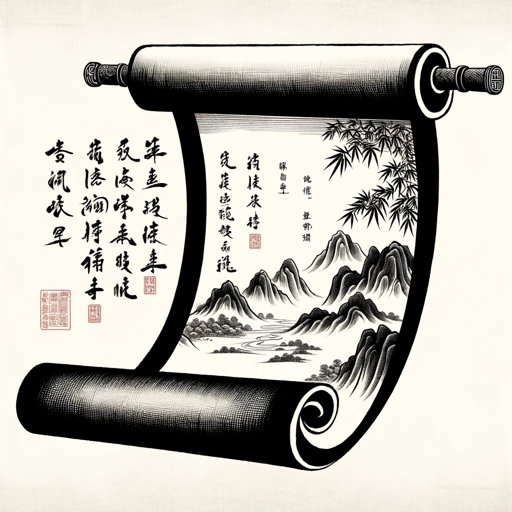
Vector Logo Maker
AI-powered minimalist logo design.
Speak GPT
AI-Powered English Speaking Practice

Health Doctor
AI-Powered Health Insights Anytime

和英翻訳GPT
Precision in Japanese to English academic translation.
GPT Builder
AI-powered customization at your fingertips.

Chinese BaZi Fortune Teller (参天八字算命, 精准排盘解读)
Unlock your destiny with AI-driven BaZi insights.

- Logo Design
- Image Analysis
- AI Customization
- Creative Workflow
- Design Automation
Frequently Asked Questions about 超强LOGO生成器
How many images can I upload for reference?
You can upload up to four images. These images will be used as references to generate a new logo design. Each image's influence can be customized by setting different weights.
Can I generate multiple logos at once?
No, the tool is designed to generate one logo at a time, labeled A1. If you are not satisfied with the result, you can regenerate a new logo (B1) using the same or adjusted parameters.
What customization options are available?
You can customize the style prompt that guides the design and set weights for each reference image to determine how much each image contributes to the final logo.
What can I do after generating a logo?
After generating a logo, you can use it to create themed images based on the style of the logo. For example, you can create a themed animal image using the style of logo A1.
How can I convert the logo to a vector format?
Once you are satisfied with your logo, you can use the provided link to visit https://vectorizer.ai/ and convert the image into a vector format for scalability.