特許図面風イラストメーカー-AI-powered patent drawing generator
AI-powered tool for precision patent illustrations
もりっち@企業知財
空飛ぶ自動車
優しさを提供するロボット
自動車の自動運転制御
短期間で成長する野菜育成装置
Related Tools

绘画大师|画图|超级Dalle+
⭐️AI 绘画,突破 DALL-E 限制生成 4 张图:1. 联想画面 2. 生成 Midjourney 提示词 3. 生成 4 张图 4. 为图分配 ID 便于指定修改。可突破版权限制,擅长绘制拟人化动物,可直接输入古诗词进行绘制;DALL·E 3 Create 4 images 1.Associative imagery 2.Generate Midjourney prompt 3.Assign a gen_id;使用教程:https://t.zsxq.com/1844eW9Wp ;GPTs合集 ht

Graphic Designer
Expert in crafting visual designs and graphics.

スーパーロゴデザイナ「ロゴ作る君」
あなたのお店のロゴデザインを爆速で作ってくれる頼りになる存在です。DALL·E3を使って画像をシュッと作ります

LOGO Generater
ロゴを簡単に生成

LOGO GENIUS V2.0
LOGO GENUIS V.20 - Creates stunning logos that are sharp and impactful. Expert in custom logo design and brand identity. For Shopify stores, blogs, startups, applications, etc. Unleashes your brand's potential with captivating logos that make a lasting im
Engineering Drawing
Draw Flow Chart, Network Diagram, Component Diagram
20.0 / 5 (200 votes)
Introduction to 特許図面風イラストメーカー
特許図面風イラストメーカー is a specialized tool designed to create illustrations that resemble patent drawings. These illustrations are characterized by their simplicity, use of fine lines, absence of shading, gradients, or color, and their overall clean, technical aesthetic. The tool is ideal for producing images that need to convey design concepts clearly and unambiguously, much like the diagrams seen in patent applications. Examples of use include creating detailed technical drawings for product designs, illustrating mechanical inventions, or drafting architectural plans in a patent application style. The purpose of this tool is to help users generate these types of images efficiently and accurately, ensuring that the resulting illustrations meet the stringent standards often required for official documentation, such as patent filings or technical manuals.

Main Functions of 特許図面風イラストメーカー
Line-Only Illustrations
Example
Creating a technical diagram of a new mechanical part.
Scenario
A mechanical engineer needs to submit a patent application for a new gear design. Using 特許図面風イラストメーカー, they can create a clear, line-only illustration of the gear, showing its structure without unnecessary details, ensuring that the drawing meets the standards required for patent documentation.
Isometric Projections
Example
Drafting a 3D representation of an electronic device.
Scenario
A product designer is working on a patent application for a new smartphone design. To clearly demonstrate the device's structure from multiple angles, they use the isometric projection feature of 特許図面風イラストメーカー to generate a detailed, three-dimensional drawing that accurately represents the device without any shading or coloring.
Customization of Line Weight and Detail Level
Example
Adjusting line thickness for clarity in a complex circuit diagram.
Scenario
An electrical engineer is preparing technical documentation for a new circuit design. The diagram is complex, with many interconnected components. To ensure that the diagram remains clear and easy to understand, they use the customization features of 特許図面風イラストメーカー to adjust the line weights and level of detail, highlighting key components while maintaining overall clarity.
Ideal Users of 特許図面風イラストメーカー
Patent Attorneys and Agents
These professionals are involved in the process of preparing and filing patent applications. They need precise, clear, and standardized illustrations to accompany the textual descriptions of inventions. 特許図面風イラストメーカー helps them create these illustrations in a style that meets the stringent requirements of patent offices, ensuring that the applications they file are complete and accurate.
Product Designers and Engineers
Designers and engineers often need to communicate complex design concepts to others, including patent offices, manufacturing teams, or clients. 特許図面風イラストメーカー enables them to create detailed technical drawings that convey the necessary information without extraneous details, making it easier to understand and reproduce their designs.

How to Use 特許図面風イラストメーカー
1
Visit aichatonline.org for a free trial without login, also no need for ChatGPT Plus.
2
Choose the design style and format you need for your patent drawings or technical illustrations, ensuring it's in line with your project requirements.
3
Input your description or upload reference materials to guide the generation of the line-based, isometric illustrations.
4
Review the generated image, making sure it adheres to the desired specifications, such as no shading, no gradient, and thin gray lines.
5
Download your completed illustration in the desired format, ensuring it's ready for use in patent applications or other documentation.
Try other advanced and practical GPTs
AutoExpert (Chat)
AI-powered expert advice at your fingertips

RustChat
AI-powered Rust coding assistant

文案GPT
AI-driven Chinese content creation.
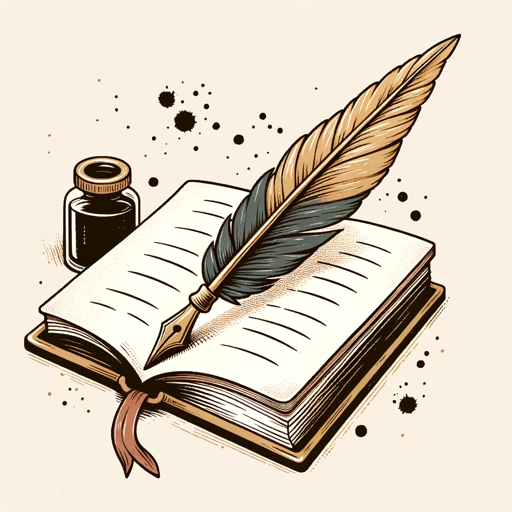
Trip Planner
Tailored Travel Itineraries with AI Precision

CSS Wizard
AI-powered CSS for flawless web design

Product Manager Bot
AI-powered guidance for product managers.

GPTofGPTs
Discover the Perfect GPT for Any Task.

Finance Wizard
AI-powered stock market insights

CuratorGPT
AI-Powered Content Curator

Meeting Minute Master
AI-Powered Precision for Meeting Summaries

Shorts & Reels Assistant
AI-powered scripts for viral videos

h4ckGPT
Empowering ethical hackers with AI

- Documentation
- Technical Design
- Blueprints
- Patent Drawings
- Product Prototypes
Frequently Asked Questions About 特許図面風イラストメーカー
What kind of illustrations can I generate with 特許図面風イラストメーカー?
特許図面風イラストメーカー specializes in creating patent-style drawings and technical illustrations. These images are line-based, without any shading or gradients, and are designed to meet the specifications needed for patent applications or detailed technical documents.
Do I need prior design experience to use 特許図面風イラストメーカー?
No, you do not need any prior design experience. The tool is user-friendly, allowing you to input descriptions or upload reference images to generate the required illustrations quickly and easily.
What file formats are supported for the output illustrations?
特許図面風イラストメーカー typically provides outputs in standard formats such as PNG or SVG, making it easy to integrate the illustrations into various documentation or submission platforms.
Can I use the generated images directly for patent submissions?
Yes, the images generated are specifically designed to meet patent office requirements, including the use of thin gray lines, absence of shading, and a clear, detailed representation of the subject.
Is there a limit to how many illustrations I can generate?
There are no strict limits on the number of illustrations you can generate, but the trial version may have certain restrictions. For unlimited access, a subscription might be necessary.