CSS Wizard-AI-powered CSS optimization tool
AI-powered CSS for flawless web design
Crafting stylish CSS for your web apps with a touch of magic!
How do I center a div?
Make a gradient background
Animate a button on hover
Create a responsive navbar
Adapt my desktop layout for mobile
Related Tools

WordPress Wizard
Assists with WordPress website development and troubleshooting.
HTML CSS Builder
Generates HTML and CSS code from images

Web Design Wizard
WebDesign Wizard is a GPT-powered AI assistant for web design, offering expert advice on UX/UI, layouts, color schemes, and coding in HTML, CSS, JavaScript. It's your ideal tool for creating user-friendly, beautiful, and responsive websites, equipped with

HTML Coder
Expert in SEO-optimized HTML5, CSS3, JS, and Vue.JS 3

CSS
Your personal highly sophisticated CSS copilot, with a focus on efficient, beautiful, scalable and high-quality production code

HTML + CSS + Javascript
⭐️ 4.6ㆍTransform any idea, design, screenshot or description into full HTML + CSS + Javascript code
20.0 / 5 (200 votes)
CSS Wizard: Your Expert Guide in Web Styling
CSS Wizard is designed to be a comprehensive guide for anyone working with CSS (Cascading Style Sheets) in web development. It specializes in creating responsive and aesthetically pleasing web designs that work seamlessly across different devices and screen sizes. The primary purpose of CSS Wizard is to assist developers in writing efficient, maintainable, and scalable CSS code, whether they are working on simple websites or complex web applications. For instance, if you're developing a website that needs to look great on both desktops and smartphones, CSS Wizard can help you structure your CSS in a way that ensures responsive design, such as implementing flexbox or grid layouts. It also provides guidance on advanced techniques like animations, transitions, and custom properties, making it easier for you to create modern, interactive web experiences.

Core Functions of CSS Wizard
Responsive Design Assistance
Example
Converting a fixed-width layout into a flexible, responsive grid that adapts to different screen sizes.
Scenario
A web developer is tasked with ensuring a desktop-oriented website also looks good on tablets and smartphones. CSS Wizard provides guidance on using media queries and responsive units (e.g., em, rem, vh, vw) to achieve this.
CSS Optimization
Example
Streamlining CSS by removing redundant rules, combining selectors, and minimizing the use of overly specific selectors.
Scenario
A website has become sluggish due to heavy CSS with many overrides and conflicting styles. CSS Wizard helps the developer refactor the stylesheet, improving load times and maintainability.
Advanced CSS Techniques
Example
Implementing CSS animations for a hover effect that smoothly transitions between states.
Scenario
A designer wants to add interactive elements to a webpage, such as a button that changes color with a fade effect when hovered over. CSS Wizard provides the necessary CSS code and explains how to customize it further for different effects.
Who Benefits Most from CSS Wizard?
Web Developers
Web developers of all experience levels can benefit from CSS Wizard. For beginners, it offers clear, actionable guidance on basic CSS principles, helping them to quickly understand and apply core concepts like box model, positioning, and layout techniques. For experienced developers, CSS Wizard serves as a reference for advanced techniques and best practices, enabling them to optimize their code and keep up with the latest trends in responsive design and CSS3 features.
Web Designers
Web designers who focus on the visual aspect of websites can use CSS Wizard to translate their designs into functional, interactive web pages. It helps them understand how to use CSS to achieve pixel-perfect layouts, responsive typography, and dynamic effects. This is particularly useful for designers who want to prototype directly in the browser or those who collaborate closely with developers and need to communicate their ideas more effectively.

Detailed Steps for Using CSS Wizard
Visit the Website
Go to aichatonline.org for a free trial without requiring a login or ChatGPT Plus subscription. This allows you to access and explore CSS Wizard’s features instantly.
Familiarize Yourself with the Interface
Once on the site, take a moment to explore the user interface. Understand the layout, where to input your CSS or HTML code, and how to utilize the output preview. Familiarity with the interface will enhance your experience.
Input Your Code
Enter the CSS or HTML code you want to modify or optimize. CSS Wizard works best when you provide clear, well-structured code, so ensure your input is as clean as possible for optimal results.
Choose Your Desired Output
Specify the type of output you need. Whether you're looking for responsive design adjustments, layout optimizations, or specific CSS effects, CSS Wizard can tailor the output according to your needs.
Review and Implement the Output
Carefully review the generated code or suggestions. Implement the changes in your project and test across different devices to ensure responsiveness and functionality. Use the tips provided by CSS Wizard to refine the code further if necessary.
Try other advanced and practical GPTs
Product Manager Bot
AI-powered guidance for product managers.

GPT Store
Discover AI-powered tools for every task.

杠精GPT
AI-powered critical thinking tool.

Startup Name Generator
AI-Powered Naming for Your Startup Success

What Would Apple Do?
AI-powered feedback aligned with Apple.

AI翻译官
AI-powered, precise, and versatile translation.
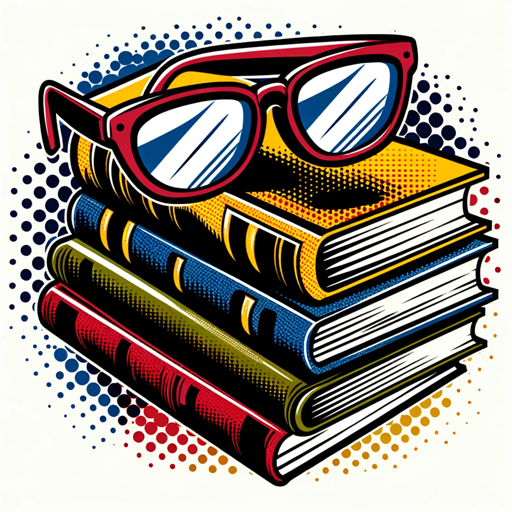
Trip Planner
Tailored Travel Itineraries with AI Precision

文案GPT
AI-driven Chinese content creation.
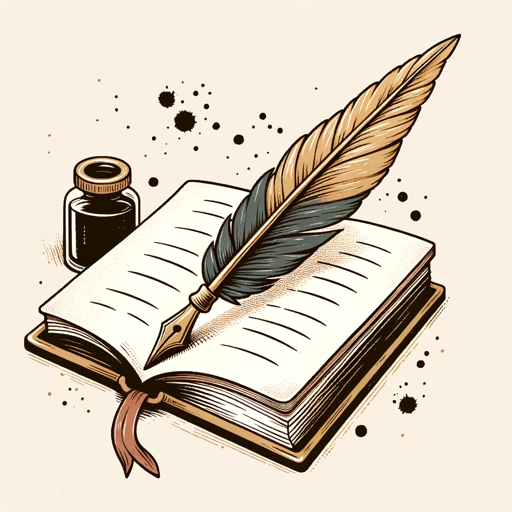
RustChat
AI-powered Rust coding assistant

AutoExpert (Chat)
AI-powered expert advice at your fingertips

特許図面風イラストメーカー
AI-powered tool for precision patent illustrations

GPTofGPTs
Discover the Perfect GPT for Any Task.

- Performance
- Responsive Design
- Layout Optimization
- Cross-Browser
- Media Queries
Common Questions and Answers about CSS Wizard
What is CSS Wizard and how does it differ from other CSS tools?
CSS Wizard is an AI-powered tool designed to assist with creating responsive, stylish web applications. Unlike other tools, it not only helps with CSS but also ensures that your code is optimized for different devices, providing a more comprehensive solution.
Can CSS Wizard handle complex layouts and media queries?
Yes, CSS Wizard excels at managing complex layouts and media queries. It can help you structure your CSS to adapt to various screen sizes and resolutions, ensuring your website remains visually consistent across devices.
Is there a learning curve for using CSS Wizard?
CSS Wizard is designed to be user-friendly, with a straightforward interface that minimizes the learning curve. Even those with basic knowledge of CSS can quickly understand and use the tool effectively.
Does CSS Wizard support cross-browser compatibility?
Absolutely. CSS Wizard generates code that is compatible with all major browsers, ensuring that your web application performs well regardless of the user's browser choice.
How can CSS Wizard assist in optimizing performance?
CSS Wizard helps by identifying and suggesting improvements for inefficient CSS code. It can minimize the size of your CSS files and streamline the loading process, contributing to faster page load times and better performance.