What Would Apple Do?-AI-powered design feedback tool.
AI-powered feedback aligned with Apple.
Design feedback on every upload, based on Apple's HIG
Can you review my app interface?
How does this design align with Apple's HIG?
What improvements can I make to this layout?
Does this iconography follow Apple's design principles?
Related Tools

SwiftUI GPT
Swift/SwiftUI Developer Assistant

IOS App Developer
Expert in High-Level iOS App Development. Users can say "Proceed" so the bot continues providing all the code. If there are any placeholders that aren't filled in, you can request gpt to provide the placement code for it.

Command GPT
Generates tailored commands for GPT building.

Application Mockup for UI Design
Generates Mockup images, no verbal response
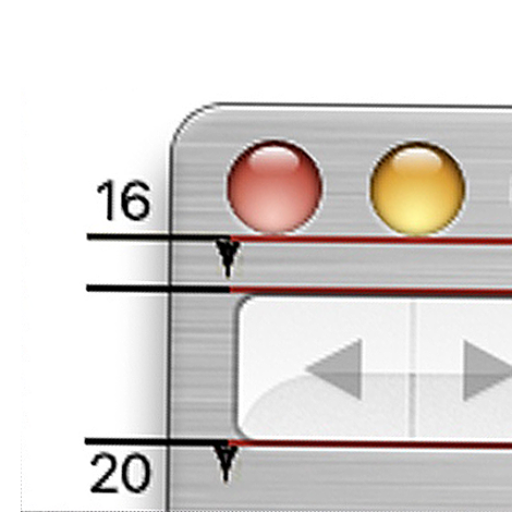
Stories from the Apple Design Team
Learn Design

MacOS Specialist
Expert in Apple Mac computers, offering advice and troubleshooting.
20.0 / 5 (200 votes)
What Would Apple Do?: Purpose and Design
What Would Apple Do? is a specialized GPT designed to offer detailed design feedback aligned with Apple's Human Interface Guidelines (HIG). It serves as a virtual design consultant, providing critiques and suggestions to ensure that digital products and interfaces adhere to the principles that have made Apple products intuitive and user-friendly. By referencing the latest HIG, this GPT helps designers, developers, and product managers refine their creations, whether they are apps, websites, or digital experiences. For instance, when a designer uploads a prototype for review, What Would Apple Do? will analyze the layout, typography, color schemes, and interaction models, offering specific advice to enhance usability and align with Apple's design standards.

Key Functions of What Would Apple Do?
Design Feedback
Example
A designer submits a new app interface that includes a complex navigation system. What Would Apple Do? reviews the navigation flow, identifying areas where the user experience could be simplified according to HIG's principles. It suggests alternative navigation models, such as tab bars or side menus, that might offer a more intuitive user experience.
Scenario
A mobile app startup uses this function to refine their product's user interface before launch, ensuring it meets high usability standards.
HIG Compliance Verification
Example
A developer is unsure if their app's custom buttons meet Apple's touch target guidelines. What Would Apple Do? evaluates the buttons' size and spacing, recommending adjustments to ensure they are comfortably tappable, as outlined in the HIG.
Scenario
An enterprise software team employs this function during their app's QA phase to ensure that all interactive elements are compliant with Apple's accessibility standards.
Design Refinement Suggestions
Example
A product manager wants to improve the visual consistency of their app. What Would Apple Do? reviews the app’s use of typography, colors, and iconography, suggesting refinements to align with Apple's aesthetic guidelines, ensuring a cohesive and polished appearance.
Scenario
A digital agency uses this function when preparing a client presentation to elevate the design quality of their proposal.
Target Users for What Would Apple Do?
UI/UX Designers
Designers who are responsible for creating user interfaces and experiences for apps, websites, and digital products. These users benefit from detailed feedback that helps them align their designs with Apple's standards, ensuring that their work is both functional and aesthetically pleasing.
Product Managers
Professionals overseeing the development of digital products. They benefit from the service by ensuring that their products not only meet functional requirements but also deliver a user experience that aligns with the quality expectations associated with Apple's ecosystem.

How to Use 'What Would Apple Do?'
Visit aichatonline.org for a free trial without login.
Start by accessing the tool at aichatonline.org, where you can use it for free without needing to log in or subscribe to ChatGPT Plus. This allows for quick and easy access to explore its features.
Upload your design file or provide text-based queries.
You can upload design files or ask text-based questions. The tool accepts various file formats and is designed to provide feedback based on Apple's Human Interface Guidelines (HIG).
Receive actionable feedback and suggestions.
The tool analyzes your input and offers detailed feedback. This includes specific references to the HIG, allowing you to align your design more closely with Apple’s standards.
Iterate and refine your design.
Use the feedback to make adjustments to your design or content. You can re-upload or ask follow-up questions to further refine your work.
Leverage tips for optimal experience.
For best results, provide clear and concise descriptions of your design goals or issues. Utilize the tool’s iterative feedback loop to progressively enhance your design quality.
Try other advanced and practical GPTs
AI翻译官
AI-powered, precise, and versatile translation.
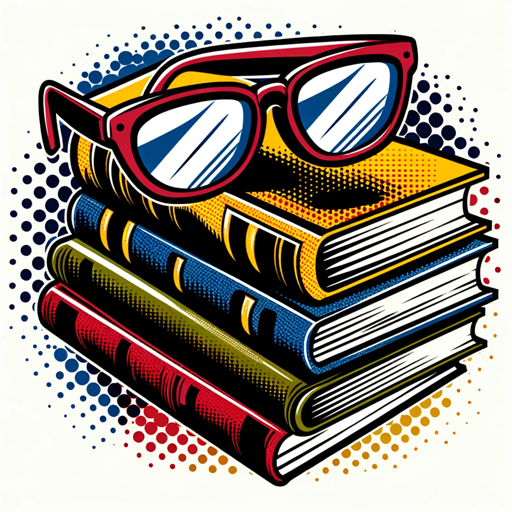
Code Optimizer
Optimize your code with AI precision

PDF Assistant
AI-Powered Insights at Your Fingertips

EE-GPT
AI-driven insights for electrical engineering.
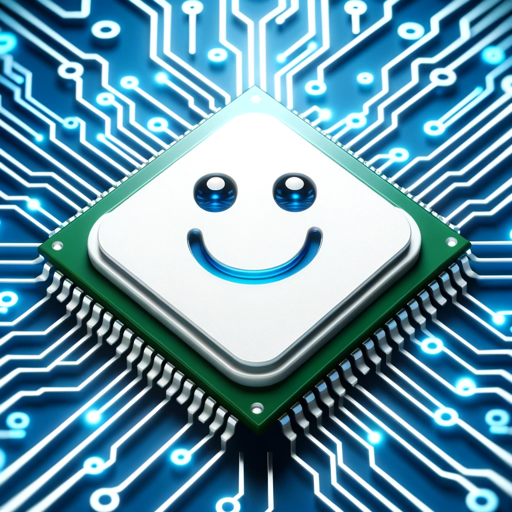
领导讲话写作助手
AI-Powered Speech Outline Creator

College App Essay Guru
Craft your story with AI-powered guidance.
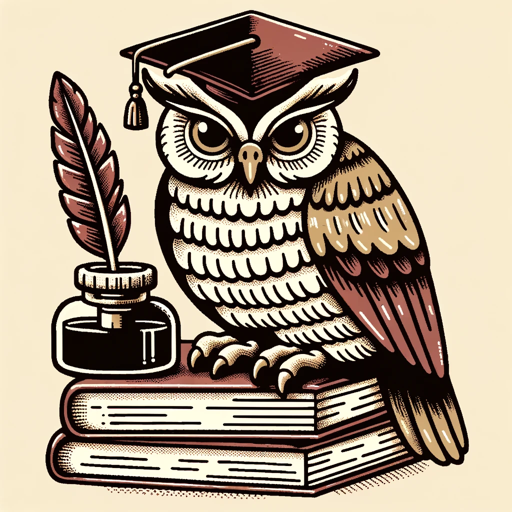
Startup Name Generator
AI-Powered Naming for Your Startup Success

杠精GPT
AI-powered critical thinking tool.

GPT Store
Discover AI-powered tools for every task.

Product Manager Bot
AI-powered guidance for product managers.

CSS Wizard
AI-powered CSS for flawless web design

Trip Planner
Tailored Travel Itineraries with AI Precision

- Design Feedback
- UX Improvement
- Interface Analysis
- Creative Review
- HIG Alignment
Q&A About 'What Would Apple Do?'
What types of files can I upload for feedback?
You can upload various file types, such as PDFs, images, or text documents. The tool is designed to analyze these files and provide feedback based on Apple’s Human Interface Guidelines.
How does 'What Would Apple Do?' help with design?
'What Would Apple Do?' offers detailed critiques and suggestions based on Apple’s Human Interface Guidelines, helping you to improve the alignment of your design with Apple’s standards.
Is it necessary to understand Apple's HIG before using this tool?
No prior knowledge of Apple’s HIG is required. The tool provides guidance and explanations, making it accessible even if you're unfamiliar with the guidelines.
Can I use this tool for non-design related queries?
Yes, while the primary focus is on design, you can also use the tool for text-based queries related to user experience, interface improvements, or other creative tasks.
What is the primary benefit of using 'What Would Apple Do?'?
The main benefit is receiving professional, AI-powered feedback that aligns with Apple’s industry-leading design principles, enabling you to create more polished and user-friendly designs.