Application Mockup for UI Design-green screen mockups for Apple devices.
AI-powered mockups for seamless UI design.
Generates Mockup images, no verbal response
Image of a green screen phone held over the shoulder.
Green screen computer screen in an office setting.
Person using a green screen tablet.
Green screen setup in a studio environment.
Related Tools

UX GPT
AI for UX designers, enriched with 100+ Case studies - generate UX problems, analyze your data, and more.

UI Designer
I assist in creating UI designs for apps.

Mockup Creator
Creates Etsy product mockups based on your images and ideas to showcase your digital art

UX/UI Designer
Crafts intuitive and aesthetically pleasing user interfaces using AI, enhancing the overall user experience.

Design Assistant
A creative helper in UX Design

Mockup Maker
Expert in generating realistic product mockups. New updated instructions !! [sponsored actions]
20.0 / 5 (200 votes)
Introduction to Application Mockup for UI Design
Application Mockup for UI Design is a specialized tool designed to generate visual assets tailored for UI designers, particularly those working with Figma or similar design software. Its primary function is to create realistic mockups of devices such as iPhones, iPads, and iMacs with completely green screens. These green screens can then be used by designers to overlay their own UI designs, facilitating the creation of high-fidelity prototypes and presentations. The tool focuses on providing assets that are crucial for showcasing app interfaces, website layouts, or other digital products in a professional and contextually appropriate manner. For example, if a designer is working on a mobile app, they can use an over-the-shoulder shot of a person holding an iPhone with a green screen, allowing them to later superimpose their app’s interface onto the device in post-production.

Main Functions of Application Mockup for UI Design
Device Mockups with Green Screens
Example
Creating a realistic iPhone held by a user with a green screen for the display.
Scenario
A UI designer is developing a new app and needs to create a presentation for stakeholders. They use the green screen mockup to showcase how the app would appear in a real-world scenario, helping to convey the usability and design of the app.
Customizable Angles and Perspectives
Example
Generating an image of an iPad on a desk with a green screen, viewed from a top-down angle.
Scenario
When designing a tablet-specific app, a designer might want to demonstrate how the app looks when the device is placed on a flat surface. The mockup tool provides various angles and perspectives to match the desired use case.
High-Quality Visuals for Prototyping
Example
Producing a clean, high-resolution image of an iMac with a green screen in an office setting.
Scenario
For a web design project, the designer needs to create a prototype that looks polished and professional. Using a high-quality mockup of an iMac, they can insert their web design onto the green screen, making the prototype presentation-ready.
Ideal Users of Application Mockup for UI Design
UI/UX Designers
These professionals benefit the most from the tool as it helps them create realistic mockups and prototypes, which are essential in their workflow. They can use the generated images to present their designs in context, improving stakeholder understanding and buy-in.
Marketing Teams
Marketing teams use these mockups to create promotional materials that showcase digital products in use. The green screen capability allows them to easily swap out designs as needed, making the tool versatile for various campaigns.

How to Use Application Mockup for UI Design
Visit aichatonline.org
Access the tool at aichatonline.org for a free trial without login, and there's no need for ChatGPT Plus. This allows you to immediately start exploring the tool's capabilities.
Specify Your Requirements
Determine the specific UI scenario you want to mock up. The tool is designed to create green screen mockups for devices like iPhones and iMacs. Clearly define the device and context.
Enter Your Prompt
Input a detailed prompt describing the scenario. For instance, 'Over the shoulder shot of an iPhone with a green screen'. The tool interprets the description and generates an appropriate image.
Download and Integrate
Once the image is generated, download it directly. You can then integrate the image into your design projects using tools like Figma, Photoshop, or other design platforms.
Optimize and Finalize
After integration, make any necessary adjustments to fit your design. The tool allows flexibility in creating multiple mockups, ensuring you have a variety of options for your project.
Try other advanced and practical GPTs
Strongineering - Workout, Health & Diet Coach
AI-Powered Coaching for Your Fitness Journey

Geo+
AI-powered geospatial insights made easy.
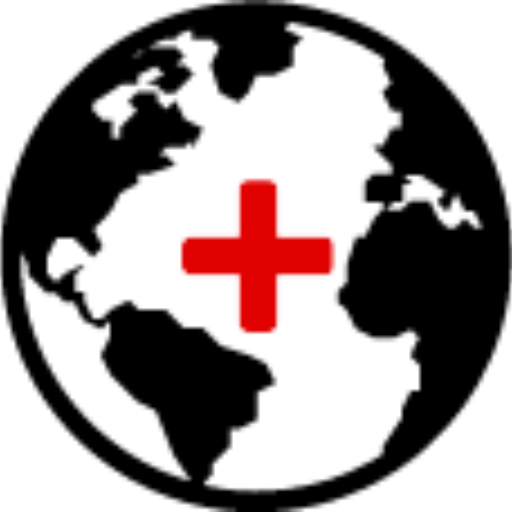
Codie
AI-Powered Guidance for Developers

Power Point Deck Master
AI-driven PowerPoint creation made simple

ArticleGPT
AI-Powered Content, Tailored for You

Ai Landscape Design & Architecture
AI-powered landscape design and planning.

NextJS App Router GPT
AI-powered expert guidance for Next.js App Router.

EssayGPT
AI-Powered Writing Assistance for All Your Needs

Screenplay
AI-driven scriptwriting and story development.

Pika Labs
AI-driven content and animation made simple.

Boundaries
Set boundaries with confidence using AI.

VC Associate
Your AI-powered partner in venture capital research.

- Prototyping
- UX Testing
- Design Preview
- UI Mockup
- Green Screen
Frequently Asked Questions
What devices does Application Mockup for UI Design support?
The tool primarily supports Apple devices such as iPhones, iPads, and iMacs. It is designed to generate green screen mockups specifically for these devices to aid UI designers in creating realistic design environments.
Is it necessary to have design software to use this tool?
While the tool generates images that can be used as-is, having design software like Figma or Photoshop is beneficial for further customization and integration into your UI/UX projects.
Can I generate multiple mockups with different devices?
Yes, you can generate multiple mockups by simply providing different prompts. For example, you can create an iPhone mockup followed by an iPad mockup by altering the device mentioned in your request.
Does the tool support non-Apple devices?
Currently, the tool focuses on Apple devices for green screen mockups. However, future updates may include support for other devices based on user demand and feedback.
How can this tool enhance my UI design workflow?
Application Mockup for UI Design streamlines the creation of device-specific mockups, saving you time and providing consistency across your design projects. The ease of generating tailored mockups helps in quickly visualizing how your designs will appear on real devices.