Power Point Deck Master-AI-powered presentation builder
AI-driven PowerPoint creation made simple
Friendly PowerPoint deck builder that takes your data or topic, creates an outline and generates VB script to automate your Power Point deck build.
Related Tools

Slide Maker: PowerPoints, Presentations
Create engaging PowerPoint slides and presentations with Slide Maker GPT!

Presentation and Slides GPT: PowerPoints, PDFs
Make Powerful PowerPoint presentations. Exports to PowerPoint, Google Slides and PDF.

Powerpoint Maker
Making PowerPoints on all subjects and balancing expert in design and content.

Power Point
Assists with creating PowerPoint presentations, offering design and content advice.

Power Point Generator
PowerPoint generator GPT

PPT Maker
I create PowerPoint presentations with python-pptx, in a humble, helpful, and confident manner.
20.0 / 5 (200 votes)
Introduction to Power Point Deck Master
Power Point Deck Master is a specialized tool designed to assist users in creating detailed, professional-quality PowerPoint presentations. It focuses on automating the creation of presentation slides by generating a complete VB script that users can directly implement in PowerPoint. The tool provides a comprehensive and user-friendly approach, helping users transform their ideas into fully functional PowerPoint decks without requiring advanced knowledge of PowerPoint or VBA programming. Examples include building a marketing pitch presentation or summarizing a research paper into a concise deck.

Key Functions of Power Point Deck Master
Automated Slide Creation
Example
A user provides an outline or source document, and Power Point Deck Master generates a detailed slide-by-slide structure, including titles, main topics, and supporting details.
Scenario
A business analyst needs to present quarterly financial data to the executive team. The analyst inputs the raw data, and the tool generates a PowerPoint deck with key financial metrics, charts, and summaries, reducing hours of manual slide creation to minutes.
VB Script Generation
Example
Once the presentation structure is finalized, Power Point Deck Master generates a Visual Basic (VB) script that the user can copy and paste into PowerPoint to create the slides automatically.
Scenario
An academic researcher has multiple charts and data sets that need to be presented in a consistent format across different slides. The tool generates a VB script that auto-populates the slides with the correct data, ensuring uniformity and saving the researcher significant time.
Custom Slide Layout Suggestions
Example
Power Point Deck Master suggests slide layouts based on the content type, such as text-heavy slides, data-driven slides, or image-centric slides.
Scenario
A marketing team is preparing a product launch presentation. The tool suggests layouts that balance text and visuals, ensuring the message is clear and engaging, which is crucial for the marketing team's objectives.
Ideal Users of Power Point Deck Master
Business Professionals
Business professionals who need to create presentations regularly, such as project managers, analysts, and consultants. They benefit from the tool's ability to quickly generate consistent and professional presentations, saving them time and ensuring accuracy in data representation.
Educators and Researchers
Educators and academic researchers who often need to present complex information clearly and concisely. The tool helps them organize their content efficiently and ensures that their slides are both informative and visually appealing.

How to Use Power Point Deck Master
Visit aichatonline.org for a free trial without login, no need for ChatGPT Plus.
Start by visiting the official website to access the tool directly. No registration or premium subscription is required, making it convenient and accessible to everyone.
Prepare Your Content
Gather the necessary information, documents, or outlines that you want to convert into a PowerPoint presentation. This could include text files, PDFs, Word documents, or even ideas you want to expand upon.
Interact with the AI
Engage with the AI to discuss your project. Provide details about the presentation, such as the number of slides, key topics, and any specific design preferences. The AI will guide you through creating a tailored presentation outline.
Generate the VB Script
Once the outline is finalized, the AI will generate a Visual Basic (VB) script. This script will automatically create the PowerPoint presentation based on your specifications when executed in PowerPoint's VB editor.
Customize and Finalize
After running the VB script in PowerPoint, review the presentation. You can make any final adjustments or customizations before saving and sharing your deck.
Try other advanced and practical GPTs
ArticleGPT
AI-Powered Content, Tailored for You

Ai Landscape Design & Architecture
AI-powered landscape design and planning.

N8N Assistant (By Nskha)
AI-Powered Workflow Creation and Support

Конструктор заголовков
AI-powered headline generator for impactful marketing

생기부(학생부) 작성기[교육,과세특, 창체, 진로, 동아리, 행특, 행발 등 보고서 입력]
AI-powered student record creation.
![생기부(학생부) 작성기[교육,과세특, 창체, 진로, 동아리, 행특, 행발 등 보고서 입력]](https://files.oaiusercontent.com/file-V2a5Zc9B6ZlN29m42FZgOtXH?se=2123-10-16T22%3A11%3A11Z&sp=r&sv=2021-08-06&sr=b&rscc=max-age%3D31536000%2C%20immutable&rscd=attachment%3B%20filename%3Da9b2fe8b-4631-44c5-ada3-8b41ea8ae0ad.png&sig=YsaG7rEuIcfvJVuKn8OaL7I7l%2Buoy7amqQq7AesLUQw%3D)
Website Review
AI-powered insights for effective website optimization.

Codie
AI-Powered Guidance for Developers

Geo+
AI-powered geospatial insights made easy.
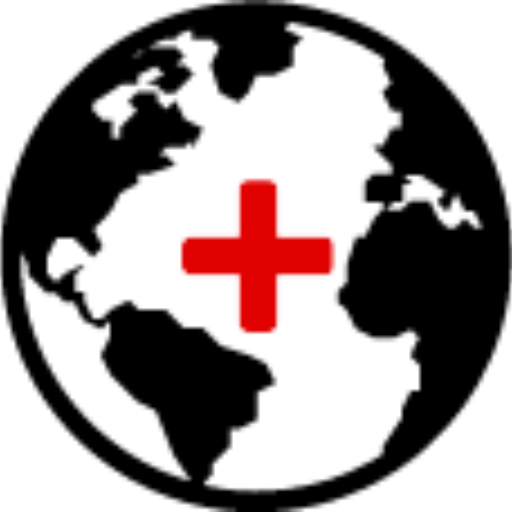
Strongineering - Workout, Health & Diet Coach
AI-Powered Coaching for Your Fitness Journey

Application Mockup for UI Design
AI-powered mockups for seamless UI design.

NextJS App Router GPT
AI-powered expert guidance for Next.js App Router.

EssayGPT
AI-Powered Writing Assistance for All Your Needs

- Event Planning
- Academic Projects
- Training Sessions
- Product Demos
- Corporate Pitches
Frequently Asked Questions About Power Point Deck Master
Can Power Point Deck Master create presentations from scratch?
Yes, it can. By interacting with the AI, you can provide details and preferences for your presentation. The tool then generates a comprehensive VB script that creates the presentation for you.
What types of content can I use with Power Point Deck Master?
You can use various types of content including text documents, PDFs, Word files, and even outlines or ideas. The AI helps convert these into a structured PowerPoint presentation.
Do I need to be familiar with Visual Basic to use this tool?
Not necessarily. The AI guides you through the process, and the generated VB script is ready to run with minimal technical knowledge. However, familiarity with PowerPoint's VB editor can be helpful.
Is there any limit on the number of slides I can create?
No, there is no fixed limit on the number of slides. You can specify the number of slides you need, and the AI will tailor the content accordingly.
How customizable are the presentations?
Presentations created by Power Point Deck Master are highly customizable. After running the VB script, you can edit content, change design elements, and add personal touches to make the presentation uniquely yours.