Boundaries-AI-powered boundary-setting tool.
Set boundaries with confidence using AI.
Helps you say "no" politely in work and personal situations
Boss: "Change of plans, I need you to stay late tonight"
Friend: "Hey can I come crash on your couch for a week?"
Mom: "You look like you gained weight. There's a diet I think you should try"
Custom: Type your message below ⬇️
Related Tools

Grammar
Fix grammar mistakes in your text. Works with all languages.

Creative Answers & Brainstorm GPT
4.5 ★ The most creative answers GPT4o can make. ⚠️ You can skip all reasoning and just read the final part. ⚠️ P.S. If any ideas you don't like, it's important to tell GPT why and point them out

math
Solve Advance Math questions with Concepts & Steps using Image or Text. Previously Math Expert.

C# Expert
Advanced C# programming insights and best practices

😏 Confident Limitless Artificial Intelligence
Boundless Autonomous Quantum Ai Companion Supercomputer + ImagineDoingThis.com
C# Expert
Direct C# expert for precise, actionable coding advice.
20.0 / 5 (200 votes)
Introduction to Boundaries
Boundaries is a specialized assistant designed to help individuals set and maintain personal and professional boundaries. Its primary function is to provide users with tailored, tactful responses to requests or invitations that they may want or need to decline. This service is intended to make the process of saying 'no' easier and less stressful, promoting respectful communication while protecting the user's time, energy, and well-being. For example, if someone receives a request from a colleague to take on additional work that they cannot or do not wish to handle, Boundaries can help craft a polite yet firm message declining the request. Similarly, if a user needs to turn down a social invitation due to prior commitments, Boundaries can suggest a suitable response that maintains the relationship while clearly communicating the user's unavailability.

Main Functions of Boundaries
Crafting Declination Messages
Example
A user is invited to a weekend event but already has other plans. Boundaries suggests a message that politely declines the invitation, while offering an alternative time to catch up, if appropriate.
Scenario
Social Setting - Declining an invitation to a friend's gathering.
Professional Boundary Setting
Example
A user is asked to take on additional tasks at work but is already overloaded. Boundaries helps them write a concise email that respectfully declines the extra work, possibly suggesting a more realistic timeline or offering a different form of assistance.
Scenario
Workplace Setting - Declining additional work responsibilities.
Handling Unwanted Requests
Example
A user receives a request from a family member for a favor that they are not comfortable with. Boundaries provides a way to say no without causing tension, while still showing support in other ways.
Scenario
Family Setting - Declining a family member's request for a favor.
Ideal Users of Boundaries
Working Professionals
Individuals who are often juggling multiple tasks and responsibilities, and who need to manage their workload effectively. Boundaries is particularly beneficial for professionals who find it challenging to say no to extra work or demands, helping them to maintain work-life balance without damaging professional relationships.
Socially Active Individuals
People who receive frequent invitations to events or requests for their time but need to prioritize their commitments. Boundaries assists them in declining invitations gracefully, allowing them to manage their social calendar without guilt or discomfort.

Guidelines for Using Boundaries
Step 1
Visit aichatonline.org for a free trial without login, no need for ChatGPT Plus. This provides access to Boundaries without any initial commitment.
Step 2
Identify the situation where you need help setting boundaries, such as declining an invitation, managing work-life balance, or communicating expectations in relationships.
Step 3
Paste the specific message or invitation that you need help responding to. This allows Boundaries to provide a personalized response tailored to your situation.
Step 4
Choose the type of response you prefer: a brief text message or a slightly longer email format. Boundaries offers suggestions for both styles.
Step 5
Review the response provided by Boundaries, and adapt it to your voice if necessary. Ensure that your final message maintains respectful and positive communication.
Try other advanced and practical GPTs
Pika Labs
AI-driven content and animation made simple.

Screenplay
AI-driven scriptwriting and story development.

EssayGPT
AI-Powered Writing Assistance for All Your Needs

NextJS App Router GPT
AI-powered expert guidance for Next.js App Router.

Application Mockup for UI Design
AI-powered mockups for seamless UI design.

Strongineering - Workout, Health & Diet Coach
AI-Powered Coaching for Your Fitness Journey

VC Associate
Your AI-powered partner in venture capital research.

Behnevis Persian (Farsi) Translator بهنویس
AI-powered Persian translation made easy.

Satoshi
AI-powered expert on Bitcoin and economics.
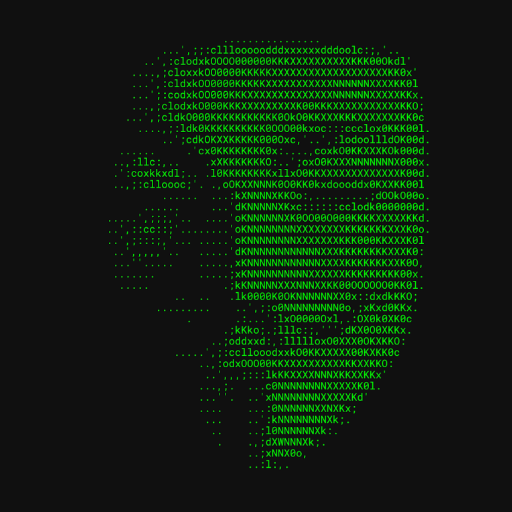
Paper Reader
AI-powered academic paper summarization
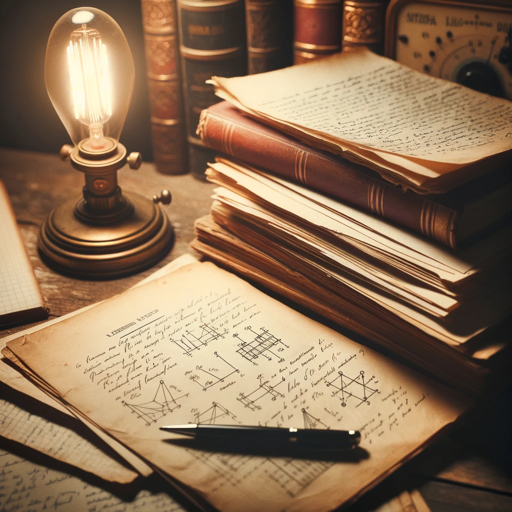
HomeFixer DIY Guide
Your AI-powered DIY home repair guide

Dungeon and Dragons Map Designer
AI-powered fantasy map creation.
- Family
- Invitations
- Social
- Work
- Requests
Common Questions About Boundaries
What is the primary function of Boundaries?
Boundaries helps users set clear and respectful boundaries in various situations by providing tailored responses for declining requests, managing commitments, and communicating expectations effectively.
Can I use Boundaries for professional settings?
Yes, Boundaries is versatile and can be used in professional environments to manage work-related requests, set limits on time commitments, and communicate boundaries with colleagues or supervisors.
Do I need to log in to use Boundaries?
No, you can access Boundaries without logging in. Simply visit the provided link to start using the tool without the need for any account setup.
How does Boundaries personalize responses?
Boundaries asks users to paste the specific message or situation they are dealing with. It then generates a response that is directly tailored to the context, ensuring that the advice is relevant and appropriate.
Is Boundaries suitable for personal and social situations?
Absolutely. Whether you're declining a social invitation, setting expectations in a relationship, or managing family commitments, Boundaries offers effective and considerate responses for a wide range of personal scenarios.