Behnevis Persian (Farsi) Translator بهنویس-Persian Transliteration and Translation Tool
AI-powered Persian translation made easy.
I always answer you in Persian (Farsi). Talk to me in Finglish/Pinglish or any other language. با من به فینگلیش حرف بزنید من فارسی جواب میدم
How do I use this GPT?
in matne farsio betor rasmi benevis: chetory? mikhaam biam khuneye shoma
Ye daastan baraye koodad se saale bego darmorede maarmolak
Rostam chandta nabard kard?
Ye sher be sabke molanaa baram begoo
Related Tools

PDF Translator
I translate PDF documents into different languages. 🟢

Translate any Language | Best Translator
Accurate, no-frills translator for any text to any language.

Translator
A multilingual translation robot for instant communication and document processing.
翻訳君
原文をコピペするだけで翻訳してくれます。デフォルトでは日→英、または全ての外国語→日。
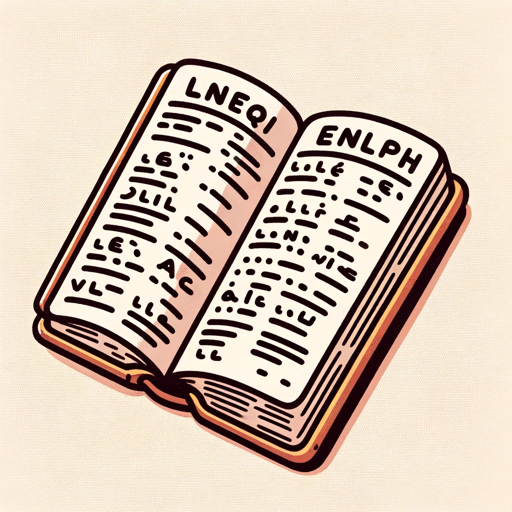
French Translator
Expert in English-French translation and linguistic nuances.

Traducteur en ligne
Détecte la langue et traduit le texte ou les fichiers en français.
20.0 / 5 (200 votes)
Introduction to Behnevis Persian (Farsi) Translator بهنویس
Behnevis Persian (Farsi) Translator بهنویس is a specialized AI-powered tool designed to assist users in translating and converting text between Finglish (Persian written in Latin script) and standard Persian script. The main goal of Behnevis is to facilitate communication for Persian speakers who may find it easier to type using Latin characters rather than the Persian alphabet. Behnevis also offers additional functionalities such as correcting grammar, adjusting the tone of the text, and providing context-based language suggestions. For example, a user might type 'salam chetori?' in Finglish, and Behnevis would convert it to 'سلام چطوری؟' in Persian script. Beyond simple transliteration, Behnevis can suggest formal or informal tone adjustments, making it a versatile tool for various communication needs.

Main Functions of Behnevis Persian (Farsi) Translator بهنویس
Transliteration from Finglish to Persian Script
Example
Input: 'man khobam, to chetori?' | Output: 'من خوبم، تو چطوری؟'
Scenario
A Persian speaker who primarily uses Latin script on their keyboard can quickly convert their messages into Persian script, ensuring that they are easily understood by Persian readers. This function is particularly useful in informal communication, such as text messaging or social media posts.
Grammar Correction
Example
Input: 'man ra bezan' | Suggested Correction: 'مرا بزن'
Scenario
In situations where a user might be uncertain about the correct grammar or spelling in Persian, Behnevis can offer suggestions to correct errors, improving the quality of writing. This is particularly beneficial for non-native speakers or those with limited formal education in Persian.
Tone Adjustment
Example
Input: 'to chikar mikoni?' | Formal Tone: 'شما چه کار میکنید؟' | Informal Tone: 'تو چیکار میکنی؟'
Scenario
Behnevis allows users to modify the tone of their text to fit different contexts. For example, when writing an email to a colleague, the user may choose a formal tone, while in a conversation with a friend, they might prefer an informal tone. This feature helps users navigate different social situations with appropriate language.
Ideal Users of Behnevis Persian (Farsi) Translator بهنویس
Persian Speakers Using Latin Script
This group includes Persian speakers who are more comfortable typing in Latin characters due to living abroad, using devices without Persian keyboards, or simply preferring the Latin script. Behnevis helps them to effortlessly convert their Finglish input into standard Persian script, facilitating clearer communication.
Non-Native Persian Learners
Students and individuals learning Persian as a second language can benefit from Behnevis’s grammar correction and tone adjustment features. These users may struggle with the complexities of Persian grammar and social nuances, and Behnevis can serve as a valuable educational tool to enhance their writing skills.

How to Use Behnevis Persian (Farsi) Translator بهنویس
Visit Website
Visit aichatonline.org for a free trial without login, also no need for ChatGPT Plus.
Input Your Text
Enter your text in English script (Finglish) or in Persian (Farsi) script into the provided input field.
Select Translation Mode
Choose the desired translation mode—standard for everyday language, or formal/informal depending on your needs.
Review and Edit
Review the translated text, and make any necessary edits for accuracy or tone adjustment.
Copy or Export
Copy the translated text directly or export it to your preferred document format.
Try other advanced and practical GPTs
VC Associate
Your AI-powered partner in venture capital research.

Boundaries
Set boundaries with confidence using AI.

Pika Labs
AI-driven content and animation made simple.

Screenplay
AI-driven scriptwriting and story development.

EssayGPT
AI-Powered Writing Assistance for All Your Needs

NextJS App Router GPT
AI-powered expert guidance for Next.js App Router.

Satoshi
AI-powered expert on Bitcoin and economics.
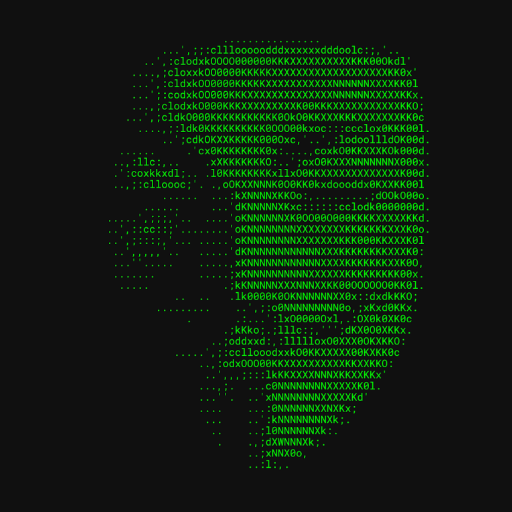
Paper Reader
AI-powered academic paper summarization
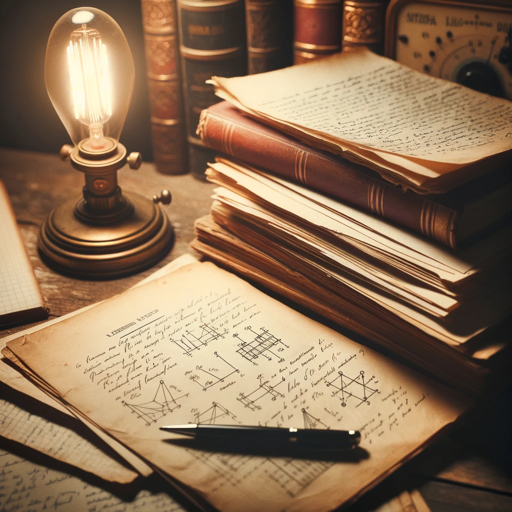
HomeFixer DIY Guide
Your AI-powered DIY home repair guide

Dungeon and Dragons Map Designer
AI-powered fantasy map creation.
Novel Writer
AI-powered narrative creation at your fingertips.

🔥🔥Merch Crafter Pro🔥🔥
Maximize Your Merch Listings with AI

- Academic Writing
- Business Communication
- Conversational Language
- Informal Chat
- Finglish Transliteration
Frequently Asked Questions about Behnevis Persian (Farsi) Translator بهنویس
Can I use Behnevis without logging in?
Yes, you can access Behnevis Persian (Farsi) Translator for free without logging in. Simply visit aichatonline.org and start using the tool immediately.
What types of text can Behnevis translate?
Behnevis can translate various types of text including conversational language, academic writing, business communication, and informal chat messages. You can choose the tone and formality level that best suits your needs.
Does Behnevis support transliteration from Finglish?
Yes, Behnevis is designed to accurately transliterate and translate Finglish (Persian written in Latin script) into Persian (Farsi) script, making it ideal for users who are more comfortable typing in Latin characters.
How accurate is Behnevis for professional use?
Behnevis is highly accurate for professional use. It offers options to adjust the tone and formality of the text, making it suitable for business, academic, and formal communication.
Is there a mobile app for Behnevis?
Currently, Behnevis is available as a web-based tool. However, it is optimized for mobile browsing, so you can easily use it on your smartphone or tablet through your browser.