Meeting Minute Master-AI-powered meeting minutes tool
AI-Powered Precision for Meeting Summaries
I structure meeting transcripts into detailed summaries with topics.
Summarize this meeting transcript.
List topics from this meeting.
Detail this discussion with timestamps.
Structure these meeting notes.
Related Tools
Meeting Minutes
Effortlessly convert transcript into professionally formatted meeting minutes.

Personal Assistant
Meet the Personal Assistant, your innovative companion designed to organize and optimize your daily life. Simply start by saying 'Hi!'

Time Management & Productivity Coach
A Time Management & Productivity Coach offering personalized strategies and advice.

Event Planner
Your go-to for event planning.

Meeting Notes Pro AI
Transforms meeting recordings into structured notes.
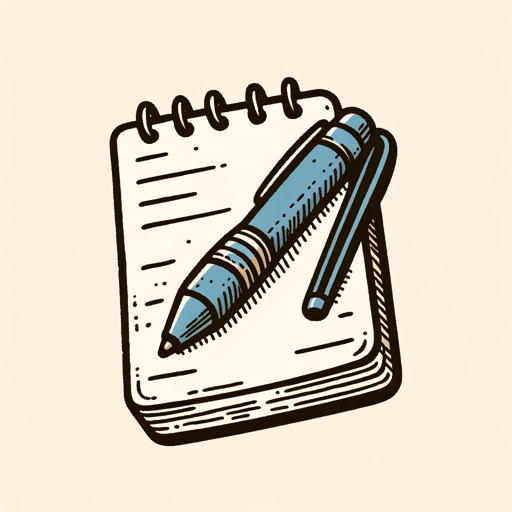
Meeting Summarizer Pro
Unlock the power of your transcripts. Expertly summarize your calls and meetings.
20.0 / 5 (200 votes)
Introduction to Meeting Minute Master
Meeting Minute Master is a specialized AI tool designed to assist with the recording, summarization, and organization of meeting minutes. Its primary function is to provide detailed, structured, and professional summaries of meetings, catering specifically to the needs of executives, VPs, and directors. The tool is designed to process rough meeting transcripts, identify key topics and subtopics discussed, and generate a clear and concise summary that adheres to corporate communication standards. For instance, if a company conducts a strategic planning session that spans two hours, Meeting Minute Master can take the raw transcript of that meeting and break it down into main topics such as 'Market Analysis,' 'Competitor Review,' and 'New Product Launch Strategy,' with each section containing detailed bullet points of the key decisions and discussions. This ensures that executives can quickly grasp the essence of the meeting without wading through extraneous details.

Core Functions of Meeting Minute Master
Topic and Sub-Topic Identification
Example
In a product development meeting, Meeting Minute Master would identify main topics such as 'Feature Discussion,' 'Budget Allocation,' and 'Timeline Planning.' Under each main topic, it would further break down into subtopics like 'Feature A design review' or 'Q3 budget adjustments.'
Scenario
A project manager provides a transcript from a weekly team meeting focused on software development. Meeting Minute Master analyzes the content and categorizes the discussion points into major themes like 'UI/UX Updates,' 'Backend Development Challenges,' and 'Testing Schedule,' with each category further detailed for clarity.
Detailed Summarization
Example
After a marketing strategy meeting, instead of sifting through two hours of conversation, the tool could provide a succinct summary that highlights key decisions, action items, and strategic directions, all in a few paragraphs.
Scenario
A CMO receives a summary of a recent marketing meeting that includes major takeaways such as 'Expansion into Southeast Asian markets,' 'Allocation of additional budget to digital campaigns,' and 'Partnership with local influencers,' all summarized with actionable insights.
Timestamp Integration
Example
When processing a transcript with timestamps, Meeting Minute Master can provide a summary where each main point is linked to the exact time it was discussed, allowing easy reference back to the full transcript if needed.
Scenario
During a lengthy board meeting, important discussions are time-stamped. The CEO wants a summary but also needs to refer back to specific parts of the meeting. Meeting Minute Master creates a summary with time markers, so the CEO can quickly jump to the exact moment in the meeting where a critical financial decision was made.
Target Users for Meeting Minute Master
Executives and Senior Management
Executives, VPs, and directors often participate in multiple high-level meetings where decisions are made and strategic directions are set. They benefit from Meeting Minute Master by receiving clear, concise summaries that allow them to stay informed and make decisions without getting bogged down in the minutiae of long meetings.
Project Managers and Team Leads
These professionals oversee projects and need to keep track of various meeting outcomes, ensuring that all action items and key decisions are documented and followed up on. Meeting Minute Master helps them by organizing and summarizing meeting content, enabling them to maintain oversight and ensure accountability across their teams.

How to Use Meeting Minute Master
Visit aichatonline.org for a free trial without login, also no need for ChatGPT Plus.
Start by accessing the platform where you can try out Meeting Minute Master without needing to log in or subscribe to any premium service.
Prepare your meeting transcript.
Ensure that you have a transcript of the meeting available in text format, which can be pasted directly into the input field. The transcript should be as detailed as possible to ensure comprehensive minute generation.
Input the transcript into the Meeting Minute Master.
Paste the meeting transcript into the designated input field. The tool will analyze the content and structure of the meeting to generate a detailed summary.
Review and customize the generated minutes.
After the initial summary is generated, you have the option to review and edit the content. Adjust the formatting, add any missed details, or modify the text to match specific corporate styles.
Export and share the final document.
Once you’re satisfied with the minutes, you can export the document in your desired format (e.g., Word, PDF) and distribute it to relevant stakeholders.
Try other advanced and practical GPTs
CuratorGPT
AI-Powered Content Curator

Finance Wizard
AI-powered stock market insights

GPTofGPTs
Discover the Perfect GPT for Any Task.

特許図面風イラストメーカー
AI-powered tool for precision patent illustrations

AutoExpert (Chat)
AI-powered expert advice at your fingertips

RustChat
AI-powered Rust coding assistant

Shorts & Reels Assistant
AI-powered scripts for viral videos

h4ckGPT
Empowering ethical hackers with AI

Business Plan Builder
AI-powered tool for comprehensive business planning.

ChatPDF
AI-powered PDF interactions made easy

LLM Research Storm
AI-powered insights and automation

私立GPT北高校|GPT North High School
Explore, Engage, and Romance in a High School Adventure!
- Project Updates
- Corporate Meetings
- Board Sessions
- Strategy Discussions
- Team Syncs
Frequently Asked Questions About Meeting Minute Master
What types of meetings can Meeting Minute Master summarize?
Meeting Minute Master is designed to handle a variety of meeting types, including board meetings, team discussions, project updates, and strategy sessions. Its AI can adapt to different formats and topics, ensuring that all key points are captured effectively.
Does Meeting Minute Master support multiple languages?
Currently, Meeting Minute Master primarily supports English for transcript input and summary generation. Future updates may include multilingual support to cater to a broader audience.
Can I use Meeting Minute Master for confidential meetings?
Yes, you can use Meeting Minute Master for confidential meetings. The tool does not store any data permanently and ensures that your meeting content remains private. Always ensure you’re using secure networks when handling sensitive information.
How detailed are the summaries generated by Meeting Minute Master?
The tool provides concise yet comprehensive summaries, highlighting key discussion points, decisions made, and action items. You can customize the level of detail according to your needs, adding or omitting information as required.
Is there a limit to the length of the meeting transcript I can upload?
While Meeting Minute Master is optimized for large documents, extremely lengthy transcripts may require segmentation for optimal processing. However, most standard meeting transcripts are handled efficiently by the tool.