Angular-Angular for web app development
Empower Your Front-End with AI-Driven Angular
Your personal Angular assistant and code generator with a focus on responsive, efficient, and scalable UI. Write clean code and become a much faster developer.
👤 Build a full login screen with password recovery
⭐️ Transform this UI design into Angular code
🪲 Find any bug or improvement in my code
💡 Teach me a useful skill or trick in Angular
Related Tools

React Expert
Expert React JS developer offering in-depth advice and solutions

Flowbite GPT
Create websites using the UI components from Flowbite based on Tailwind CSS
Angular Master
Expert in Angular projects, code, syntax, issues, optimizations and more.

React Native
⭐️ 4.2ㆍYour personal React Native + Expo assistant and code generator with a focus on responsive, beautiful, and scalable UI. Write clean code and become a much faster developer.

Frontend Master
Introducing Frontend Master GPT: your virtual senior developer mentor. I'm here to help junior engineers excel in front-end development with code examples, expert guidance and practical solutions.

Vue Helper
I'm a Vue.js 3 front-end expert.
20.0 / 5 (200 votes)
Introduction to Angular
Angular is a comprehensive web application framework developed and maintained by Google. It is designed for building single-page applications (SPAs), where dynamic content is rendered in a web page without needing to reload the entire page. Angular employs a component-based architecture, which promotes modular development, reusability, and maintainability. It uses TypeScript, a superset of JavaScript, which offers static typing and other features that improve code quality and tooling support. The design purpose of Angular is to provide developers with a robust framework that simplifies the complexities of building dynamic, data-driven web applications. It includes built-in support for features such as dependency injection, routing, forms handling, and HTTP client, making it easier to develop and manage large-scale applications. For instance, in a scenario where a company needs to build a dashboard for monitoring business metrics in real-time, Angular would allow the development team to create reusable components for charts, tables, and other UI elements, and bind these components to data services that fetch and update the metrics as they change.

Key Functions of Angular
Component-Based Architecture
Example
In an e-commerce application, each product listing, shopping cart, and user profile can be developed as separate components. These components can be independently developed, tested, and reused across the application.
Scenario
A development team working on an online store can use Angular's component architecture to create a modular application where different teams work on different components, such as the product display, checkout process, and user account management. This leads to more organized code and easier collaboration.
Two-Way Data Binding
Example
In a real-time chat application, Angular's two-way data binding can be used to automatically update the chat interface when new messages are sent or received.
Scenario
Consider a customer support chat system where the user and support agent communicate in real-time. Angular's two-way data binding ensures that any new messages sent by either party are immediately reflected in the UI without needing to refresh or manually update the chat window.
Dependency Injection
Example
In a banking application, services for handling user authentication, transaction management, and data encryption can be injected into components as needed, ensuring that these services are easily configurable and testable.
Scenario
A financial institution developing a secure online banking platform can leverage Angular's dependency injection to manage various services like user authentication, API communication, and encryption across different modules. This makes the codebase more modular, testable, and easier to maintain.
Ideal Users of Angular
Enterprise-Level Development Teams
Angular is particularly well-suited for large organizations that need to build complex, scalable applications. These teams benefit from Angular's strong architectural patterns, which help maintain code consistency and manage large projects across multiple teams. The framework's emphasis on maintainability, testing, and performance makes it ideal for enterprise-level applications where long-term sustainability and robustness are crucial.
Developers with TypeScript Experience
Developers who are familiar with TypeScript or are looking to adopt it will find Angular highly beneficial. Angular leverages TypeScript for its advantages in static typing, interfaces, and early error detection, which contribute to a more reliable and maintainable codebase. These developers will appreciate Angular's structured approach and the additional tooling support that TypeScript offers.

How to Use Angular
1
Visit aichatonline.org for a free trial without login, no need for ChatGPT Plus.
2
Install Node.js and Angular CLI on your system as prerequisites for setting up an Angular development environment.
3
Create a new Angular project using the command 'ng new project-name' in your terminal.
4
Develop your application by creating components, services, and modules as needed, using Angular’s powerful templating and data-binding features.
5
Run your Angular application locally with 'ng serve' and deploy it using Angular CLI's built-in tools for an optimal experience.
Try other advanced and practical GPTs
Javascript
Empowering Developers with AI-Powered Javascript.

Flutter
AI-Powered Cross-Platform Development

Mémoire KEDGE
AI-powered academic support tool

iTranslate & uTalk
AI-Powered Real-Time Language Interpreter
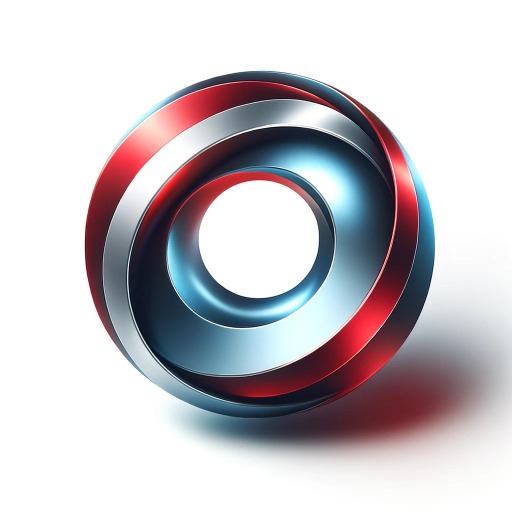
SEO Article and Blog Optimizer Writer: Q AI
AI-Powered Content Optimization for SEO Success

Physics
Harness AI for all things physics.

Better Online Dating Texts (Hinge, Tinder, Bumble)
AI-powered online dating texts made easy.

Pinterest Optimization GPT
AI-Powered Pinterest Content Enhancer.

Student - Electrical and Electronics Engineering
AI-powered assistant for electrical and electronics engineering students.

Godot 4.2 Master
Empower your game development with AI.

Software Engineer
AI-driven solutions for software engineering.

Scraper
AI-driven web scraping made simple.

- Web Development
- Front-End
- TypeScript
- UI Components
- Single-Page Apps
Angular Q&A
What is Angular?
Angular is a platform and framework for building single-page client applications using HTML and TypeScript. It is developed by Google and offers a comprehensive suite of tools for front-end development.
How does Angular handle data binding?
Angular supports two-way data binding, allowing automatic synchronization of data between the model and the view. This is achieved using directives like ngModel.
What are Angular components?
Components are the fundamental building blocks of Angular applications. Each component consists of an HTML template and a TypeScript class to manage the behavior and presentation.
How can I improve Angular performance?
Optimize Angular performance by using lazy loading, change detection strategies, and Ahead-of-Time (AOT) compilation. This reduces bundle sizes and improves load times.
What is Angular CLI?
Angular CLI is a command-line interface tool that helps automate the development process. It facilitates the creation of new projects, components, and services, as well as testing and deployment tasks.