Building Designs and Plans-AI-powered architectural design tool
AI-Powered Architectural Design, Made Easy
Architectural concept creator for houses and commercial buildings using DALL-E.
Generate a modern house design.
Show me a commercial building in Art Deco style.
Create a sustainable residential complex.
Visualize a high-rise office building.
Related Tools

Software Architect GPT
Builds new software architecture documents by understanding user requirements and design constraints

Interior Designer
Interior designer creating innovative, personalized design solutions

Room Design
Upload a photo to get beautiful room design.

House Architect
I craft house and room designs as realistic photographs.

Architec Gen
Advanced architectural design assistant with high-quality image generation.
Engineering Drawing
Draw Flow Chart, Network Diagram, Component Diagram
20.0 / 5 (200 votes)
Introduction to Building Designs and Plans
Building Designs and Plans is an advanced architectural concept creation tool, tailored to generate detailed designs and plans for a wide range of buildings. The service emphasizes sustainability, practicality, and a strong alignment with user inputs. It leverages powerful tools like DALL-E to create visual representations of architectural concepts, and it adapts these designs based on user preferences. The goal is to transform user ideas into feasible and aesthetically pleasing architectural solutions. For example, if a user wants to design an eco-friendly home, Building Designs and Plans can create a visual concept that incorporates sustainable materials, energy-efficient systems, and modern aesthetics. Following this, the user can refine the design by specifying dimensions, space utilization, and other factors, resulting in a tailored architectural plan. The platform is ideal for exploring a variety of architectural styles, from traditional to contemporary, while ensuring that each design is grounded in real-world functionality.

Main Functions of Building Designs and Plans
Visual Concept Creation
Example
Generating a 3D rendering of a modern, minimalist home with large windows and an open floor plan.
Scenario
A homeowner planning a new construction project might start by visualizing different architectural styles. Using Building Designs and Plans, they can input their preferences and receive a visual concept that reflects their vision. This allows them to explore different layouts and design elements before making final decisions.
Customization and Refinement
Example
Adjusting the initial design of an office building to include additional meeting rooms, green spaces, and sustainable energy solutions.
Scenario
An architect working with a client on a new office building can use the platform to create an initial design. The client can then provide feedback, requesting additional features or changes. The platform allows for quick iterations of the design, ensuring the final plan meets all specifications.
Sustainability and Practicality Focus
Example
Incorporating solar panels, rainwater harvesting systems, and energy-efficient lighting into a residential building design.
Scenario
A developer looking to create an eco-friendly housing complex can use Building Designs and Plans to integrate sustainable technologies into the design. The platform can help balance aesthetic appeal with environmental responsibility, ensuring the final product is both attractive and sustainable.
Ideal Users of Building Designs and Plans
Architects and Designers
Architects and designers can use Building Designs and Plans to streamline the design process, visualize complex ideas, and iterate on designs based on client feedback. The platform serves as a powerful tool for professionals seeking to enhance their creative process while ensuring that their designs are both functional and aligned with modern architectural trends.
Homeowners and Real Estate Developers
Homeowners and real estate developers benefit from using this service by gaining access to professional-grade design tools without needing extensive architectural knowledge. They can visualize their ideas, explore different design options, and make informed decisions before embarking on construction. This group will appreciate the ability to experiment with designs that incorporate sustainability and practicality, ensuring their projects are both cost-effective and environmentally friendly.

Guidelines for Using Building Designs and Plans
Step 1
Visit aichatonline.org for a free trial without login, no need for ChatGPT Plus.
Step 2
Choose your architectural style or concept to begin. You can specify a design style like modern, traditional, or eco-friendly, or start with an empty canvas.
Step 3
Provide key details about the building's dimensions, intended use, and any special requirements, such as sustainable materials or energy efficiency features.
Step 4
Review the generated designs and make adjustments as needed. This might involve refining details like room layouts, exterior aesthetics, or integrating additional features.
Step 5
Download or save the final design for further development, presentation, or implementation in your architectural project.
Try other advanced and practical GPTs
IFS Coach
AI-Powered Tool for Personal Insight

Beauty Score
AI-driven beauty insights, instantly.

One Piece GPT
AI-powered deep dive into One Piece.

Diet & Nutrition Expert
AI-powered personalized nutrition at your fingertips.

Death Calculator
AI-powered tool for lifespan estimation fun
AI Psychologist Mental-Health
AI-driven support for your mental health.

Sports Betting Picks & Tips
AI-powered insights for smarter bets

3T9DSA Image Generator
AI-powered imagery for limitless creativity

MixerBox Translate
AI-driven translations and language insights.

公文笔杆子
AI-powered official document creation

Image Emulator
AI-Powered Image Transformation Tool

VHDL GPT
AI-powered VHDL design and coding
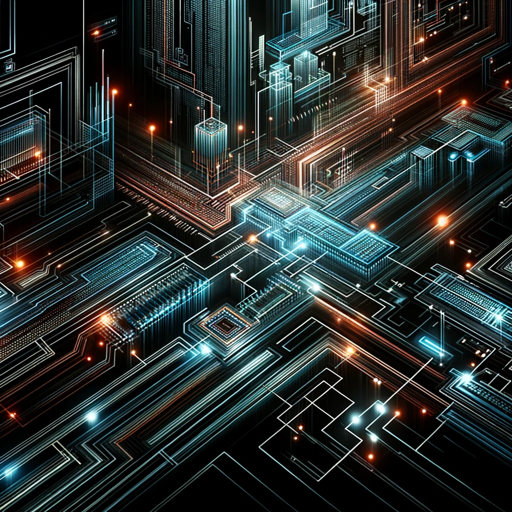
- Concept Design
- Sustainable Architecture
- Floor Plans
- Residential Projects
- Commercial Buildings
Frequently Asked Questions
How can I start using Building Designs and Plans?
Simply visit aichatonline.org for a free trial, no login required. You can begin generating architectural designs right away without needing a ChatGPT Plus subscription.
What architectural styles can I create with this tool?
Building Designs and Plans supports a wide range of architectural styles, including modern, traditional, industrial, and eco-friendly designs. You can either specify a style or allow the tool to generate concepts based on your input.
Can I customize the building designs generated?
Yes, you can customize the designs by specifying dimensions, room layouts, materials, and other architectural features. The tool allows for iterative adjustments to refine the final output.
Is this tool suitable for professional use?
Absolutely. Building Designs and Plans is designed for both professionals and enthusiasts. It offers advanced customization options and detailed outputs suitable for real-world architectural projects.
Does this tool support sustainable building design?
Yes, sustainability is a key focus. You can specify the use of eco-friendly materials, energy-efficient features, and other green building practices when generating your designs.