Business Card Creator-AI business card creator
AI-Powered Custom Business Cards
Create your perfect business card using this innovative GPT, designed to help you craft unique and professional designs that reflect your personal brand.
What's your ideal business card?
Tell me what you're looking for in a design.
Related Tools

Mockup Creator
Creates Etsy product mockups based on your images and ideas to showcase your digital art
QR Code Creator & Customizer
Create a QR code in 30 seconds + add a cool design effect or overlay it on top of any image. Free, no watermarks, no email required, and we don't store your messages/images.

Elegant Logo Creator
I help you create simple, elegant logos.

Greeting Card
Let's make lovely greeting card together! Just let me know what kind of card you need!

Business Logo
Methodical logo design and brand strategist

LOGO Generater
ロゴを簡単に生成
20.0 / 5 (200 votes)
Introduction to Business Card Creator
The Business Card Creator is a specialized tool designed to assist individuals and businesses in creating customized, professional, and visually appealing business cards. It combines guided interaction with AI-driven design capabilities to craft unique business cards tailored to the user’s specific needs. By asking targeted questions, it gathers all necessary details regarding the type of business, preferred aesthetics, color schemes, and graphical elements. The tool is particularly useful for those who may not have graphic design experience but still want a polished and personalized business card. For example, a small business owner launching a new brand can use this service to create business cards that reflect their brand’s identity without needing to hire a professional designer.

Main Functions of Business Card Creator
Customization of Design Elements
Example
Choosing color schemes, graphical elements, and styles that align with the brand image.
Scenario
A freelance photographer may select a sleek, artsy style with abstract patterns and a dark blue color scheme to reflect creativity and professionalism.
Text Integration and Layout Design
Example
Including business name, contact details, and slogans in a visually appealing manner.
Scenario
A corporate consultant might require a professional and serious design with clear, bold text placement to convey authority and reliability.
Iterative Design Process
Example
Providing multiple versions of a business card and refining them based on user feedback.
Scenario
A startup founder might request several iterations to balance a playful aesthetic with professionalism until the design perfectly matches their vision.
Ideal Users of Business Card Creator
Small Business Owners and Entrepreneurs
These users often seek affordable and personalized branding solutions. They benefit from the ability to create custom business cards that align with their brand without needing design expertise or expensive graphic design services.
Freelancers and Creative Professionals
Freelancers and creatives, such as photographers, artists, and writers, often require business cards that stand out and reflect their unique style. The Business Card Creator allows them to craft visually distinct cards that capture their personality and professional identity.

How to Use Business Card Creator
1
Visit aichatonline.org for a free trial without login, also no need for ChatGPT Plus.
2
Begin by answering a series of guided questions to define the look, content, and feel of your business card. These questions will cover aspects such as your business type, aesthetic preferences, color choices, and any specific graphical elements.
3
Upload your business logo, if available, by following the on-screen instructions. The platform will then generate a design that incorporates elements of your logo, while adhering to your chosen aesthetic.
4
Review the generated card design. You can request multiple iterations, tweaking details such as colors, graphics, and layout until you are satisfied with the final product.
5
Once satisfied, download the final design. Be aware that the generated image will require you to manually add text details like your name and contact information, due to limitations in the automated design tool.
Try other advanced and practical GPTs
Car Advisor
AI-powered car recommendations tailored for you.

AI Detect
AI-powered text analysis for authenticity

Redaction mail
AI-powered tool for perfect emails

Rewrite Specialist
AI-powered tool for professional rewrites

MacOS Specialist
AI-powered Mac IDE setup and optimization.

SMM Specialist
AI-Powered Social Media Marketing at Your Fingertips.

Crypto Bot
AI-powered insights for smarter trading.

Email King
Crafting Professional Emails with AI Precision

GitHub助手
Your AI guide to mastering GitHub

Internet Browser Pro
AI-powered tool for in-depth online research

Math Solver
AI-powered solutions for all your math problems.

Math Mentor
AI-powered math guidance, anytime.
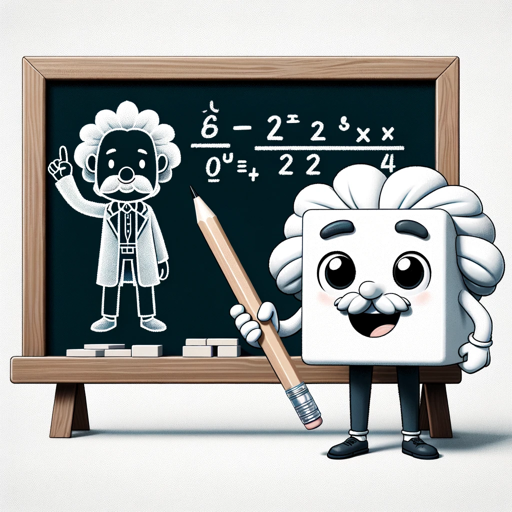
- Graphic Design
- Brand Identity
- Marketing Materials
- Business Card
- Creative Services
Frequently Asked Questions
What type of businesses can use the Business Card Creator?
The Business Card Creator is versatile and suitable for all types of businesses, from corporate firms to small startups, freelancers, and creative professionals. Its customizable options allow it to cater to various industries and styles.
Can I use my own logo in the business card design?
Yes, you can upload your logo, and the design will incorporate elements such as colors and shapes from your logo. However, the system cannot place the exact logo image on the card due to current technical limitations.
How many design iterations can I request?
You can request as many iterations as needed. The process is designed to ensure that you are completely satisfied with the final design, whether it takes one or multiple iterations.
Are there any limitations on the text that can be included?
Currently, the tool generates the visual design without text, meaning you'll need to manually add your business name, contact information, and any other textual content to the final design. This ensures accuracy in the information provided.
What aesthetic options are available?
You can choose from various aesthetics such as professional, classy, sleek, serious, artsy, playful, or surreal. The tool allows you to combine up to three styles to match your brand's personality.