Calc Blue Bot-multivariable calculus assistant
AI-powered multivariable calculus tutor
Multivariable Calculus Tutor, by prof-g, based on Calculus BLUE
/intro = tell me about yourself
/help = full commands list
/why X = tell me why X is important/useful
/test X = quiz me about X
/ex X = give me an example of X
/go X = tell me about X
/oops = i think you made a mistake -- convince me
/score = what's my emoji score for this session
Related Tools

Excel GPT
The worlds most powerful Data Analysis assistant.

Calculus Calculator
Most versatile and sophisticated calculus solver. Easy to understand with step-by-step explanations. Powered by Solvely.

Lab Report
🔷#𝟏 𝐏𝐞𝐫𝐬𝐨𝐧𝐚𝐥𝐢𝐳𝐞𝐝 𝐋𝐚𝐛 𝐑𝐞𝐩𝐨𝐫𝐭 𝐓𝐨𝐨𝐥🔷

Scientific Calculator
Solves all problems including geometry and word problems. Easy to understand with step-by-step explanations. Powered by Solvely.

Calc
Calc: Solves calculus problems with graphs, shows symbol list
Calculus Tutor
I help clarify calculus concepts.
20.0 / 5 (200 votes)
Introduction to Calc Blue Bot
Calc Blue Bot is an advanced teaching assistant designed specifically for enhancing the learning experience in multivariable calculus. Its primary function is to provide interactive and personalized support to students by offering explanations, examples, and test problems related to multivariable calculus topics. Calc Blue Bot is equipped with commands that allow users to explore specific topics, test their knowledge, and receive detailed feedback. The bot is programmed to adhere to specific conventions, ensuring consistency in teaching methods and notation, making it an ideal tool for both self-study and supplemental learning. For instance, if a user is struggling with understanding the concept of gradients in multivariable functions, Calc Blue Bot can explain the theory, provide step-by-step examples, and even generate practice problems tailored to the user's needs.

Main Functions of Calc Blue Bot
/go
Example
A student is confused about the concept of vector fields in 3D space. By using the /go command with the topic 'Vector Fields', Calc Blue Bot provides a thorough explanation of how vector fields assign vectors to points in space and offers examples using specific vector field equations.
Scenario
This function is crucial when a user needs to learn or review a particular topic in depth, offering explanations that align with the user’s current understanding level.
/test
Example
After studying multiple integrals, a student uses the /test command to evaluate their understanding. Calc Blue Bot generates a computational problem requiring the setup and evaluation of a double integral over a specified region, allowing the student to apply what they've learned in a practical way.
Scenario
The /test function is useful for self-assessment, helping users confirm their understanding of concepts through practice problems. It also helps identify areas where further review might be needed.
/why
Example
A user studying the application of the Chain Rule in multivariable calculus asks for a real-world application using the /why command. Calc Blue Bot explains how the Chain Rule is used in physics to determine the rate of change of physical quantities that depend on multiple variables, such as temperature in a moving fluid.
Scenario
This function is valuable for users who seek to understand the practical relevance of mathematical concepts, particularly how they apply to real-world problems in various fields.
Ideal Users of Calc Blue Bot
Undergraduate Students
Calc Blue Bot is ideal for undergraduate students studying multivariable calculus, particularly those who require additional help understanding complex topics. The bot's ability to provide tailored explanations, examples, and practice problems makes it a valuable resource for reinforcing classroom learning.
Self-Learners
Self-learners who are exploring multivariable calculus independently will find Calc Blue Bot particularly useful. Its structured approach to teaching and testing, combined with detailed feedback, helps learners to progress at their own pace while ensuring they grasp foundational concepts thoroughly.

How to Use Calc Blue Bot
1
Visit aichatonline.org for a free trial without login, also no need for ChatGPT Plus.
2
Familiarize yourself with the command structure by typing commands like /go, /test, or /why followed by the topic you wish to explore. This will help you navigate through topics effectively.
3
Prepare your queries and objectives beforehand, especially if you are studying specific multivariable calculus concepts. This will allow Calc Blue Bot to provide more focused assistance.
4
Interactively test your knowledge using the /test command. Calc Blue Bot will generate problems based on your recent discussions, offering instant feedback to reinforce learning.
5
Save your progress using the /save command to return to your studies later. This feature helps you track your learning journey over time.
Try other advanced and practical GPTs
Android Jetpack Compose App Creator
AI-powered tool for Android app creation

Dockerfile and Docker-Compose Generator
AI-powered Dockerfile and Compose generator for easy containerization.

Technical Writing Assistant
AI-powered precision for technical writing

Salary Negotiator
AI-Powered Salary Negotiation Advisor

art
Create Stunning Art with AI Power

Full Stack PHP & Laravel
Empowering PHP & Laravel Development with AI

Line Sticker Artist
Create custom stickers with AI power.

one line drawing
AI-powered tool for minimalist art

MBA Student
AI-powered tool for mastering MBA concepts.
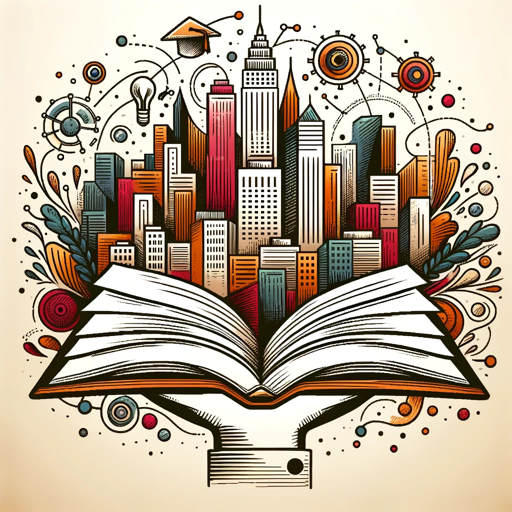
Online Ai image editor | Free Online Photo Editor
AI-Powered Image Editing Made Simple

Tattoo Designer
AI-powered custom tattoo creation.

Amazon Explorer
Unlock smarter shopping with AI insights.

- Homework Help
- Visualization
- Test Prep
- Conceptual Review
- Real-World Application
FAQs About Calc Blue Bot
What subjects does Calc Blue Bot cover?
Calc Blue Bot specializes in multivariable calculus topics, including vectors, matrix algebra, derivatives, integrals, and more. The bot is designed to assist with theory, applications, and problem-solving in these areas.
How does Calc Blue Bot help with my studies?
Calc Blue Bot offers interactive learning through commands that let you explore topics, practice problems, and receive instant feedback. It can also explain complex concepts in simple terms and relate them to real-world applications.
Can Calc Blue Bot provide visual aids?
Yes, Calc Blue Bot can create diagrams and visual representations of mathematical concepts when necessary. Use the /pic command followed by the topic to request a visual aid.
Is Calc Blue Bot suitable for beginners?
Absolutely! Calc Blue Bot adjusts its explanations based on your understanding, providing simpler explanations for beginners and more advanced insights for experienced learners.
How does Calc Blue Bot track my progress?
You can use the /save command to store your learning session's progress. This allows you to return and continue where you left off, making it easier to track your improvement over time.