Dockerfile and Docker-Compose Generator-Dockerfile and Compose generator.
AI-powered Dockerfile and Compose generator for easy containerization.
Generates custom Dockerfile and Docker-Compose files.
Related Tools

DevOps GPT
DevOps specialist that offers expertise in cloud operations, delivering cost-effective and secure solutions. An expert that excels in solving challenges, providing accurate guidance on Bash, AWS, Terraform, Kubernetes (K8S), Open Source, Helm, Linux Shell

Contract Generator
Exclusive contract creation and analysis assistant

Docker Expert
Your personal highly sophisticated Docker and Docker Swarm copilot. Can generate any Dockerfile or Docker-Compose.

SQL Generator
Advanced SQL assistant and query generator. Write clean SQL queries and become a much faster developer.

AutoGen Builder 🧠 v0.2.4
I will transform your ideas into as may agents as required
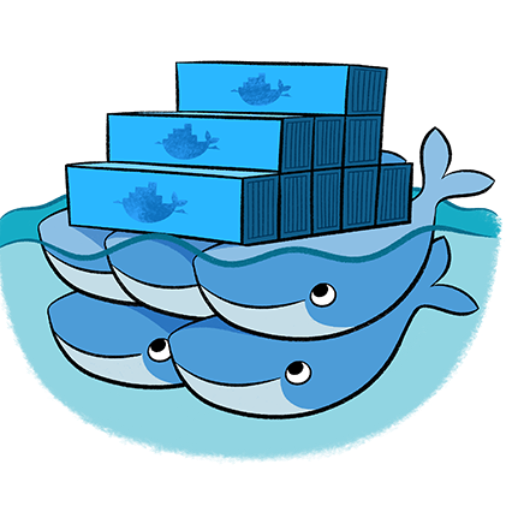
Docker and Docker Swarm Assistant
Expert in Docker and Docker Swarm solutions and troubleshooting.
20.0 / 5 (200 votes)
Introduction to Dockerfile and Docker-Compose Generator
The Dockerfile and Docker-Compose Generator is a specialized AI tool designed to assist users in creating Dockerfiles and Docker-Compose configurations tailored to their specific application needs. Its primary function is to simplify the process of containerizing applications by generating the necessary configuration files based on user input. This tool is particularly useful for developers, DevOps engineers, and IT professionals who need to set up environments for development, testing, and production. By automating the creation of these files, the generator reduces errors, saves time, and ensures that best practices are followed. For example, a developer working on a Python application might need a Dockerfile that specifies a Python base image, installs dependencies, and sets up the environment. The Docker-Compose file might define services such as the web application, a database, and a reverse proxy. The generator helps by taking user specifications, such as the programming language, dependencies, and environment variables, and producing the appropriate configuration files.

Main Functions of Dockerfile and Docker-Compose Generator
Dockerfile Generation
Example
Generating a Dockerfile for a Node.js application that installs Node.js, copies application files, installs dependencies, and starts the application.
Scenario
A developer needs to containerize a Node.js application for deployment in a cloud environment. The generator creates a Dockerfile that sets up the environment, installs necessary packages, and defines the entry point, making it easier for the developer to deploy the application consistently across different environments.
Docker-Compose File Creation
Example
Creating a Docker-Compose file for a multi-service application, such as a web application with a PostgreSQL database and a Redis cache.
Scenario
A DevOps engineer is setting up a local development environment for a team working on a complex application that involves multiple services. The generator helps by producing a Docker-Compose file that defines each service, their interdependencies, and shared volumes, enabling the team to spin up the entire environment with a single command.
Custom Configuration
Example
Generating Dockerfiles and Docker-Compose files with custom environment variables, volumes, and network configurations.
Scenario
An IT administrator needs to configure a containerized environment that requires specific environment variables, volume mounts for persistent data, and custom network settings to ensure secure communication between containers. The generator allows the administrator to input these specific requirements and produces the configuration files, ensuring the environment meets security and performance standards.
Ideal Users of Dockerfile and Docker-Compose Generator
Developers
Developers who are building applications that need to be deployed in consistent environments across development, staging, and production. The generator helps them quickly create Docker configurations that are aligned with best practices, ensuring that their applications run smoothly in containers.
DevOps Engineers and IT Professionals
DevOps engineers and IT professionals who are responsible for setting up, managing, and scaling containerized environments. These users benefit from the generator's ability to automate the creation of complex Docker and Docker-Compose configurations, reducing manual effort and minimizing the risk of configuration errors.

How to Use Dockerfile and Docker-Compose Generator
Step 1
Visit aichatonline.org for a free trial without login, no need for ChatGPT Plus.
Step 2
Input your project requirements, including base image, services, and configurations such as environment variables and ports.
Step 3
Review the generated Dockerfile and Docker-Compose configurations to ensure they meet your needs and contain the correct settings.
Step 4
Make any necessary adjustments to the generated files directly in the interface or copy them to your development environment.
Step 5
Deploy your containers using Docker commands, ensuring the generated files are correctly integrated with your CI/CD pipeline for optimal deployment.
Try other advanced and practical GPTs
Technical Writing Assistant
AI-powered precision for technical writing

Salary Negotiator
AI-Powered Salary Negotiation Advisor

art
Create Stunning Art with AI Power

Full Stack PHP & Laravel
Empowering PHP & Laravel Development with AI

Full Video Transcript GPT
AI-powered transcription for YouTube videos

no yapping
AI-driven, no-nonsense answers.

Android Jetpack Compose App Creator
AI-powered tool for Android app creation

Calc Blue Bot
AI-powered multivariable calculus tutor

Line Sticker Artist
Create custom stickers with AI power.

one line drawing
AI-powered tool for minimalist art

MBA Student
AI-powered tool for mastering MBA concepts.
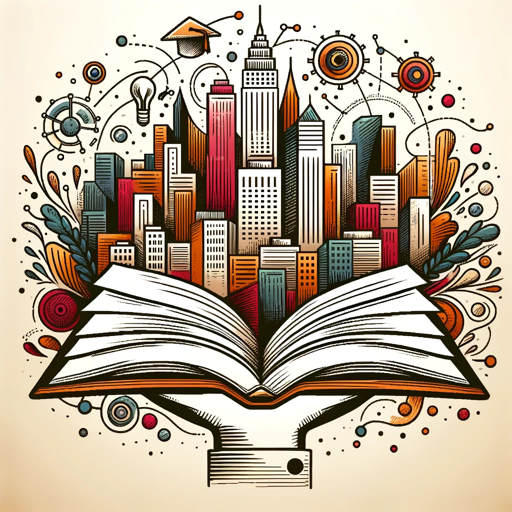
Online Ai image editor | Free Online Photo Editor
AI-Powered Image Editing Made Simple

- Machine Learning
- DevOps
- CI/CD
- Microservices
- Web Apps
Common Questions About Dockerfile and Docker-Compose Generator
What kind of projects can the Dockerfile and Docker-Compose Generator support?
The tool supports a wide range of projects, including web applications, microservices, databases, and machine learning models. It can generate configurations for multi-container setups, network management, and volume persistence.
How specific can I be with the configuration settings?
You can be as specific as necessary. The tool allows you to define base images, custom environment variables, port mappings, service dependencies, and even multi-stage builds for optimized performance.
Do I need to know Docker to use this tool?
Basic knowledge of Docker concepts such as containers and images is helpful but not required. The generator simplifies the process by automating much of the configuration, making it accessible to users of varying expertise.
Can I use this generator for both development and production environments?
Yes, the generator can create configurations tailored for development, staging, and production environments. It allows for different settings like volume mounts and network configurations to adapt to each environment.
Does the tool provide any recommendations for best practices?
Yes, the tool generates Dockerfiles and Compose files following industry best practices, such as minimal image size, proper environment isolation, and service dependency management, ensuring efficient and secure deployments.