CSV to Graph-data visualization from CSV files.
AI-powered CSV to chart generator.
Input CSV, Output beautiful Graphs
Upload your data below
Related Tools

Plot AI
Specialized in the Art of Data Visualization, with a Focus on Bioinformatics Applications. Now comes with DNA Barcode Generator. **constantly updating**

Data Visualization Expert
A data viz expert specialized in creating charts and graphs from user-provided data with the knowledge to apply best practices for visual encoding, accessibility, and offer contextual suggestions for visualization types based on the provided data and inte

Graph Maker
This GPT can provide guidance on the most appropriate type of graph for different data sets, such as bar charts, line graphs, pie charts, scatter plots, and more.

Dr. Graph
Expert at creating accurate graphs with researched data

SVG Illustration Generator
Guide for B&W SVG art with DALL-E 3. Create visually engaging illustrations that mimic SVG style. This chatbot generates raster images with the appearance of vector graphics. To use as SVGs, users need to convert these images manually into SVG format afte
SQL+ 🔴VISUALIZE 🔴
🔴VISUALIZE 🔴DATABASES🔴 Design & Optimize SQL queries. Particularly good at SQL.
20.0 / 5 (200 votes)
Overview of CSV to Graph
CSV to Graph is a specialized tool designed to transform CSV (Comma-Separated Values) data into visually compelling and accurate charts. The primary purpose is to assist users in understanding their data by creating clear, insightful visual representations. The tool is tailored for users who need to quickly analyze data, extract patterns, and communicate findings through visual means. Examples include business analysts visualizing sales data, educators preparing statistical data for presentations, and researchers converting experimental results into graphs for academic papers.

Core Functionalities of CSV to Graph
Automatic Chart Selection
Example
A user uploads a CSV file containing quarterly sales data across multiple regions. The tool analyzes the data and suggests the most suitable chart types, such as bar charts for comparing sales across regions and line charts for showing trends over time.
Scenario
This function is ideal in situations where users are uncertain about how to best represent their data. The tool provides intelligent suggestions, streamlining the process of data visualization.
Customizable Aesthetic Options
Example
After generating a bar chart, a user customizes the colors to match their company's branding and adjusts the layout to emphasize specific data points, such as highlighting the highest sales figures in a particular quarter.
Scenario
Users who need to present data in reports or presentations benefit from this function by ensuring that the charts are not only informative but also aligned with their visual preferences or corporate design guidelines.
Data Integrity Checks
Example
When a user uploads a CSV with missing values or potential outliers, the tool automatically flags these issues and suggests methods to address them, such as interpolation for missing data or excluding outliers from the graph.
Scenario
This function is crucial for users who require accurate and reliable visualizations, particularly in academic research or financial reporting, where data integrity is paramount.
Target Audience for CSV to Graph
Business Analysts and Managers
This group benefits from CSV to Graph by transforming raw data into actionable insights. Business professionals can use the tool to quickly generate visualizations that help in decision-making processes, such as tracking sales performance, analyzing market trends, or presenting data to stakeholders in a clear and visually appealing manner.
Educators and Researchers
Educators and researchers often need to present complex data in an understandable format. CSV to Graph aids in converting experimental results, survey data, or statistical information into graphs that can be easily interpreted by students, peers, or publication audiences. The tool’s emphasis on clarity and data integrity ensures that the visualizations accurately reflect the underlying data, which is critical in educational and research contexts.

How to Use CSV to Graph
1
Visit aichatonline.org for a free trial without login, also no need for ChatGPT Plus. Access the CSV to Graph tool directly from your browser.
2
Upload your CSV file by dragging and dropping it into the interface or by using the file selection option. Ensure your CSV file is clean and well-structured for accurate graph generation.
3
Select the type of chart or graph that best represents your data. Common options include bar charts, line graphs, pie charts, and scatter plots. The tool may also suggest the most suitable visualizations based on your data.
4
Customize your chart by adjusting colors, labels, and other visual elements to enhance readability and aesthetic appeal. Utilize built-in themes or apply your own customizations.
5
Export or download your graph in your preferred format, such as PNG, JPG, or PDF. You can also share your visualization directly or embed it in presentations and reports.
Try other advanced and practical GPTs
Mon Professeur de Physique-Chimie
AI-powered science tutor for in-depth learning
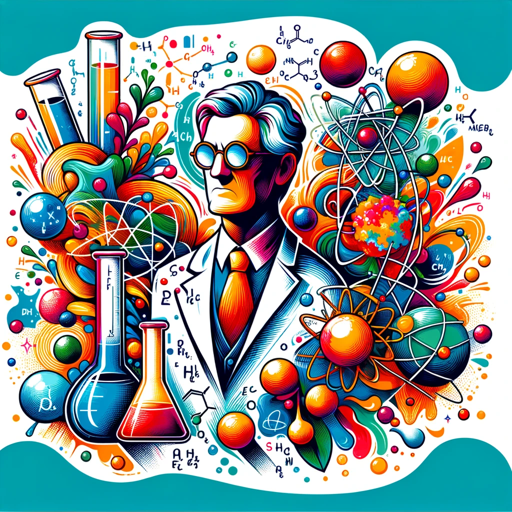
IB Business Management Companion
AI-powered support for IB students.
结构化提示词工程师v4.0
AI-powered structured prompt engineering
Paint it!
AI-powered creativity and design redefined.
Map Maker
AI-Powered Custom Maps Made Simple.

Grading & Student Feedback (Imhotep)
AI-Powered Grading & Feedback for Educators

Movie TV-Show Guide
Your AI-Powered Movie and TV Show Guide

Web Crawler
AI-Powered Precision in Search

Email Buddy
AI-powered email enhancement tool

Learn - English French Spanish & German
AI-Powered Language Mastery

Stock-GPT: Stock Price & Market Insights
AI-Powered Market Insights & Analysis.

Mental Health & Physical Health
AI-powered wellness at your fingertips.

- Data Analysis
- Academic Research
- Presentations
- Marketing Insights
- Business Reporting
Frequently Asked Questions about CSV to Graph
What file formats can I use with CSV to Graph?
CSV to Graph primarily supports CSV files. Ensure your data is organized in columns and rows for optimal graph generation. Other formats like Excel may need to be converted to CSV before uploading.
Can I customize the appearance of my graphs?
Yes, CSV to Graph offers extensive customization options. You can modify colors, fonts, labels, and chart types to create a graph that best fits your needs and presentation style.
Does CSV to Graph support large datasets?
Yes, the tool can handle large datasets efficiently. However, for very large datasets, it may be helpful to filter or aggregate data to enhance performance and clarity in the visualizations.
Is it possible to use CSV to Graph for real-time data visualization?
CSV to Graph is primarily designed for static data visualizations from CSV files. For real-time or dynamic data visualization, consider integrating the tool with other platforms or using APIs that support live data feeds.
Can I use CSV to Graph for academic research?
Absolutely. CSV to Graph is ideal for academic research, enabling you to visualize complex data sets clearly and effectively. This can enhance the presentation of your findings in papers, theses, and presentations.