GA4 SQL-BigQuery SQL for GA4 Analytics
AI-powered GA4 SQL query builder.
Your assistant for writing Google Analytics 4 BigQuery SQL queries
Write a query to calculate active users by source / medium for last week
Analyze my top landing pages by sessions for last month
Related Tools

SQL Expert
SQL expert for optimization and queries.

SQL Generator
Advanced SQL assistant and query generator. Write clean SQL queries and become a much faster developer.
Postgres Expert
The GPT does act as an PostgreSQL Dataase Exrpert, It masters the knowledge of Postgres very well.

FiveM Lua GPT [ESX/QBCORE/OX]
FiveM Lua expert AI for scripting, troubleshooting, and optimizing ESX, QBCore and Overextended frameworks.

MySQL Expert
Your personal MySQL assistant and query generator

MSSQL-TSQL AI Expert Assistant
Meet the ultimate MSSQL GPT: designed to be your go-to expert for all things Microsoft SQL Server, ensuring top-tier advice with unmatched clarity. Trust in the expertise at your fingertips.
20.0 / 5 (200 votes)
Introduction to GA4 SQL in BigQuery
Google Analytics 4 (GA4) SQL in BigQuery is a robust tool designed to help businesses analyze their digital data at a granular level. Unlike traditional analytics tools that provide predefined reports, GA4 SQL allows users to query their data directly in BigQuery, offering unparalleled flexibility in data analysis. This direct querying capability is crucial for businesses looking to perform complex analysis, create custom metrics, or integrate GA4 data with other data sources for a holistic view of their operations. For example, suppose a company wants to understand user behavior across different devices and platforms. Using GA4 SQL, they can write queries to track user interactions (e.g., page views, transactions) across web and mobile apps, analyze user journeys, and identify patterns that may not be visible in standard reports. Additionally, GA4's schema, which includes nested and repeated fields like `event_params` and `items`, allows for detailed analysis of event-level data, making it ideal for businesses with complex data needs.

Main Functions of GA4 SQL in BigQuery
Custom Event Tracking
Example
SELECT event_name, COUNT(*) AS event_count FROM `{table_name}` WHERE _TABLE_SUFFIX BETWEEN '20230801' AND '20230831' GROUP BY event_name ORDER BY event_count DESC;
Scenario
This function allows businesses to track and analyze specific events (e.g., button clicks, form submissions) that are critical to their operations. For instance, an e-commerce company can use this query to identify which product categories are most viewed by users, enabling them to optimize their inventory and marketing strategies.
User Journey Analysis
Example
WITH user_journey AS (SELECT user_pseudo_id, ARRAY_AGG(event_name ORDER BY event_timestamp) AS events FROM `{table_name}` WHERE _TABLE_SUFFIX BETWEEN '20230801' AND '20230831' GROUP BY user_pseudo_id) SELECT * FROM user_journey WHERE ARRAY_TO_STRING(events, ' > ') LIKE '%product_view > add_to_cart > purchase%';
Scenario
Businesses can map out the paths users take on their websites or apps, identifying key steps that lead to conversions or drop-offs. A retail company could use this to analyze the effectiveness of their sales funnel by tracking how many users who viewed a product also added it to their cart and then completed the purchase.
Advanced Segmentation
Example
SELECT platform, COUNT(DISTINCT user_pseudo_id) AS active_users FROM `{table_name}` WHERE event_name = 'user_engagement' AND _TABLE_SUFFIX BETWEEN '20230801' AND '20230831' GROUP BY platform;
Scenario
This function helps businesses segment their audience based on various attributes like device, location, or behavior. For instance, a media company could use this query to compare user engagement on different platforms (e.g., mobile vs. desktop), allowing them to tailor their content strategy to the preferences of their most active users.
Ideal Users of GA4 SQL in BigQuery
Data Analysts and Data Scientists
These professionals benefit the most from GA4 SQL due to its powerful data querying capabilities. They can write complex SQL queries to extract detailed insights from large datasets, perform A/B testing, and create predictive models based on user behavior. GA4 SQL allows them to go beyond the limitations of standard reports and dashboards, enabling deeper analysis and data-driven decision-making.
Digital Marketers and Product Managers
Marketers and product managers can use GA4 SQL to gain a deeper understanding of customer behavior and campaign performance. By analyzing detailed event data, they can optimize marketing strategies, improve user engagement, and drive product development. For example, they can track the effectiveness of marketing campaigns across different channels or identify which product features are most popular among users.

How to Use GA4 SQL
Visit aichatonline.org for a free trial without login, no need for ChatGPT Plus.
Begin by accessing the website aichatonline.org, where you can start a free trial without the need to log in or have a ChatGPT Plus subscription.
Access Your BigQuery Account
Log in to your Google Cloud Platform account, navigate to BigQuery, and ensure that you have the necessary permissions to access GA4 datasets.
Identify Your GA4 Dataset and Table Name
Locate your GA4 dataset within BigQuery, identify the specific table you wish to query, and note down its name for use in SQL queries.
Write and Execute SQL Queries
Use the GA4 SQL syntax to write queries tailored to your analysis needs, incorporating key dimensions and metrics relevant to your website or app analytics.
Analyze and Export Query Results
Review the results of your queries, and if necessary, export the data to your preferred format for further analysis or reporting.
Try other advanced and practical GPTs
Numerology Sage
AI-Powered Numerology for Self-Discovery

Interview Wizard GPT
Your AI-Powered Guide to Interview Success

GPT-Builders' Assistant
AI-powered assistant for custom GPT building.

DnD GPT
AI-Powered Dungeon Master for Immersive Play.
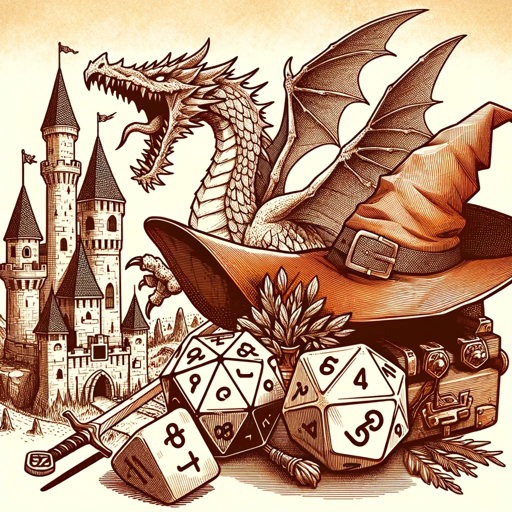
English Translator
AI-Powered Translation and Language Enhancement
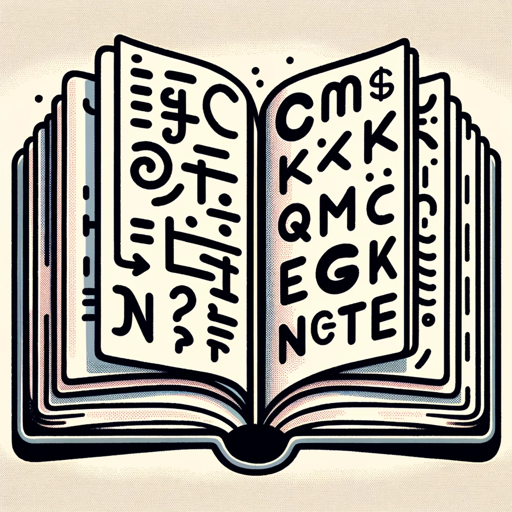
Summarize Wise
AI-powered tool for multilingual summaries.

Haskell GPT
Enhance your Haskell coding with AI-driven insights.
Rust
AI-Powered Rust Programming Assistant

X Optimizer GPT
AI-powered content optimization for maximum engagement.

Shopping Scout
AI-Powered Shopping Companion for Amazon.

GPT Creator
AI-powered GPT creation, simplified.

NGINX Guru
AI-driven NGINX configuration and support.

- Conversion Rate
- Session Analysis
- User Tracking
- Ecommerce Data
- Custom Reports
GA4 SQL Frequently Asked Questions
What is GA4 SQL?
GA4 SQL refers to the use of SQL queries to extract and analyze data from Google Analytics 4 (GA4) datasets within Google BigQuery. It enables users to perform in-depth analysis of their website or app data.
How can I query session data by source/medium in GA4?
To query session data by source/medium, you can use a SQL query that aggregates session information based on traffic source attributes. This involves joining session IDs with the source and medium fields to create detailed reports on traffic origins.
How do I calculate the engagement rate using GA4 SQL?
The engagement rate can be calculated by dividing the number of engaged sessions by the total number of sessions. You can identify engaged sessions by filtering sessions where the 'session_engaged' event parameter equals '1'.
Can GA4 SQL be used to track ecommerce transactions?
Yes, GA4 SQL can track ecommerce transactions by querying events related to purchases. You can sum the purchase revenues and count transactions by filtering for events with the 'purchase' name.
What are common use cases for GA4 SQL?
Common use cases include session analysis, user behavior tracking, conversion rate optimization, ecommerce performance monitoring, and custom event analysis to derive insights specific to business goals.