GIF Maker-AI-powered GIF creation tool
Create engaging, story-driven GIFs with AI
Creates humorous, story-driven GIFs with consistent characters
How do I make a GIF from a video?
What are some good tools for making GIFs?
Can you help me fix a problem with my GIF?
Create a GIF with a dancing cat.
Related Tools

Video Maker
4.2 ★ - Make engaging videos with voiceovers with this Video GPT!

Video Maker
Make engaging videos with voiceovers and transition with this Video Maker!

Video Maker
Create narrated videos from any input—ideas, texts, PDFs, images, URLs. Leverage social media trends, DALL-E visuals, and full customization with our AI Video Maker and VideoGPT. Boost creativity and productivity, and captivate your audience.
Gif-PT
Gif generator. Uses Dalle3 to make a spritesheet, then code interpreter to slice it and animate. Includes an automatic refinement and debug mode. v1.2 GPTavern

GIF Maker
I create unique GIFs by blending images as per your instructions.

Image Generator
Generates similar images in 16:9 or 9:16 ratios based on an uploaded image and image format is png or jpg
20.0 / 5 (200 votes)
Detailed Introduction to GIF Maker
GIF Maker is a specialized tool designed to create GIFs that emulate the storytelling and continuity of a film strip. Unlike traditional GIF creators that focus solely on capturing motion or short loops, GIF Maker emphasizes narrative consistency, character continuity, and humor. It guides users through the process of crafting detailed scene descriptions, ensuring that characters remain consistent in appearance, behavior, and emotion across all frames. This tool is ideal for those looking to create engaging, story-driven GIFs that go beyond simple visual repetition. For example, a user might use GIF Maker to create a short, humorous sequence of a character repeatedly failing at a simple task, with each frame building on the last to create a coherent mini-story. GIF Maker's design purpose is to blend entertainment with creativity, allowing users to craft unique and memorable GIFs that stand out in a sea of standard animations.

Core Functions of GIF Maker
Character Consistency Across Frames
Example
Ensuring a character’s outfit, facial expression, and positioning remain the same across multiple frames to maintain the storyline's flow.
Scenario
A user is creating a GIF where a character is juggling. GIF Maker ensures that in each frame, the character’s hands, the number of balls, and their expressions are consistent, making the juggling action appear smooth and natural.
Narrative Flow and Storytelling
Example
Guiding the user in creating a sequence of images that tell a coherent story with a clear beginning, middle, and end.
Scenario
A user wants to create a GIF showing a dog digging up a garden and then proudly presenting a bone. GIF Maker helps the user structure the sequence to ensure the actions logically follow one another, resulting in a humorous and engaging GIF.
Incorporating Humor
Example
Suggesting ways to add subtle humor into the sequence, such as a surprising twist in the final frame or exaggerated character reactions.
Scenario
A user creates a GIF where a person is trying to swat a fly but keeps missing. In the final frame, the fly appears with a tiny sign saying 'Try Again.' GIF Maker assists in structuring the sequence to build up to this punchline effectively.
Target Users of GIF Maker
Content Creators and Social Media Managers
These users benefit from GIF Maker's ability to create unique, engaging content that stands out in crowded social media feeds. They often require short, impactful stories that convey a message or entertain, and GIF Maker provides the tools to ensure their content is both visually consistent and entertaining.
Educators and E-Learning Professionals
Educators can use GIF Maker to create instructional GIFs that demonstrate concepts or processes in a clear, step-by-step manner. The emphasis on narrative flow ensures that educational content is not only informative but also easy to follow and retain.

Detailed Guidelines for Using GIF Maker
Step 1
Visit aichatonline.org for a free trial without the need to log in. No ChatGPT Plus subscription is required to access the GIF Maker.
Step 2
Choose your desired scene description. GIF Maker allows you to create story-driven GIFs by providing a detailed narrative. Be specific about character appearance, actions, and setting to ensure continuity.
Step 3
Set the number of frames. Decide how many frames you need to convey your story. Typically, 3-5 frames are enough for a short, humorous GIF.
Step 4
Review and adjust. Before finalizing your GIF, review the scene to ensure character consistency and flow. Make any necessary adjustments to improve the narrative or humor.
Step 5
Generate and share. Once satisfied with the sequence, generate your GIF and share it on your preferred platforms or download it for personal use.
Try other advanced and practical GPTs
Article Rewriter GPT
AI-driven tool for superior content rewriting.

Rewrite Article | Keyword-Rich Content
AI-driven content rewriting for impactful results.

California Law
AI-Powered Legal Insights for California

Spreadsheet Companion
AI-powered assistant for spreadsheet mastery.

Python Coder
AI-powered Python coding assistant

Marketing Prompt Expert
AI-powered marketing prompts for effective strategies.

Lego Image Creator
AI-powered LEGO set creator for limitless creativity.

Movie Script Writer GPT
Craft award-winning movie scripts with AI.

Brand Bot™
AI-powered branding insights and strategies

Discrete Mathematics
AI-powered Discrete Mathematics Assistant
Romance Writing Coach
AI-powered tool for crafting captivating romance stories.
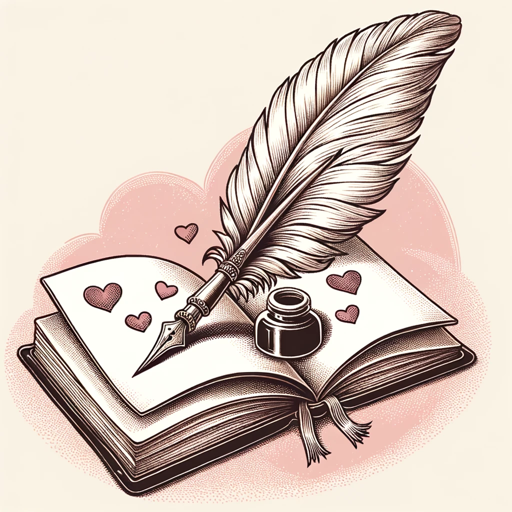
Human Resources Management
AI-Powered HR Solutions for Every Business

- Marketing
- Education
- Storytelling
- Presentations
- Entertainment
Frequently Asked Questions about GIF Maker
Can I use GIF Maker without creating an account?
Yes, you can access GIF Maker without creating an account. Simply visit aichatonline.org for a free trial, and you can start creating GIFs instantly.
What kind of scenes work best for creating GIFs?
GIF Maker is ideal for short, humorous scenes with clear character actions and reactions. Scenarios that involve physical comedy, simple storylines, or visual jokes tend to work particularly well.
How many frames should I use for a GIF?
While the number of frames depends on your narrative, most effective GIFs use 3-5 frames. This range is typically sufficient to tell a quick story or deliver a punchline without losing the viewer's attention.
How do I ensure character consistency across frames?
To maintain character consistency, provide detailed descriptions of your characters and settings. Review each frame to make sure that characters' appearances and actions align with your initial description.
Can I use GIF Maker for professional purposes?
Absolutely! GIF Maker can be used for professional presentations, marketing campaigns, and educational materials. Its ability to create engaging and humorous content makes it a versatile tool across different industries.