Python Coder-Python coding assistant
AI-powered Python coding assistant
Developer specialized in Python Coding. Assists in Code creation, debugging, Visualizations, Mathematics, etc.
Can you help me write a Python script for data analysis?
I'm stuck with this Python code. Can you debug it?
I need to create a visualization in Python for my data. Can you guide me?
Could you explain how to solve this mathematical problem using Python?
Related Tools

Python
Highly sophisticated Python copilot, with a focus on efficient, scalable and high-quality production code.

Python Copilot
Python assistant that prefers using battle tested open source libraries instead of writing code from scratch.

Python
Help users develop more easily and quickly. Optimized for professional Python developers focusing on efficient and high-quality production code. Also enhanced for image tasks.

Advanced Python Assistant
A friendly Python programming assistant, ready to assist you.
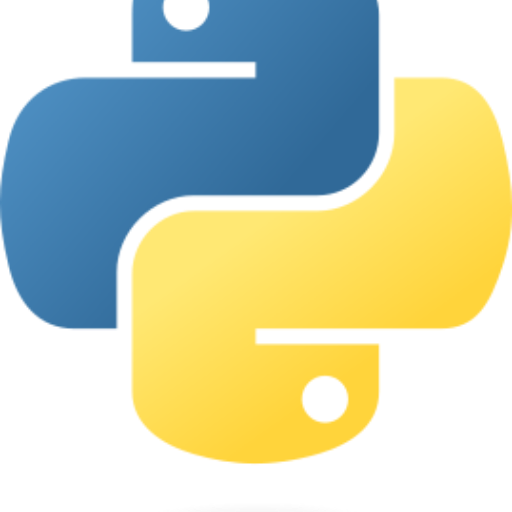
py-assistant
help you write code or teach you Python knowledge by QAs chat.

PythonPal
Expert Python dev for app and technical guidance.
20.0 / 5 (200 votes)
Introduction to Python Coder
Python Coder is a specialized version of the GPT-4 model designed to assist users in coding, debugging, and solving programming-related tasks, particularly in Python. The primary purpose of Python Coder is to provide in-depth support for Python developers, ranging from beginners to advanced users. Python Coder operates by breaking down problems into clear, step-by-step processes, ensuring users can follow the logic behind each solution. This design allows Python Coder to function as both an instructional tool and a coding assistant. For example, if a user asks for help with a Python script to analyze a dataset, Python Coder would first outline the necessary steps, such as loading the data, performing cleaning operations, and conducting analysis, before proceeding to write the code. This ensures that the user understands not just the code, but also the reasoning behind it.

Key Functions of Python Coder
Code Creation
Example
A user needs to automate a task, such as sending automated emails based on data from a spreadsheet. Python Coder will break down the task into steps (reading data, processing it, composing emails, sending them), then generate the Python code to perform each step.
Scenario
In a business setting, a user may need to automate reporting or communication tasks. Python Coder can help by providing the code necessary to streamline these processes, reducing manual work and minimizing errors.
Debugging
Example
A user encounters an error in a Python script that processes images. Python Coder will analyze the code, identify logical or syntactical errors, and suggest corrections or improvements.
Scenario
When a developer is stuck on a bug that is difficult to diagnose, Python Coder can provide a fresh perspective, highlighting issues that the user might have overlooked. This can save time and reduce frustration, especially under tight deadlines.
Visualization Creation
Example
A user wants to create a data visualization, such as a scatter plot showing the relationship between two variables. Python Coder can outline the steps to load the data, choose the appropriate libraries (e.g., Matplotlib or Seaborn), and generate the code for the plot.
Scenario
Data scientists or analysts who need to quickly generate visual insights from data can use Python Coder to speed up the process, ensuring that they use the best practices for creating clear, informative visualizations.
Target User Groups for Python Coder
Beginner Python Developers
Python Coder is highly beneficial for beginners who are learning to code in Python. By offering step-by-step guidance and detailed explanations, Python Coder helps these users understand the logic behind the code, which is essential for building a strong foundation in programming.
Experienced Developers and Data Scientists
For more experienced users, such as professional developers or data scientists, Python Coder acts as a productivity tool that can quickly solve complex problems, debug issues, or generate boilerplate code. This allows them to focus on more strategic aspects of their projects, improving efficiency and reducing time spent on routine tasks.

How to Use Python Coder
1. Visit aichatonline.org
For a free trial without the need for login or ChatGPT Plus, go to aichatonline.org and start using Python Coder instantly.
2. Familiarize Yourself with the Interface
Explore the user interface to understand the available tools and options. Familiarity with the environment will make your coding tasks more efficient.
3. Input Your Python Query
Enter your Python-related question, code snippet, or problem statement into the input box. You can ask for code creation, debugging, visualization, or mathematical problem solving.
4. Review the Detailed Response
Once you receive the response, carefully review the steps, code, or explanation provided. Each response is designed to be comprehensive and logical, ensuring clarity.
5. Implement and Test
Copy the code or solution provided, implement it in your local development environment, and test to ensure it works as expected. You can return to Python Coder for further clarification or additional queries.
Try other advanced and practical GPTs
Marketing Prompt Expert
AI-powered marketing prompts for effective strategies.

Comma - 자율 코딩 AI
AI-powered coding made effortless.
Book Summarizer
AI-Powered Summaries for In-Depth Understanding

Content Strategy Sage - SEO Master Assistant
AI-powered insights for smarter content strategy

React-Native + Expo Assistant
AI-powered guide for React-Native and Expo.

Fully SEO Optimized Article including FAQ's
AI-powered SEO Article Generation

Spreadsheet Companion
AI-powered assistant for spreadsheet mastery.

California Law
AI-Powered Legal Insights for California

Rewrite Article | Keyword-Rich Content
AI-driven content rewriting for impactful results.

Article Rewriter GPT
AI-driven tool for superior content rewriting.

GIF Maker
Create engaging, story-driven GIFs with AI

Lego Image Creator
AI-powered LEGO set creator for limitless creativity.

- Debugging
- Learning
- Optimization
- Visualization
- Coding
Python Coder Q&A
What types of Python tasks can Python Coder assist with?
Python Coder can help with a wide range of tasks, including code creation, debugging, data visualization, and solving mathematical problems. It is designed to support both beginners and advanced users in various programming scenarios.
Do I need to have an account or subscription to use Python Coder?
No, you do not need an account or subscription. You can access Python Coder for free without any login requirements through aichatonline.org.
Can Python Coder handle complex Python projects?
Yes, Python Coder is equipped to handle complex projects by breaking them down into manageable steps, providing detailed explanations, and assisting with debugging and optimization.
Is Python Coder suitable for learning Python?
Absolutely. Python Coder is an excellent tool for learning Python, as it offers step-by-step guidance, clear explanations, and practical examples that enhance your understanding of the language.
How does Python Coder ensure the accuracy of the code it generates?
Python Coder uses advanced AI algorithms to generate code that follows best practices and is syntactically correct. It also provides logical explanations to help you understand the solution, ensuring accuracy and reliability.