Handwriting to Text GPT-AI handwriting to text tool
AI-Powered Handwriting Transcription and Analysis
Upload an image of your notes/sketches/documents and convert them into digital text.
Start by uploading your image!
Related Tools

챗GPT
한국 문화에 적합한 말하기 스타일을 사용하여 사용자에게 응답합니다.

Book Writer GPT
Complete book creation from start to finish, delivered in DOCX. Discover best-selling books written page by page by the top book-writing AI. If limits are reached, save and use 'Let's Finish My Book' to continue. - (V1)

Content GPT
This will help you create better content from scratch.

Hand-drawn illustration GPT
Create a whimsical, hand-drawn illustration of any subject

PictoScribe GPT
Describe & Create. Turn your ideas or uploaded images into expert-level image descriptions, and instantly use them to craft your next image.

GPT Turbo
ChatGPT, but with 128K context window and fast generation
20.0 / 5 (200 votes)
Introduction to Handwriting to Text GPT
Handwriting to Text GPT is a specialized AI designed to convert handwritten notes and digital sketches into text, facilitating the digitization and organization of information. This AI is built to recognize various handwriting styles and interpret different sketch formats, offering either straightforward transcription or deeper contextual analysis based on user preferences. The tool is particularly valuable for professionals who need to efficiently manage notes from meetings, brainstorming sessions, or research, converting these into clear, organized text. For example, a project manager could use Handwriting to Text GPT to quickly transcribe whiteboard notes from a strategy session, turning them into a structured report for team distribution.

Main Functions of Handwriting to Text GPT
Handwritten Note Transcription
Example
A doctor using Handwriting to Text GPT to transcribe patient notes taken during consultations into a digital format.
Scenario
In a healthcare setting, doctors often jot down notes by hand during patient visits. Handwriting to Text GPT can transcribe these notes into text that can be easily integrated into electronic health records (EHRs), improving the accuracy and accessibility of patient information.
Sketch and Diagram Conversion
Example
An engineer sketches a design on paper during a meeting, which is then converted into a detailed textual description by Handwriting to Text GPT.
Scenario
During a design review, an engineer might draw a quick schematic of a new component. Handwriting to Text GPT can take this sketch and convert it into a descriptive text, including dimensions, materials, and other relevant details, making it easier to share with team members who weren't present at the meeting.
Contextual Analysis of Notes
Example
A business analyst takes messy, unstructured notes during a brainstorming session. Handwriting to Text GPT not only transcribes the notes but also organizes them into key themes and action items.
Scenario
In a fast-paced brainstorming session, ideas are often jotted down in a disorganized manner. Handwriting to Text GPT can transcribe these notes and analyze the content, grouping similar ideas together, highlighting key points, and even suggesting possible action items, which can then be easily shared with the team for further development.
Ideal Users of Handwriting to Text GPT
Business Professionals
Business professionals, including project managers, consultants, and executives, often deal with a mix of handwritten notes from meetings, strategy sessions, and client interactions. Handwriting to Text GPT helps them efficiently convert these notes into organized, actionable text, saving time and ensuring that no critical information is lost.
Students and Researchers
Students and academic researchers frequently take handwritten notes during lectures, interviews, and fieldwork. Handwriting to Text GPT allows them to digitize these notes, making it easier to search, organize, and reference them in their academic work. This tool is particularly beneficial for organizing large volumes of notes and integrating them into research papers or study materials.

How to Use Handwriting to Text GPT
Step 1
Visit aichatonline.org for a free trial without login; no need for ChatGPT Plus.
Step 2
Upload or capture an image of your handwritten notes directly on the platform.
Step 3
Choose between ‘Direct Transcription’ to convert notes as-is, or ‘Detailed Analysis’ for contextual insights.
Step 4
Review and edit the transcribed text if necessary, ensuring accuracy and clarity.
Step 5
Download or export the final text in your preferred format (e.g., Word, PDF, plain text).
Try other advanced and practical GPTs
Lektor
AI-powered text correction and enhancement
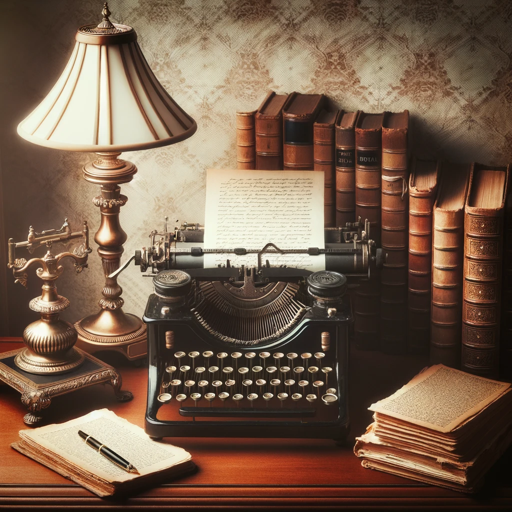
Français GPT
Enhance your French with AI.
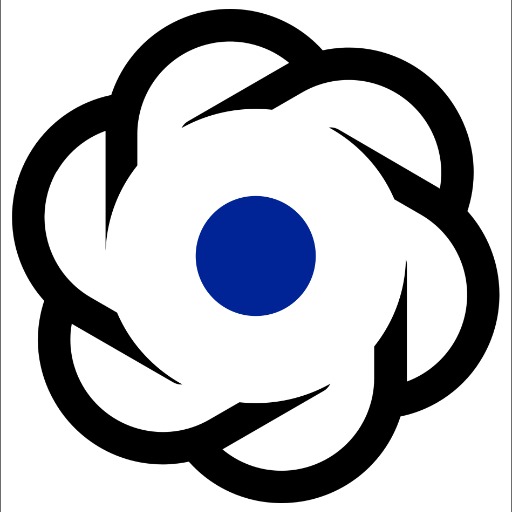
Keto Companion
AI-powered personalized keto coach

Schema Markup Generator GPT
AI-powered schema markup creation made simple.

Character Roleplay
AI-powered roleplay for any scenario.

产品经理 Product Manager
AI-powered tool for clear product requirements.

API
Unlock the power of AI with ease.

Ticket Generator
Automate your Jira ticket creation with AI.
高级前端工程师助手
AI-Powered Front-End Development Assistant.

Exl Formula Pro
AI-powered Excel guidance and formula generation.

Presenty
Create presentations effortlessly with AI

Code Interpreter
AI-Powered Code Insights for All

- Research
- Brainstorming
- Documentation
- Meeting Notes
- Note Taking
Top Questions About Handwriting to Text GPT
What types of handwriting can Handwriting to Text GPT recognize?
Handwriting to Text GPT can recognize a wide range of handwriting styles, including cursive, print, and mixed styles. It is trained on diverse datasets to ensure accuracy across different handwriting forms.
Can Handwriting to Text GPT handle multi-language notes?
Yes, Handwriting to Text GPT supports multiple languages, making it suitable for users who write in more than one language. The platform is equipped to accurately transcribe notes written in common languages like English, Spanish, French, and more.
How does the Detailed Analysis option work?
The Detailed Analysis option not only transcribes your handwriting but also provides contextual insights, such as summarizing the content, identifying key points, and offering suggestions for improving clarity or structure.
Is there a limit on the length or size of the handwritten notes I can upload?
There is no strict limit on the size or length of the notes you can upload, but for optimal performance, it is recommended to upload clear, high-resolution images. Large documents may take longer to process.
Can Handwriting to Text GPT process sketches or diagrams?
Yes, in addition to text, Handwriting to Text GPT can interpret simple sketches and diagrams, converting them into descriptive text or annotated summaries, depending on the complexity and your needs.