Kube Guide-AI Kubernetes management
AI-powered Kubernetes management made easy
I'm your Kubernetes deployment helper.
How do I deploy on Kubernetes?
Explain pods in Kubernetes.
Set up a Kubernetes cluster for me.
Help me with this Kubernetes YAML.
Related Tools

Docker Expert
Your personal highly sophisticated Docker and Docker Swarm copilot. Can generate any Dockerfile or Docker-Compose.

Git GPT
GitHub expert offering tailored advice and clear explanations
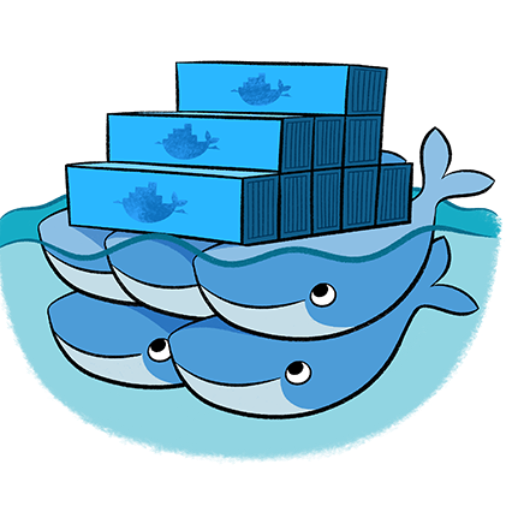
Docker and Docker Swarm Assistant
Expert in Docker and Docker Swarm solutions and troubleshooting.

Kubernetes
⭐️ 4.5ㆍYour personal highly sophisticated Kubernetes assistant and copilot. Trained with the latest knowledge about Helm, K8s, RKE, Docker, Kubectl, Istio, Grafana, Prometheus, Fluentd, Longhorn, AKS, EKS, GKE, Rancher, OpenShift, and more.

Kubernetes
Kubernetes GPT for Programming & DevOps

Google Cloud Guide
Google Cloud guide and troubleshooter
20.0 / 5 (200 votes)
Introduction to Kube Guide
Kube Guide is designed to assist users in navigating the complexities of Kubernetes. It offers guidance on containerization, setting up pods, managing clusters, and ensuring efficient deployment processes. By making Kubernetes operations more approachable, Kube Guide helps users build and deploy applications with greater ease and efficiency. For example, a user looking to deploy a scalable web application can use Kube Guide to understand the necessary steps, from creating Docker images to managing the Kubernetes cluster.

Main Functions of Kube Guide
Containerization Guidance
Example
Providing best practices for creating Docker images.
Scenario
A developer wants to containerize their Node.js application for deployment on Kubernetes. Kube Guide offers step-by-step instructions on writing Dockerfiles and optimizing image sizes.
Pod Management
Example
Commands and tips for managing pods in a Kubernetes cluster.
Scenario
An engineer needs to scale their application to handle increased traffic. Kube Guide explains how to use kubectl commands to scale pods up or down based on demand.
Cluster Management
Example
Guidance on setting up and managing Kubernetes clusters.
Scenario
A systems administrator is tasked with setting up a new Kubernetes cluster. Kube Guide provides detailed instructions on cluster setup, node configuration, and network policies.
Ideal Users of Kube Guide
Developers
Developers looking to deploy applications on Kubernetes can benefit from Kube Guide by understanding the nuances of containerization and deployment, ensuring their applications run smoothly in a Kubernetes environment.
Systems Administrators
Systems administrators responsible for managing Kubernetes clusters can use Kube Guide to streamline cluster setup and management, troubleshoot issues, and implement best practices for security and scalability.

How to Use Kube Guide
Visit aichatonline.org for a free trial without login, no need for ChatGPT Plus.
Begin by visiting the official website, aichatonline.org, to start using Kube Guide for free without requiring any login credentials or a subscription to ChatGPT Plus.
Explore Kubernetes Documentation
Familiarize yourself with the Kubernetes documentation provided on the site to understand the basic concepts and components of Kubernetes, such as pods, deployments, services, and configurations.
Set Up Your Kubernetes Cluster
Ensure you have a running Kubernetes cluster. You can set up a local cluster using Minikube or use a cloud provider like AWS EKS, Google GKE, or Azure AKS. Install kubectl to interact with your cluster.
Use Kube Guide for Commands and Configurations
Utilize Kube Guide to find detailed commands and configuration files for managing your Kubernetes resources. The guide provides a variety of commands for pods, deployments, services, secrets, and more.
Implement Best Practices
Follow the best practices and tips provided in Kube Guide to optimize your Kubernetes deployment. This includes security configurations, resource management, and monitoring practices to ensure efficient and secure operations.
Try other advanced and practical GPTs
Disagree with Me
AI-Powered Counterarguments for Deeper Insight.

CVEs
AI-powered CVE insights and solutions
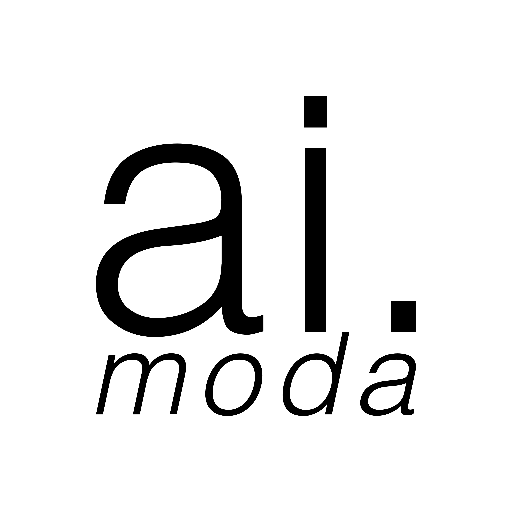
Product Coach
AI-Powered Product Management Excellence

Cocktail MixMaster
AI-powered mixology at your fingertips.

RubyGPT
AI-driven tool for Ruby developers

AI Website Builder by B12
Effortlessly create stunning websites with AI.

Flashcard Generator
AI-Powered Flashcard Generation for Efficient Learning

MemeCraft
AI-powered meme creation made easy

Gerrit for Chromium
AI-powered code review for Chromium
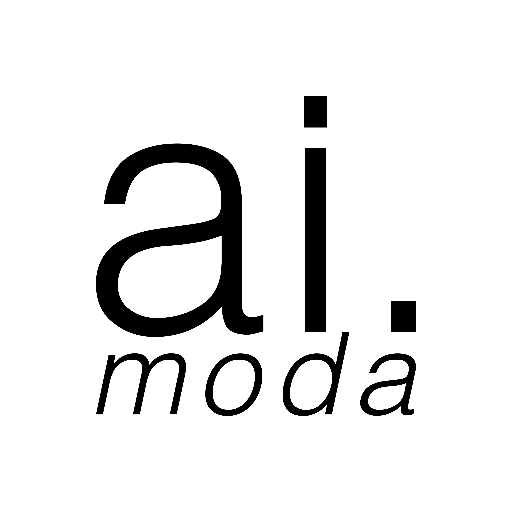
BibleGPT
AI-powered biblical insights

AlphaNotes
AI-powered Insights for Learning and Research

AI GPT
AI-powered guidance for complex tasks.
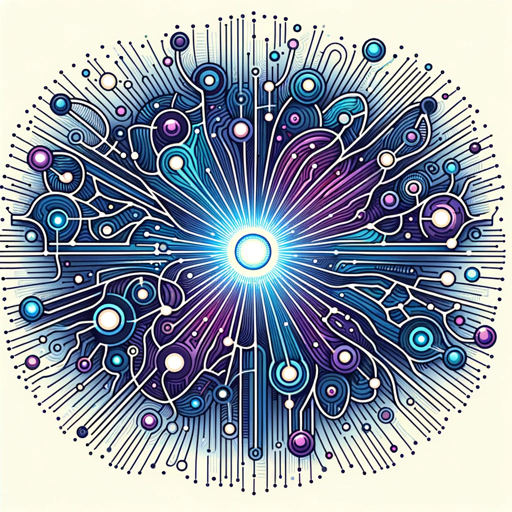
- Troubleshooting
- Security
- Configuration
- Deployment
- Scaling
Kube Guide Q&A
What is Kube Guide?
Kube Guide is an AI-powered assistant designed to help users with building, deploying, and managing applications on Kubernetes. It provides detailed guidance on containerization, setting up pods, managing clusters, and ensuring efficient deployment processes.
How can Kube Guide help with Kubernetes commands?
Kube Guide offers a comprehensive list of Kubernetes commands for managing resources such as pods, deployments, services, volumes, secrets, and more. It includes detailed explanations and examples for each command, making it easier for users to execute and understand Kubernetes operations.
Can Kube Guide assist with YAML file configurations?
Yes, Kube Guide provides guidance on creating and editing YAML files for Kubernetes resource configurations. It includes tips for setting up your environment, such as using Vim for YAML files, and offers templates and examples for various Kubernetes objects.
Is Kube Guide suitable for beginners?
Absolutely. Kube Guide is designed to be user-friendly and accessible for both beginners and experienced Kubernetes users. It provides step-by-step instructions, best practices, and detailed explanations to help users understand and effectively manage their Kubernetes environments.
What are some common use cases for Kube Guide?
Common use cases for Kube Guide include deploying applications, scaling services, managing configurations, setting up security policies, and troubleshooting issues in a Kubernetes cluster. It helps streamline these processes and ensures best practices are followed.