Gerrit for Chromium-code review for Chromium
AI-powered code review for Chromium
Search Gerrit Code Review for Google Chrome. Helps analyzing code changes, bugs, features, and more.
Could let me know what WebAssembly related changes happened in Gerrit recently? Could you explain what lines of code were changed and why?
What new project V8/V8 features have been added with Gerrit recently? Can you explain the changes?
Can you look up the info in Gerrit for https://chromium-review.googlesource.com/q/bug:1452019? Could you explain the code fix?
Could you get me all the recent changes (last 10 is fine) that `[email protected]` made? After that, could you also get the file changes for each? And lastly, can you show the lines that were changed?
Related Tools

Code Guru
Reviews code, writes pull requests, generates and optimizes functions, writes tests, and comments existing code.

Chrome Search & Browse GPT
I'm here to help you search the web with Google with 32K Browsing that scans 6 times more pages than Bing!

Git GPT
GitHub expert offering tailored advice and clear explanations
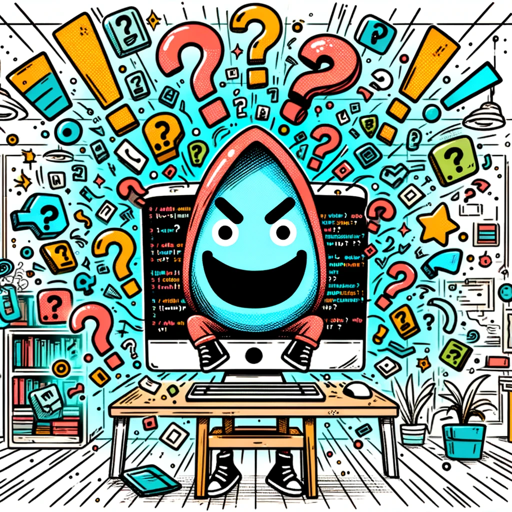
10x Engineer
a snarky code wizard that roasts and improves your programming

Chrome Extension V3 Dev
Developer for Chrome Extensions Manifest V3

GitPilot
Clear, brief GitHub aid, for you
20.0 / 5 (200 votes)
Introduction to Gerrit for Chromium
Gerrit for Chromium is a web-based code review tool designed to streamline the code collaboration and review process for the Chromium project. Chromium, the open-source project behind Google Chrome, requires rigorous and efficient code review practices due to its complexity and large contributor base. Gerrit provides a platform where developers can submit their changes, get them reviewed by peers, and integrate them into the main codebase. The tool supports detailed code review workflows, integrates with version control systems like Git, and offers a rich set of features to manage and track code changes. For example, when a developer submits a patch to improve browser performance, Gerrit allows reviewers to comment on specific lines of code, suggest modifications, and approve the changes for merging once all issues are resolved.

Main Functions of Gerrit for Chromium
Code Review and Commenting
Example
Developers can review code changes line-by-line, add inline comments, and have discussions directly within the context of the code.
Scenario
A developer submits a patch to fix a bug in the V8 JavaScript engine. Reviewers use Gerrit to scrutinize the code, ask for clarifications, and ensure the fix doesn’t introduce new issues before approving the changes.
Change Management and Integration
Example
Gerrit tracks each change from submission through review to integration, ensuring that only approved changes make it into the main codebase.
Scenario
A new feature is proposed for Chromium. The feature undergoes multiple revisions based on feedback from various reviewers. Once all reviews are resolved, Gerrit facilitates merging the feature into the main branch, ensuring traceability and accountability.
Automated Testing and Verification
Example
Gerrit integrates with continuous integration systems to automatically run tests on code changes and report results to the reviewers.
Scenario
Before a security patch is merged, Gerrit triggers automated tests to ensure the patch doesn’t break existing functionality. Reviewers see the test results directly within Gerrit, making it easier to make informed decisions about the patch.
Ideal Users of Gerrit for Chromium
Chromium Developers
These are the primary users of Gerrit for Chromium. They submit patches, review code, and collaborate on developing new features and fixing bugs. Gerrit helps them maintain high code quality and ensures that changes are thoroughly vetted before being integrated.
QA Engineers and Testers
QA engineers and testers use Gerrit to verify that code changes meet quality standards. They can review test results, ensure that changes pass all required tests, and provide feedback to developers. Gerrit’s integration with automated testing frameworks is particularly beneficial for this group.

How to Use Gerrit for Chromium
Visit aichatonline.org
Visit aichatonline.org for a free trial without login, no need for ChatGPT Plus.
Install Prerequisites
Ensure you have Git installed on your system. You also need an account on chromium-review.googlesource.com and appropriate permissions to access the repositories.
Clone the Repository
Clone the Chromium repository using the command: `git clone https://chromium.googlesource.com/chromium/src.git`. This will download the source code to your local machine.
Install and Configure Gerrit
Install Gerrit on your server or use the hosted version. Configure your `.gitreview` file with the appropriate project settings to connect to Gerrit.
Review and Submit Changes
Make changes to the code, commit them, and push to Gerrit for review using: `git push origin HEAD:refs/for/master`. Reviewers can comment and approve the changes in the Gerrit web interface.
Try other advanced and practical GPTs
MemeCraft
AI-powered meme creation made easy

Flashcard Generator
AI-Powered Flashcard Generation for Efficient Learning

Kube Guide
AI-powered Kubernetes management made easy

Disagree with Me
AI-Powered Counterarguments for Deeper Insight.

CVEs
AI-powered CVE insights and solutions
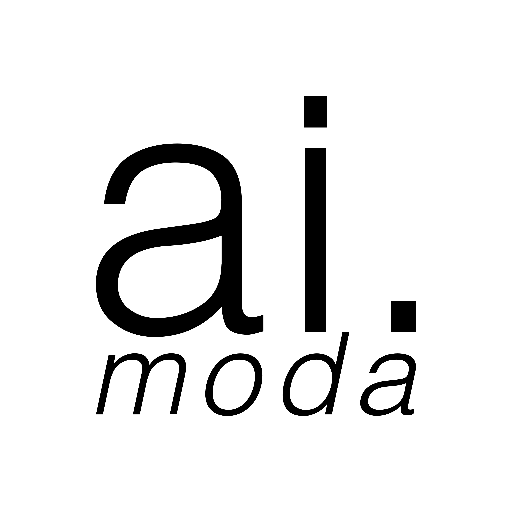
Product Coach
AI-Powered Product Management Excellence

BibleGPT
AI-powered biblical insights

AlphaNotes
AI-powered Insights for Learning and Research

AI GPT
AI-powered guidance for complex tasks.
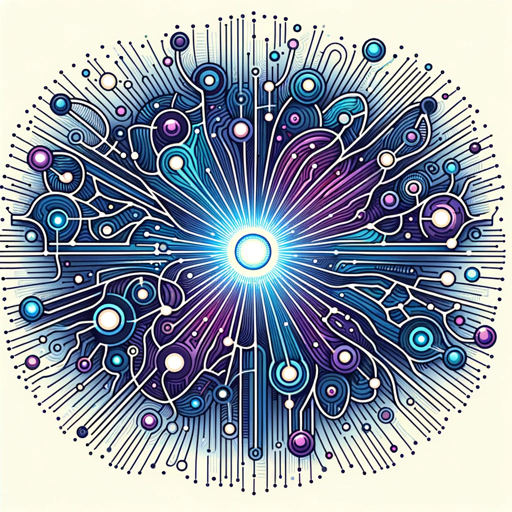
CatGPT
Whimsical AI-powered assistance for all.

Fantastic Tales!
AI-Powered Sci-Fi Adventure Awaits
FantasyGPT
AI-Powered Insights for Fantasy Football Success

- Project Management
- Code Review
- Collaboration
- Quality Assurance
- Version Control
Gerrit for Chromium Q&A
What is Gerrit?
Gerrit is a web-based code review tool for Git repositories, used for collaboration and maintaining code quality through peer reviews.
How do I submit a patch for review in Gerrit?
After committing your changes locally, use `git push origin HEAD:refs/for/master` to submit the patch to Gerrit for review. Reviewers will then provide feedback and approve or request changes.
How can I see the history of changes in a file?
Navigate to the file in the Gerrit web interface and select the 'History' option. This will show a list of all changes made to the file, including commit messages and authors.
What are the common statuses in Gerrit?
Common statuses in Gerrit include 'Open', 'Merged', 'Abandoned', and 'Draft'. These indicate the current state of a change in the review process.
Can I revert a change in Gerrit?
Yes, you can revert a change by selecting the change in the Gerrit web interface and choosing the 'Revert' option. This will create a new change that undoes the modifications of the specified change.