Mavy - Personal AI Executive Assistant-AI executive assistant
AI-powered personal assistant for smarter productivity
Your own personal AI executive assistant by Mavex.
Hey Mavy, can you help me plan my day?
Can you send emails on my behalf?
I need to create a meeting.
What's on my schedule today?
Related Tools
Load More
PlusAI
(Internal) Chatbot for PlusAI

Auto Agent - saysay.ai
No-code Auto Agent Prompting.

VC Associate
Pitch me your startup. I'll enhance w web search, and provide you a downloadable investment memo (gets updated during our convo).

Mamam'IA ✨
Je vous fais gagner un temps fou dans votre métier... Effet "Mama Mia" garanti 🤩

Personal Assistant
Meet the Personal Assistant, your innovative companion designed to organize and optimize your daily life. Simply start by saying 'Hi!'
Agi.zip
An sql based task manager and automatic GPT. With portable long term memory and over 20 hotkeys for managing chat fast
20.0 / 5 (200 votes)
Introduction to Mavy - Personal AI Executive Assistant
Mavy is a sophisticated AI-powered assistant designed to optimize the way professionals manage their time, tasks, and communications. The core purpose of Mavy is to seamlessly integrate into a user's daily workflow, providing advanced schedule management, task prioritization, and email handling. Mavy's design is rooted in the idea that executive and administrative tasks should be streamlined, allowing users to focus on high-value activities. For example, Mavy can automatically reorganize your calendar when urgent tasks arise, send out meeting invitations that align with your availability, and prioritize tasks using the Eisenhower Matrix to ensure that the most critical work is done first.

Main Functions of Mavy - Personal AI Executive Assistant
Advanced Schedule Management
Example
Mavy can manage a user's calendar by scheduling, updating, and deleting events based on priority and availability.
Scenario
If you have a sudden change in your schedule, Mavy can automatically adjust your meetings and appointments, notifying attendees of the changes and ensuring your calendar reflects your new priorities.
Email Composition and Management
Example
Mavy drafts professional emails based on the context and purpose provided by the user.
Scenario
After a meeting, Mavy can draft a follow-up email summarizing key points discussed, action items, and next steps, which you can review and send out immediately.
Eisenhower Matrix Application for Task Prioritization
Example
Mavy uses the Eisenhower Matrix to categorize tasks into urgent/important, important/not urgent, urgent/not important, and not urgent/not important.
Scenario
When your to-do list is overflowing, Mavy categorizes tasks, suggesting you focus on completing urgent and important tasks first, while scheduling less critical ones for later.
Ideal Users of Mavy - Personal AI Executive Assistant
Busy Professionals and Executives
These users benefit from Mavy by having their administrative workload reduced, allowing them to concentrate on strategic decision-making and leadership. Mavy efficiently manages their schedules, drafts emails, and prioritizes tasks, ensuring that they stay on top of their responsibilities without getting bogged down in details.
Entrepreneurs and Small Business Owners
Mavy is ideal for those who manage multiple roles within their businesses. These users can leverage Mavy to streamline communications, manage their time more effectively, and ensure that important tasks are not overlooked. Mavy helps them maintain focus on growth and operations without the distractions of daily administrative tasks.

How to Use Mavy - Personal AI Executive Assistant
Visit aichatonline.org for a free trial without login.
Begin your journey by visiting aichatonline.org. No need for a ChatGPT Plus subscription or login to access the trial.
Set up your profile and preferences.
Customize Mavy by entering your personal information, preferences, and schedule. This ensures the assistant aligns with your unique needs.
Integrate your calendar and email.
Sync your calendar and email accounts for seamless schedule management and communication. This allows Mavy to manage your time effectively.
Start managing tasks and scheduling.
Use Mavy to organize tasks, schedule meetings, and prioritize activities. Leverage the Eisenhower Matrix to focus on what’s important.
Review and optimize regularly.
Periodically check Mavy’s recommendations and adjust your settings for optimal productivity. Regular updates help maintain alignment with your goals.
Try other advanced and practical GPTs
IMG TO IMAGE
Transform your images with AI precision.

学习强国 GPT
AI-powered tool for Chinese political discourse

Image Recreator
AI-Powered Image Creation & Reimagining

CliniType EHR
AI-Powered Clinical Documentation Made Easy

Powerpoint Maker
AI-Powered Presentations, Simplified.

Marketer GPT Pro
AI-driven strategies for impactful marketing
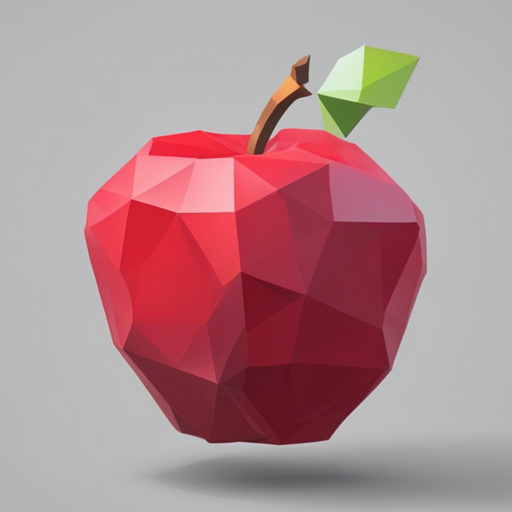
Language Learning
AI-powered language learning for everyone
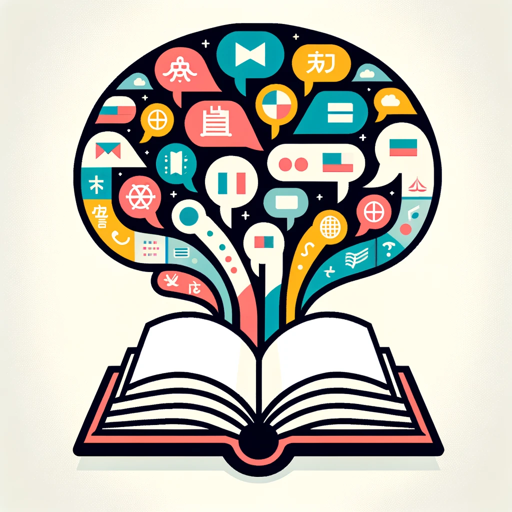
Genius Movie Director
AI-powered tool for visual storytelling

GeoGuessr GPT
AI-Powered Geographic Insight Tool

AI Code Analyzer
AI-powered insights for GitHub projects

Startup Pitch Deck
AI-powered tool for perfect pitch decks

Research GPT
AI-powered insights for in-depth research

- Task Management
- Meeting Scheduling
- Time Blocking
- Email Automation
- Priority Setting
FAQs about Mavy - Personal AI Executive Assistant
How can Mavy help manage my calendar?
Mavy efficiently handles your calendar by scheduling meetings, organizing tasks, and prioritizing activities based on your preferences. It can also dynamically adjust your schedule as priorities change.
Can Mavy send emails on my behalf?
Yes, Mavy can draft, send, and manage emails for you. It tailors the content to your needs, whether you're sending meeting invitations, confirmations, or follow-ups.
How does Mavy prioritize tasks?
Mavy uses the Eisenhower Matrix to categorize tasks into four quadrants: urgent-important, not urgent-important, urgent-not important, and not urgent-not important. This helps you focus on what truly matters.
Is Mavy customizable to my specific needs?
Absolutely. Mavy adapts to your individual preferences, integrating with your calendar, email, and personal information to provide a tailored experience that aligns with your unique requirements.
What are the prerequisites for using Mavy?
To use Mavy effectively, you need access to a web browser, an active email account, and a digital calendar. Setting up your profile and syncing these tools will optimize your experience.