Genius Movie Director-AI-powered storyboard creator
AI-powered tool for visual storytelling
Create storyboards and prompts from lyrics, stories, poems for AI image and video generators like Midjourney, Stable Diffusion, Runway, Pika Labs.
Design a storyboard for a song about lost love.
Create a visual concept for a poem set in a futuristic city.
凄雨冷风中 多少繁华如梦 曾经万紫千红 随风吹落
白日依山尽,黄河入海流
Related Tools
Load More
Flow Chart Genius
I create flow charts to explain connections.

Movie and TV Series Recommendations by MeGusta.ai
Escape the endless scroll! 84% of viewers struggle to find good movies. MeGusta.ai understands your frustration. We delve deep into your tastes and allow you to find joy in hidden gems. Say goodbye to dissatisfaction and hello to tailored, engaging movie

Movie Script Writer GPT
Writes entire movie scripts.....

Movie Search
Imaginative, unexpected and unorthodox movie recommendation. Provide useful information including where to watch and the beautiful image for recommended movies.

Creative Director GPT
I'm your brainstorm muse in marketing and advertising; the creativity machine you need to sharpen the skills, land the job, generate the ideas, win the pitches, build the brands, ace the awards, or even run your own agency. Psst... don't let your clients

Film Finder
I suggest movies and TV based on your favorite actors, films, and genres and even based on your mood. Tell me a little about what you're looking for!
20.0 / 5 (200 votes)
Introduction to Genius Movie Director
Genius Movie Director is a specialized AI tool designed to assist in the creation of storyboards from user-provided texts such as poems, song lyrics, or story scripts. Its primary purpose is to help users transform written narratives into detailed visual plans for filmmaking. By analyzing the provided text, Genius Movie Director can generate scripts that set the emotional tone and visual effects of a story, analyze key elements of each scene, and design key frames that include detailed descriptions and prompts for both images and videos. This tool is particularly useful for visualizing and planning complex scenes in a structured manner, ensuring that all elements like character positioning, prop layouts, and camera placements are meticulously planned.

Main Functions of Genius Movie Director
Scriptwriting
Example
Transforming a poem into a cinematic script
Scenario
A user provides a poem about a rainy day. Genius Movie Director analyzes the text to create a script that captures the mood and visual elements, suggesting scenes such as a character looking out of a window with raindrops on the glass, accompanied by melancholic music and soft lighting.
Scene Analysis
Example
Identifying key elements in a scene
Scenario
For a story script set in a bustling marketplace, Genius Movie Director identifies key elements like street vendors, customers, stalls, and background noise. It then determines how to incorporate these into camera shots, suggesting angles and distances for effective storytelling.
Storyboarding
Example
Designing key frames for a horror movie
Scenario
A user is creating a horror film and provides a script. Genius Movie Director designs each key frame, detailing character positions, prop layouts, and camera placements. For a scene where the protagonist enters a haunted house, it includes descriptions of dim lighting, eerie shadows, and tight camera angles to build suspense.
Ideal Users of Genius Movie Director
Aspiring Filmmakers
Individuals who are new to filmmaking and need assistance in visualizing their scripts. Genius Movie Director helps them understand the intricacies of scene composition, camera angles, and lighting, providing a solid foundation for creating professional-quality storyboards.
Professional Directors
Experienced directors who require a tool to streamline the pre-production process. Genius Movie Director aids in quickly generating detailed storyboards, allowing them to focus on refining their vision and making creative decisions without getting bogged down in the minutiae of scene planning.
Screenwriters
Writers who want to see how their scripts can be translated visually. By using Genius Movie Director, they can gain insights into how their narratives will look on screen, making it easier to make adjustments to the script to enhance visual storytelling.
Advertising Agencies
Agencies that need to create compelling storyboards for commercials. Genius Movie Director helps them visualize concepts and pitches to clients, ensuring that every element of the ad is meticulously planned and executed.

How to Use Genius Movie Director
1
Visit aichatonline.org for a free trial without login, no need for ChatGPT Plus.
2
Familiarize yourself with the interface, where you can input text (e.g., scripts, poems, story concepts) for the tool to process.
3
Provide clear instructions on the visual tone, characters, and camera shots you want. You can include details like camera angles, character movements, and lighting.
4
Generate sample storyboards or frames based on the script analysis. You can adjust these based on your preferences, adding detailed camera movements, shot types, and visual effects.
5
Optimize your experience by experimenting with different narrative inputs, genres, and cinematic tones, testing how the tool adapts to different creative scenarios.
Try other advanced and practical GPTs
Language Learning
AI-powered language learning for everyone
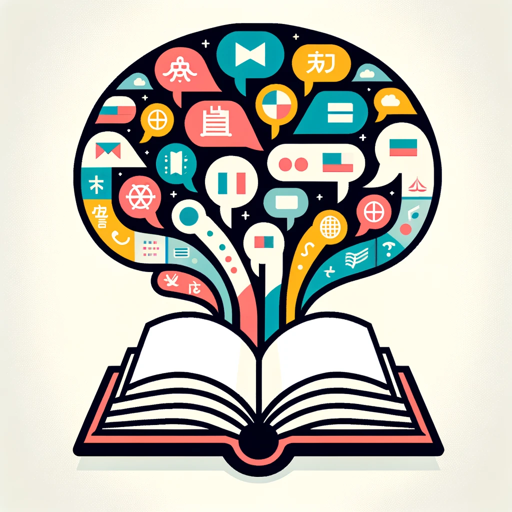
Mavy - Personal AI Executive Assistant
AI-powered personal assistant for smarter productivity
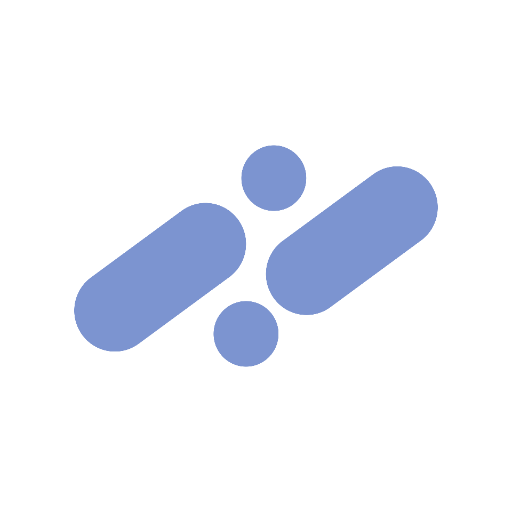
IMG TO IMAGE
Transform your images with AI precision.

学习强国 GPT
AI-powered tool for Chinese political discourse

Image Recreator
AI-Powered Image Creation & Reimagining

CliniType EHR
AI-Powered Clinical Documentation Made Easy

GeoGuessr GPT
AI-Powered Geographic Insight Tool

AI Code Analyzer
AI-powered insights for GitHub projects

Startup Pitch Deck
AI-powered tool for perfect pitch decks

Research GPT
AI-powered insights for in-depth research

Content Marketing GPT
AI-driven insights for content success.
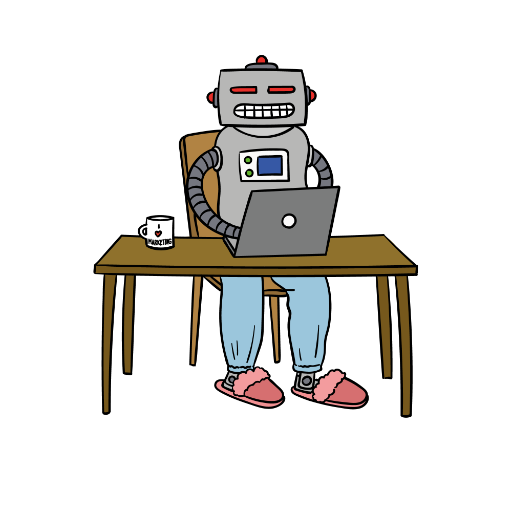
Assistant API Builder
Create powerful AI-driven APIs effortlessly.

- Visual Design
- Storyboarding
- Scriptwriting
- Cinematic Shots
- Scene Analysis
Genius Movie Director Q&A
What kind of inputs does Genius Movie Director accept?
The tool can work with text-based inputs like story scripts, poems, and descriptive scenes. It analyzes the text and converts it into visual frames, focusing on key elements like camera angles, lighting, and tone.
Can I specify a particular character or scene type?
Yes, you can provide detailed descriptions of characters, including age, appearance, actions, and emotions. For scenes, you can specify environments, lighting conditions, and visual effects to match your vision.
Does it support different film genres?
Absolutely! Whether you're working on action, romance, horror, or a fantasy genre, the tool adjusts the tone, lighting, and camera work to match the mood of your project.
How does Genius Movie Director handle camera work and scene layout?
It allows you to describe camera angles, movements (like panning or zooming), and scene composition. You can specify the distance of the shot (e.g., close-up, wide shot) and layout of the environment and characters.
Can I create a full storyboard from a script?
Yes, you can create a sequence of key frames that represent your story's major scenes. The tool helps visualize your script by breaking it down into cinematic moments with detailed descriptions of each shot.