Mermaid 圖表產生器-AI-powered diagram generator.
AI-powered tool for easy diagram creation.
輕鬆的使用自然語言描述你的圖表需求,我會幫你自動產生 Mermaid 格式的流程圖、序列圖、類別圖、狀態圖、甘特圖、Git 圖表、... 等等!
列出所有 Mermaid 可以繪製的圖表類型
幫我繪製一份流程圖: (Main) -> [Step 1] -> [Step 2] -> (End)
幫我繪製一份甘特圖,內容請盡量寫,給我一份完整範例
幫我產生一份 Git Graph 圖表範例,內容越多元越好,我要當成學習的範例。
Related Tools

Flow Chart Genius
I create flow charts to explain connections.

Graph Maker
This GPT can provide guidance on the most appropriate type of graph for different data sets, such as bar charts, line graphs, pie charts, scatter plots, and more.
Excel Maestro
Expert in Excel formulas, Excel functions, VBA, Excel charting, pivot tables, and data organization, providing tailored guidance and efficient solutions about Excel.

SVG Illustration Generator
Guide for B&W SVG art with DALL-E 3. Create visually engaging illustrations that mimic SVG style. This chatbot generates raster images with the appearance of vector graphics. To use as SVGs, users need to convert these images manually into SVG format afte

Chart Generator 📈🌟
Creates graphs and offers design options 📊✨ - (UPDATE!) Can support 3D Charts 🔥

Flowchart Generator
Expert in multilingual generation of sequence diagrams, Gantt charts, class diagrams, state diagrams, and flowcharts ^_^
20.0 / 5 (200 votes)
Introduction to Mermaid 圖表產生器
Mermaid 圖表產生器 is a specialized tool designed to help users create diagrams and visualizations using a text-based syntax called Mermaid. The primary purpose of this tool is to enable users to generate complex diagrams, such as flowcharts, sequence diagrams, Gantt charts, and more, directly from textual descriptions. This approach streamlines the creation of diagrams, making it easier to integrate visuals into documentation, presentations, and software development workflows. The Mermaid syntax is intuitive and easy to learn, allowing users to create clear and maintainable diagrams quickly. Mermaid 圖表產生器 is particularly useful in environments where text-based documentation is key, such as software development, project management, and technical writing. By embedding diagram syntax directly into Markdown files or code comments, users can keep diagrams up-to-date with minimal effort. For example, a project manager could use Mermaid to create a Gantt chart that reflects the current project timeline, and a developer might use it to visualize the flow of data in a software system. Overall, the design purpose of Mermaid 圖表產生器 is to simplify the process of creating and maintaining diagrams, making it accessible to users who may not have a background in graphic design but need to convey complex information visually.

Main Functions of Mermaid 圖表產生器
Flowchart Creation
Example
A software developer documents the flow of a user authentication process using a flowchart.
Scenario
The developer needs to illustrate how data flows through various components of a system, such as login forms, authentication servers, and databases. By using Mermaid's flowchart syntax, they can describe each step in the process and visualize the sequence of operations directly in their documentation.
Sequence Diagrams
Example
A technical lead uses a sequence diagram to show the interaction between different microservices in an application.
Scenario
In a microservices architecture, understanding how services interact with each other is crucial. The technical lead uses Mermaid to create a sequence diagram that outlines the request and response cycle between services, helping team members grasp the system's flow and identify potential bottlenecks or points of failure.
Gantt Chart Generation
Example
A project manager creates a Gantt chart to visualize the project timeline and milestones.
Scenario
For managing a project with multiple tasks and deadlines, the project manager uses Mermaid's Gantt chart functionality to create a visual timeline. This helps in tracking the progress of tasks, assigning resources, and adjusting schedules in real-time based on the project's needs.
Ideal Users of Mermaid 圖表產生器
Software Developers
Software developers benefit from Mermaid 圖表產生器 by being able to visualize complex code flows, data structures, and system architectures. The ability to embed these diagrams directly into code comments or documentation helps in maintaining clarity and keeping documentation in sync with the codebase.
Project Managers
Project managers find Mermaid 圖表產生器 valuable for creating and maintaining project timelines, task dependencies, and progress tracking. The text-based approach allows them to quickly update diagrams as the project evolves, ensuring that all stakeholders have up-to-date visual representations of the project status.

How to Use Mermaid 圖表產生器
1
Visit aichatonline.org for a free trial without login, also no need for ChatGPT Plus.
2
Familiarize yourself with Mermaid syntax by reviewing the official Mermaid documentation to understand the basics of diagram creation.
3
Begin creating diagrams by writing text-based Mermaid code. Focus on structuring the code to be simple, concise, and easily maintainable.
4
Test your Mermaid code using the Mermaid Live Editor at mermaid.live, where you can see real-time previews and make adjustments as needed.
5
Export or embed your completed diagrams into your preferred platforms or documents, ensuring they meet the requirements of your project or presentation.
Try other advanced and practical GPTs
AMZN Interview Coach
AI-powered Amazon interview preparation.

Diet Help - Nutrition Expert
AI-powered nutrition tailored to you.

DALL· 3 Ultra: image & art generator+ editing
AI-powered creativity at your fingertips

Business Idea Generator
AI-Powered Business Ideas for Every Budget

小红书写作撰写大师
AI-driven writing for modern creators

Wized GPT
Build dynamic applications with AI-driven workflows

🟢 Classic Chat + Advanced Web Search
Intelligent answers powered by AI and web search.

Wiki GPT - Education
AI-driven insights for your educational needs.
Logo Creator - ⚡️Fast ⭐️ Best Logo Maker for GPT
AI-powered logos designed in seconds.
Scrum Sage: Zen Edition
AI-powered Scrum guidance for team agility.

Academic Paper Finder
AI-powered tool for finding academic papers
But why is it important?
AI-powered tool for real-world research impact.
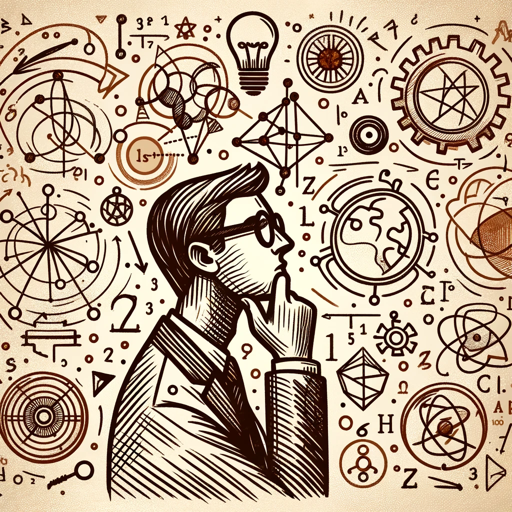
- Project Planning
- Data Visualization
- Process Mapping
- Diagram Creation
- Flowchart Design
Mermaid 圖表產生器 Q&A
What is Mermaid 圖表產生器 used for?
Mermaid 圖表產生器 is a tool for generating diagrams and visualizations using the Mermaid syntax. It’s ideal for creating flowcharts, sequence diagrams, Gantt charts, and more, directly from text-based code.
How do I start using Mermaid 圖表產生器?
You can start using it by visiting aichatonline.org, where you can try the tool for free without needing to log in or have a ChatGPT Plus subscription.
What types of diagrams can I create with Mermaid 圖表產生器?
You can create various types of diagrams including flowcharts, sequence diagrams, class diagrams, state diagrams, Gantt charts, and entity-relationship diagrams.
Are there any prerequisites for using Mermaid 圖表產生器?
No specific prerequisites are required. However, having a basic understanding of Mermaid syntax and the types of diagrams you wish to create will help you use the tool more effectively.
Can I integrate Mermaid diagrams into my documents?
Yes, you can export Mermaid diagrams as images or embed the code directly into Markdown files, web pages, or other platforms that support Mermaid syntax.