MindMap Maker-AI-powered mind map creator
AI-powered tool for visualizing ideas
I craft a beautiful MindMap for you!
Design a mind map about renewable energy, and draw.
Create a mind map for a business plan, and draw.
Select a random subject, create a 3-4 level structure and use it for the mind map, and draw.
Related Tools

AI Diagram Designer: Smart Mind Map & Chart Maker
Visualize anything, securely – no outside actions required! Create diagrams, mind maps, and concept maps from your notes to facilitate deeper understanding. Craft detailed flowcharts, concept maps, org charts, and process diagrams that transform raw data

Mind Map Generator
A GPT that helps users create structured mind maps from their ideas.

Criador IA de mapa mental pelo GitMind AI
Faça mapas mentais e fluxogramas com IA em um clique!

Mindmap Master I Diagrams, Charts, Planner 🧠
Generate an ultra-cool mind map from your concept, a link or an upload file. Support Mindmap, Flowchart, Sequence Diagram, Gantt Chart, Class Diagram, State Diagram, Pie Chart, Bar Chart and more.

Concept Map
Creating detailed concept maps of Solana's blockchain technology, focusing on key concepts, main ideas, and terms.
Mindmap Creator Copilot 🧠
Copilot for creating mindmaps
20.0 / 5 (200 votes)
Introduction to MindMap Maker
MindMap Maker is a specialized tool designed to facilitate the creation of structured visual diagrams known as mind maps. The primary purpose of this tool is to help users organize their thoughts, ideas, and information in a clear, hierarchical manner. It achieves this by allowing users to input data in a nested dictionary format, which is then rendered into a visually appealing mind map. This process can aid in brainstorming sessions, project planning, knowledge management, and educational activities. For example, a student can use MindMap Maker to break down a complex topic into subtopics and key points, making it easier to study and understand. Similarly, a project manager can map out project phases, tasks, and responsibilities, ensuring a well-structured and comprehensible project plan.

Main Functions of MindMap Maker
Automatic Mind Map Generation
Example
A user inputs a nested dictionary structure representing their ideas, and the tool automatically generates a mind map.
Scenario
An educator preparing a lesson plan on the human digestive system can input the topic and subtopics into the tool, which then creates a detailed mind map illustrating the entire system.
Customization of Visual Elements
Example
Users can adjust font sizes, node sizes, and colors to suit their preferences or specific needs.
Scenario
A business analyst preparing a report can customize the mind map to match the company's branding, using specific colors and font styles to make the presentation more professional.
Export and Sharing
Example
The generated mind map can be exported as a PNG file, making it easy to share with others.
Scenario
A team leader can create a mind map of the team's goals and tasks, export it, and share it with the team members to ensure everyone is on the same page.
Ideal Users of MindMap Maker
Students and Educators
Students can use MindMap Maker to organize study materials and break down complex topics, enhancing their learning process. Educators can create detailed lesson plans and visual aids to facilitate teaching.
Project Managers and Business Professionals
Project managers can benefit from using MindMap Maker to outline project phases, tasks, and dependencies, ensuring clear communication and efficient project execution. Business professionals can use the tool for strategic planning and idea generation during brainstorming sessions.

Guidelines for Using MindMap Maker
Visit aichatonline.org
Start by visiting aichatonline.org for a free trial. No login or ChatGPT Plus is required, making it accessible to everyone.
Organize Your Ideas
Begin by providing a central topic. The MindMap Maker will automatically generate a three-level structure with concise items to help you organize your thoughts effectively.
Customize the Mind Map
After the structure is generated, you can adjust the content, add or remove nodes, and refine the structure to suit your specific needs.
Generate the Mind Map Image
Once your structure is ready, the tool will create a mind map image using the predefined configurations. This process is silent, without requiring any technical input from you.
Download and Share
After the image is generated, you can download it directly. There are options to change the design if desired, ensuring the mind map meets your preferences.
Try other advanced and practical GPTs
Books
Discover Your Next Favorite Book with AI

Writer
AI-Powered Tool for Writers
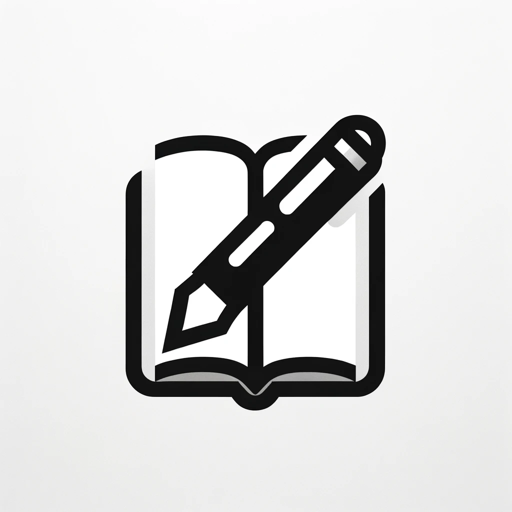
Travel
AI-Powered Travel Planning Made Easy.

Academic Paper Writing Assistant
AI-powered clarity and precision for your academic writing.
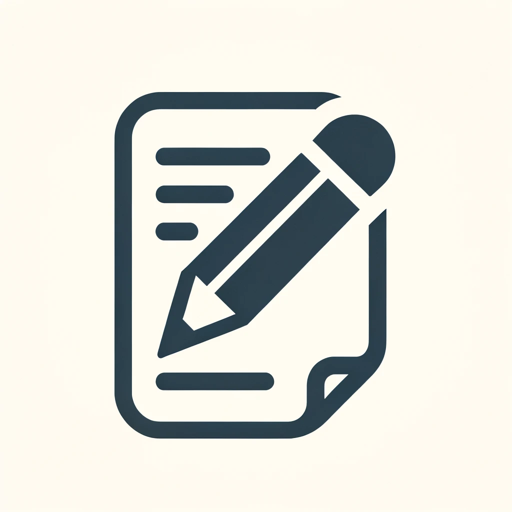
中道ネコ - saysay.ai
Balanced AI for Broadened Perspectives.

OpenAPI Builder
AI-powered API schema conversion.

JavaScript GPT
AI-powered JavaScript programming assistant.

Trend Tracker📈
AI-powered insights into trending topics.
Marketing Hero (Branding, Promotion)
AI-Powered Marketing for Maximum Impact

Stock Image Generator
Create Stunning Images with AI

Tarot GPT
Unlock the Mysteries with AI Tarot
Prompt Crafter
Customize AI outputs with ease
- Academic Writing
- Project Planning
- Brainstorming
- Business Strategy
- Creative Thinking
MindMap Maker: Detailed Q&A
What is MindMap Maker?
MindMap Maker is an AI-powered tool designed to help users organize ideas into structured mind maps. It automates the creation process, allowing for quick visualization of complex concepts.
Do I need any special software or login credentials to use MindMap Maker?
No, MindMap Maker is accessible directly via aichatonline.org, and you don't need to log in or have ChatGPT Plus to use it. It’s a simple, web-based tool available to everyone.
Can I customize the structure of the mind map?
Yes, after the initial structure is generated, you can easily add, remove, or modify nodes to tailor the mind map to your specific needs.
What format does the final mind map image come in?
The final mind map image is generated in PNG format, making it easy to download, share, and use across various platforms.
What are the main use cases for MindMap Maker?
MindMap Maker is versatile, suitable for academic research, project planning, brainstorming sessions, business strategy, and more. It helps in visualizing ideas and simplifying complex information.