MJ Prompt Assistant Generator (V6) 🎨-AI-driven prompt generator for Midjourney V6.
Create detailed prompts for realistic images with AI.
Midjourney V6 prompting specialist. I generate Midjourney prompts, optimize prompts or turn any image into perfectly optimized prompts.
Who made this GPT?
Help me create a Midjourney V6 prompt.
How can I optimize this prompt for Midjourney V6?
Transform this image into a Midjourney V6 prompt.
Related Tools

2how MJ Prompt V2
I create 3 unique Midjourney V6 photo prompts.

MJ Prompt Generator
ChatGPT Midjourney Prompt Generator for Midjourney v6 - creates stunning Midjourney v6 Prompts out of your ideas

MidJ Prompt Generator for V6
V6 is not like V5. Get the image you want.

MJ Promt Generator V6
Generate detailed, innovative, and well-optimized prompts for immediate use in Midjourney V6.

Mid Journey Command Creator (V6)
Generate 5 detailed, creative, optimized prompts that are ready to use in Midjourney V6. Mention "niji" if you need ending with "--niji 6"

ロMidjourney Command Generator (V6)
Generate 5 detailed, creative, optimized prompts that are ready to create awesome art images in Midjourney V6. Mention "niji" if you need ending with "--niji 6"
20.0 / 5 (200 votes)
Introduction to MJ Prompt Assistant Generator (V6) 🎨
MJ Prompt Assistant Generator (V6) 🎨 is a specialized tool designed to help users create highly detailed and effective prompts for the MidJourney AI image generation software. Its primary purpose is to optimize the input text to generate visually stunning images, particularly in the context of MidJourney's latest version, V6. The tool aids users in crafting prompts that precisely control the elements of the image, including composition, style, lighting, and other parameters. For example, when a user wants to generate an image of a 'serene forest at dawn with mist rolling through the trees', the MJ Prompt Assistant Generator (V6) 🎨 can help by suggesting the best structure and wording for the prompt, ensuring that the resulting image captures the intended mood and details. The design purpose is to streamline the creative process, making it accessible even to those unfamiliar with complex AI prompt crafting, while offering advanced users the ability to fine-tune their requests for more intricate results.

Main Functions of MJ Prompt Assistant Generator (V6) 🎨
Optimized Prompt Structuring
Example
Creating a prompt like 'A majestic lion on a rocky outcrop, golden sunlight filtering through clouds, cinematic lighting --v 6 --style raw'.
Scenario
This function is used when a user wants to ensure that all key elements of their desired image are captured accurately by MidJourney. By providing a clear and optimized prompt, the tool increases the likelihood of generating a high-quality, detailed image.
Aspect Ratio and Other Parameters Management
Example
Automatically suggesting '--ar 16:9' for a landscape scene or '--ar 4:3' for a portrait.
Scenario
When a user is uncertain about the best aspect ratio or other parameters like chaos or quality, the MJ Prompt Assistant Generator (V6) 🎨 can suggest optimal settings based on the content of the prompt. This ensures that the final image output is framed and composed according to the user's expectations.
Style and Version Control
Example
Recommending the use of '--style raw' for hyper-realistic images or '--v 6' to utilize the latest version's capabilities.
Scenario
In scenarios where a user wants a specific artistic style or wishes to leverage the latest improvements in image generation technology, this function allows them to specify the desired style or version easily, enhancing the image's final look.
Ideal Users of MJ Prompt Assistant Generator (V6) 🎨
Digital Artists and Designers
This group includes professionals who need to create high-quality, detailed images for their projects. They benefit from the tool's ability to refine prompts for specific artistic outcomes, allowing them to maintain creative control over the final images.
Content Creators and Marketers
Content creators, including social media influencers and marketers, who need visually appealing images to accompany their content. They benefit from the tool's user-friendly interface and ability to generate striking images with minimal effort.

How to Use MJ Prompt Assistant Generator (V6) 🎨
Visit aichatonline.org for a free trial without login, no need for ChatGPT Plus.
Access the MJ Prompt Assistant Generator (V6) 🎨 directly on the website, and explore its features without any initial cost or need for advanced subscriptions.
Understand the Core Functions.
Familiarize yourself with the tool’s ability to create detailed, Midjourney V6-compatible prompts. Know its strengths in generating complex, realistic images through natural language descriptions.
Input Your Descriptive Prompts.
Provide detailed and explicit descriptions of the scene, objects, and lighting. Use visually relevant prepositions and adjectives for better results.
Leverage Advanced Parameters.
Experiment with Midjourney's parameters like --ar for aspect ratio, --chaos for creativity, and --style raw for hyper-realistic images to fine-tune your outputs.
Review and Iterate.
Analyze the generated images, refine your prompts, and adjust parameters as needed to achieve the desired outcome. Iterate until the image meets your expectations.
Try other advanced and practical GPTs
Academic Assistant Pro
AI-powered academic insights and analysis

Resume Rewriter
AI-Powered Resume Optimization for Success

V6 Prompt Generator
AI-powered prompt crafting for stunning visuals.

Source Finder
AI-Powered Source Finder for Credible Research

雅思 IELTS 口语教练
AI-powered speaking practice for IELTS success

🔥🔥Merch Crafter Pro🔥🔥
Maximize Your Merch Listings with AI

생기부,학생부,생활기록부(행발,세특,동아리,스포츠클럽,자유학기,자율) 초등,중학교,고등학교
AI-Powered Student Record Generation
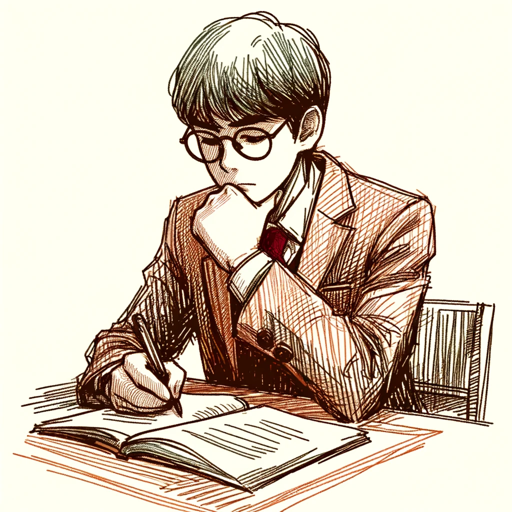
📚AcademiXpert: Inteligência para Artigos.
AI-Powered Tool for Academic Excellence

미드저니 프롬프트 만드는 프롬프트
AI-powered precision for perfect prompts.

FORTUNE teller (사주팔자, 四柱八字)
AI-powered Korean fortune-telling insights

LI Algorithm Master
AI-powered LinkedIn content optimizer.

GPT Detector | Ai Detector | Ai Checker
AI-Powered Text Analysis and Enhancement

- Creative Design
- Visual Storytelling
- Image Generation
- Artistic Exploration
- Realistic Rendering
Q&A about MJ Prompt Assistant Generator (V6) 🎨
What is the primary purpose of MJ Prompt Assistant Generator (V6) 🎨?
The primary purpose is to assist users in generating precise, detailed prompts for Midjourney V6, enabling the creation of hyper-realistic and artistically styled images based on natural language descriptions.
Can I use MJ Prompt Assistant Generator (V6) 🎨 without a subscription?
Yes, you can access the MJ Prompt Assistant Generator (V6) 🎨 without a subscription by visiting aichatonline.org. The tool is available for a free trial without requiring any login.
How does MJ Prompt Assistant Generator (V6) 🎨 improve image quality?
The tool enhances image quality by allowing users to specify detailed prompts and advanced parameters like aspect ratio, chaos level, and rendering quality. This precision results in higher fidelity and more controlled image outputs.
What are some key parameters I can use with MJ Prompt Assistant Generator (V6) 🎨?
Key parameters include --ar for adjusting the aspect ratio, --chaos for introducing variation, --style raw for realistic imagery, and --seed for consistent results across multiple iterations.
Is MJ Prompt Assistant Generator (V6) 🎨 suitable for all types of images?
Yes, it is versatile and can be used for generating a wide range of images, including realistic portraits, landscapes, abstract art, and more, by adjusting the prompt and parameters accordingly.