Photo to Animation: Animate Any Photo You Upload-AI-powered photo animation tool
Transform your photos with AI animation
Transforms photos into dynamic, animated art in various styles.
Animate this photo in the style of Van Gogh.
Add a sunrise to sunset time-lapse effect.
Make the characters in this photo move.
Change the background of this image to a beach scene.
Related Tools

GIF · Animation Studio
Make any GIF by describing a witty concept · Tip: Keep playing... 🎬 Version 3.5

PixArt Avatar
Transform a photo to a Pixar 3D animation style while keeping details. Send your picture.
Gif_Animator
dalle3でアニメーションフレームを生成し、実際にアニメを作る。

Family Guy Photo Factory
Transform any photo into a visually stunning Family Guy moment with just a few clicks.

Animation Generator
Animation Generator

Animate Express
I turn static images into animated ones with creativity!
20.0 / 5 (200 votes)
Introduction to Photo to Animation: Animate Any Photo You Upload
Photo to Animation: Animate Any Photo You Upload is a specialized tool designed to transform static photos into dynamic animated cartoons. The primary purpose is to offer users a creative way to bring life to their images, whether for personal enjoyment, social media content, or professional projects. The design focuses on user-friendliness, making it accessible even to those with minimal technical skills. By uploading a photo, users can convert it into a lively cartoon version with animated elements, such as facial expressions or movements, which can then be customized based on user feedback. For instance, a user might upload a family portrait and convert it into a fun, animated holiday greeting that reflects the personalities of each family member. Another example could be a business using a team photo to create a playful, animated introduction for their website.

Main Functions of Photo to Animation: Animate Any Photo You Upload
Photo Upload and Conversion to Animation
Example
A user uploads a portrait photo, and the tool converts it into a cartoon with animated features like blinking eyes or smiling lips.
Scenario
Imagine a person wanting to create a unique profile picture for their social media. They upload their favorite photo, and within moments, they have a lively, animated version of themselves to use.
Customization of Animated Elements
Example
After the initial animation is generated, the user can tweak specific elements, such as altering the background, changing the character's outfit, or adjusting facial expressions.
Scenario
A business professional might use this function to create an animated avatar that reflects their brand identity, adjusting the colors and style to match their company’s theme.
Feedback and Iteration
Example
Users can provide feedback on the generated animation, requesting changes like adding a hat to the character or making the animation loop.
Scenario
A parent creating a birthday invitation for their child might ask for the animated character to wear a birthday hat and have balloons floating in the background. The service allows them to iterate on the design until it meets their expectations.
Ideal Users of Photo to Animation: Animate Any Photo You Upload
Social Media Enthusiasts
These users are looking to stand out on platforms like Instagram, TikTok, or Facebook. They benefit from the service by creating eye-catching animated profile pictures, stories, and posts that attract more engagement from their followers.
Creative Professionals and Businesses
This group includes graphic designers, marketers, and small business owners who need custom, animated content for branding, marketing, or client projects. They can use the service to produce unique, animated visuals that enhance their brand’s identity or make their promotional materials more engaging.

How to Use 'Photo to Animation: Animate Any Photo You Upload'
Visit aichatonline.org for a free trial without login, also no need for ChatGPT Plus.
Start by accessing the tool at aichatonline.org. This free trial doesn't require any login or ChatGPT Plus subscription, making it easy to get started.
Upload Your Photo
Select the photo you want to animate by uploading it directly from your device. Make sure the image is clear and of good quality for the best results.
Customize Animation Options
Choose from various animation styles and effects to transform your photo. Adjust features like facial expressions, background movements, and other elements as per your preference.
Preview and Adjust
Once the animation is generated, preview it to see how it looks. If needed, make adjustments to improve the animation or fine-tune specific details.
Download and Share
After you're satisfied with the animated photo, download the file to your device. You can also share it directly on social media platforms or with friends.
Try other advanced and practical GPTs
Animate Express
AI-driven animations from static images.

Image Editor
AI-powered image editing at your fingertips.

Image Expander
Expand your art with AI precision.

Image Generator
AI-powered Image Creation for Your Needs

Image Generator
AI-powered image generation, simplified.

Image Modifier
AI-Powered Image Editing Made Simple.

Animated GIF Maker
AI-powered tool for effortless GIF creation

Figma Design Buddy
AI-powered insights for Figma design.

IELTS ✅
AI-Powered IELTS Writing Evaluation

IELTS SpeakMaster
AI-powered IELTS speaking preparation tool

Meta Analysis Master
AI-powered research tool for meta-analysis

Article Analyst
AI-Powered Analysis for Comprehensive Article Insights
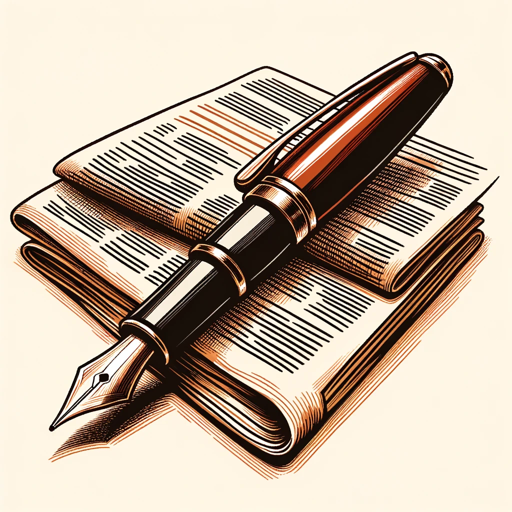
- Social Media
- Marketing
- Event Promotion
- Art Projects
- Family Memories
Q&A for 'Photo to Animation: Animate Any Photo You Upload'
What type of photos work best with this tool?
Clear, high-quality photos with distinct facial features and minimal background distractions yield the best results. Ensure that the subject is well-lit and facing the camera for optimal animation.
Can I animate group photos or just individual portraits?
While the tool is optimized for individual portraits, it can also handle group photos. However, animations may be less precise with multiple faces, so focusing on single subjects is recommended for the best outcome.
What formats can I download the animated photo in?
You can download the animated photo in popular formats such as GIF, MP4, or even as a short video clip, making it easy to share across different platforms.
Is there a limit on how many photos I can animate?
During the free trial, you can animate a limited number of photos. For unlimited access and additional features, you might consider any premium options offered after the trial.
How long does it take to animate a photo?
The animation process is typically quick, taking just a few seconds to a minute, depending on the complexity of the animation and the quality of the original photo.